Loading ...
Loading ...
Loading ...
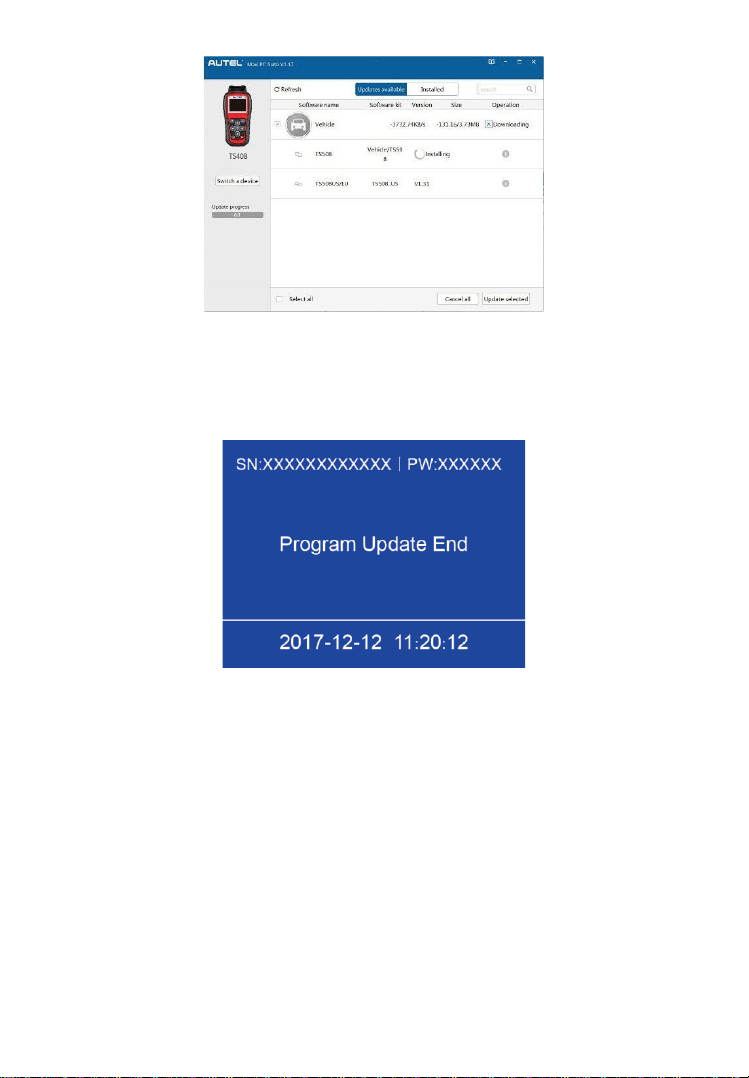
27
Figure 5-8 Sample Update Window
8. When the update is completed, a Program Update End screen displays
on the scan tool.
Figure 5-9 Program Update End Screen
Setting
The tool allows you to make the following adjustments and settings.
1. Market: Selects the operating region of the tool.
2. Language: Selects the operating language of the tool.
3. ID Format: Sets the ID display to Hexadecimal or Decimal.
4. Pressure Unit: Sets the pressure unit in kPa, Psi or Bar.
5. Temperature Unit: Sets the temperature unit in degrees to Celsius or
Fahrenheit.
6. Distance Unit: Sets the distance unit in km or mile.
7. Beep Set: Turns on/off key-press beep.
Loading ...
Loading ...
Loading ...