Loading ...
Loading ...
Loading ...
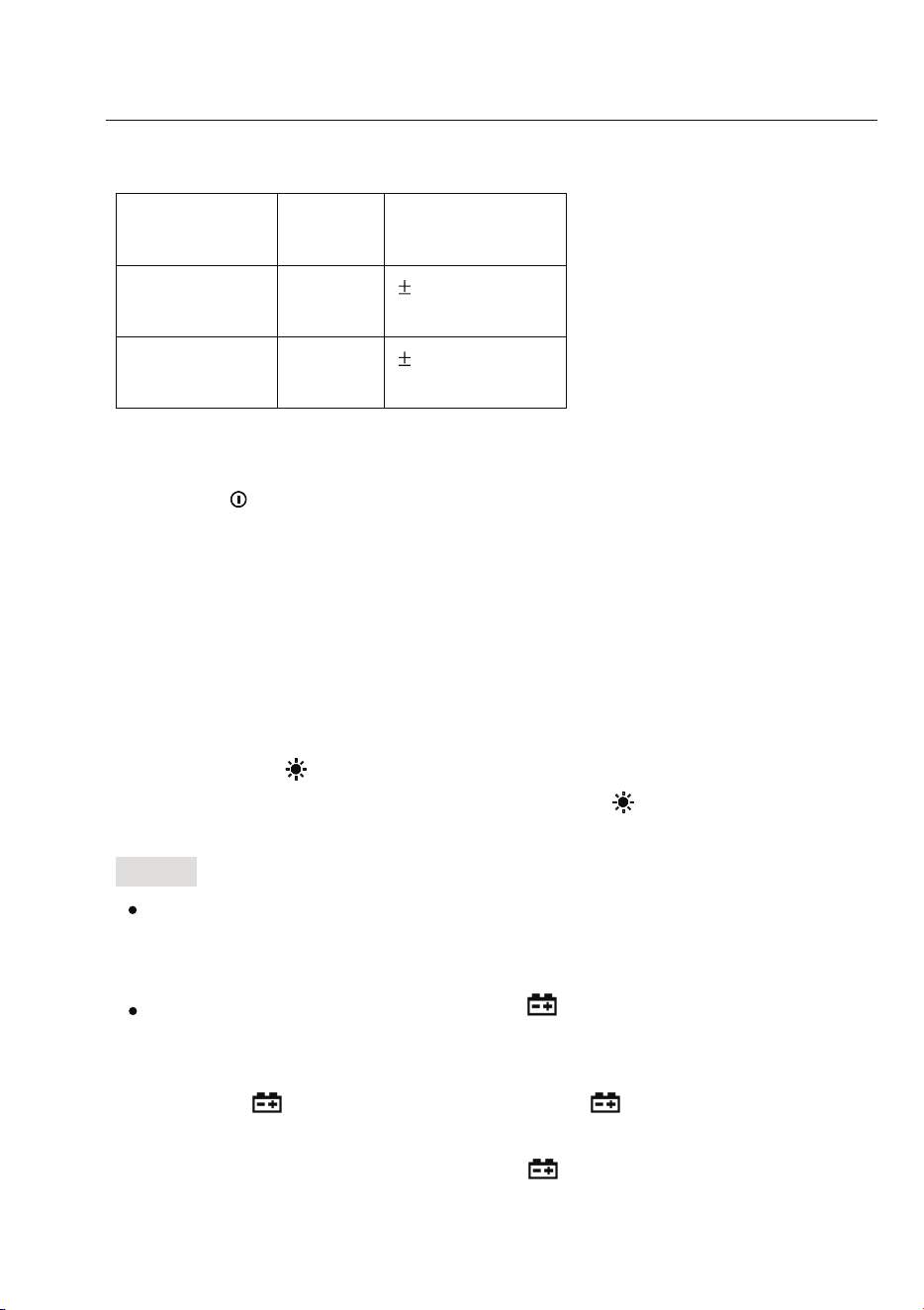
2
Digital Anemometer
Operation Manual
removed to prevent damaging the meter.
2. Description
- This meter is a digital anemometer for measuring the ambient
temperature, humidity, dew point temperature, wet bulb tempe rature,
wind speed, and ai r volume.
- This meter is a portable, professional measuring instrument with
large-screen LCD and backlight, multi-unit switching functions.
- T his meter can be used for ha nd -held or fixed measurement.
- T his meter has the function s of reading hold, maximum, minimum, etc.
- It has a low battery indicator and USB real time data uploading functions.
2.1 Part name
⑴ Fan
⑵ LCD
⑶“
”
→
Power switch
⑷
“HOLD/MODE”
holddisplay, switchtemperaturemode
⑸“
/USB
”
→
Backlight/USB real time data
⑹“
FUNC
”
→
Function switching button
⑺
Maximum/Minimum button
⑻“
UNIT
”
→
Unit switching button
⑼ Fan retaining bolt hole
⑽transducer ai r vent
⑾Battery housing cover retaining bolt hole
⑿ Battery cover
⒀ Connection hole for fixing measurement bracket
7
Digital Anemome ter
Operation Manual
3.2.9 Relative humidity
Measuring
range
Resolut
ion
Accuracy
(20~
80)%RH
0.1%R
H
3%RH@25°C
(<20
or >80)%RH
0.1%R
H
5%RH@25°C
4. Operating guidance
4.1 Power On/Off
Press the “ ” key more than 2 seconds to turn on , push it again to turn off the
anemom eter power.
4.2 Reading hold
In the measurement process, if the reading should be kept, press
"
HOLD
" key to lock the reading, and display the
HOLD
symbol; press it
again to unlock.
4.3 Backlight
In the measurement process, if the ambient light is too dark to read,
you can press " " key to open the backlight. Backlight timer is set to 15
seconds. During this period, you can press " " key again to turn off
backlight at any time.
Note:
The luminous body of backlight is LED with large operating current.
Frequently using backlight will shorten battery life. Do not use backlight
when unnecessary.
When the battery voltage ≤ 7V, the " " (low battery) symbol will show
on the display. However, in the case of using the backlight, if the battery
voltage ≥ 7V, the battery voltage dro ps because of its larger operating
current, "
" symb ol may show (when "
" symbol is showing, the
accuracy of the measurement can’t be guaranteed). At this moment, you
needn’t replace batte ry until the "
" s ymbol display again under
normal use condition without using ba cklight.
4.4 Wind speed measurement
Loading ...
Loading ...
Loading ...
