Loading ...
Loading ...
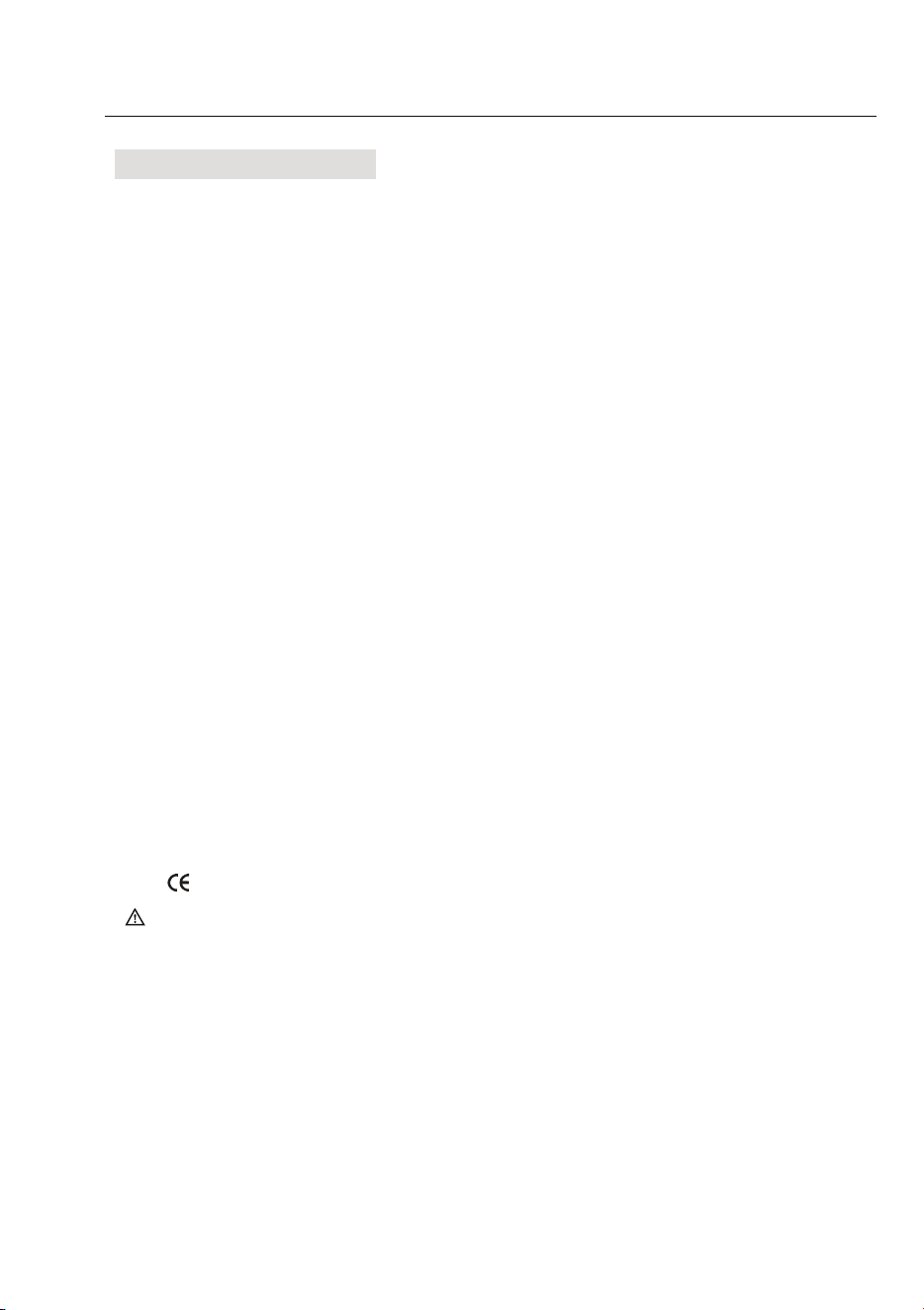
1
Digital Anemometer
Operation Manual
1. Safety Information
Please read carefully the following safety information before usage
and maintain this anem ometer while using it according to operating
guidance, otherwise, the anemometer may be damaged. The anemometer
will provide satisfactory services to you if you use and protect it
appropriately.
1.1 Preparation
1.1.1 Please check for damage during transportation after receiving the
anemometer.
1.1.2 If it should be stored and shipped under hard conditions, please
confirm that whether the meter is damaged.
1.2 Usage
1.2.1 The meter should be used in the range of spe cified ambient
temperature an d humidity.
1.2.2 If you notice any abnormality or failure, it should stop using.
1.2.3 Don’t store or use the meter under the conditions of direct sunlig ht,
high temperature and high humidity.
1.2.4 Don’t touch the fan blades with excessive force.
1.2.5 Don’t directly expose the blades in the hard light to avoid reading
error.
1.3 Marking
The mark indicates compliance with EMC requirements.
Important Safet y Information
1.4 Maintenance
1.4.1 Repair or maintenance should be implemented by trained personnel.
1.4.2 If there is dust on the fan blade, please blow it with clean ai r or scrub
gently with a damp cloth and mild detergent.
1.4.3 Clean the meter with a damp cloth and mild detergent. Don’t use
abrasive material or solvent.
1.4.4 The meter should be powered off when it is not in use.
1.4.5 The meter will consume small current, about 5ȝA, after shut do wn. If
the meter is not to be used for a long period, batteries should be
8
Digital Anemometer
Operation Manual
Place the detector (fan) into the test environmen t, "VEL" symbol will
display on the screen, measurement is done with the fan surface
perpendicularly to the wind direction.
Note:
1. If the detector (fan) is not aiming at the wind direction, which will bring
the measurement error.
2. For steady wind, the detector (fan) will get maximum reading when it is
aiming at the wind direction.
4.5 Wind speed measurement
When using the meter to measure air volume, you can press “UNIT”
key to select the measu rement unit you required (m/s, km/h, MPH, ft/m, ft/s,
knots).
4.6 Area setting
To measure air volume, you should first determine the area of air f lue
to be, area input steps are shown as following:
ķĕPress “FUN” key to make “AREA” display on the screen .
ĸĕ
Use the “MAX/MIN” and “UNIT” keys to adjust value and unit, after
adjusting area unit (m², ft²), then press “MAX/MIN” key. There
should be an audible buzz, indicating that area input is completed
and settings are saved.
ĹĕTo change the area setting, please repeat the step ĸ.
4.7 Air volume measurement
Place the detector (fan) into the test environment. Use the “FUN” key to set
the meter to the Air volume measurement mode; the "FLOW" symbol
should display on the screen.
Measurement is done with the fan surface perpendicula r to the wind
direction.
Note:
1. If the detector (fan) is not aligned in the wind direction, the
measurement can be skewed.
2. For steady wind, the detector (fan) will get maximum reading when it is
aiming at the wind direction.
Loading ...
Loading ...
Loading ...
