Loading ...
Loading ...
Loading ...
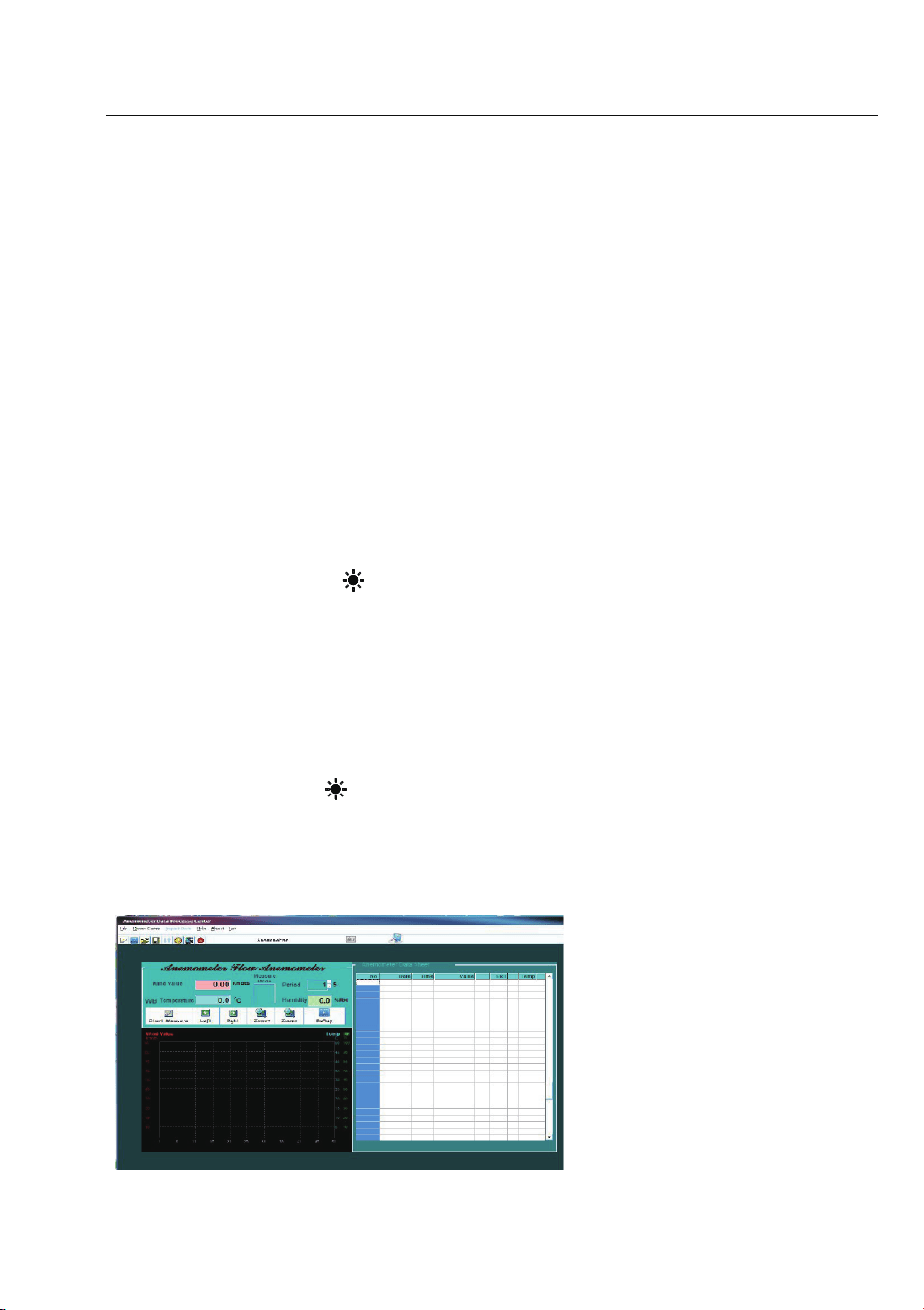
Table of Contents
1. Safety information
1.1 Preparation
1.2 Usage
1.3 Marking
1.4 Maintenance
2. Description
2.1 Part name
2.2 Button description
2.3 Sign definition
3. Specification
3.1 General
3.2 Technique data
4. Operating guidance
4.1 Power On/Off
4.2 Reading hold
4.3 Backlight function
4.4 Wind speed mea surement
4.5 Wind speed unit selection
4.6 Area setting
4.7 Air volume measurement
4.8 Air volume unit selection
4.9 Temperature unit selection
4.10 Temperature mode selection
4.11 USB real time da ta uploading
4.12
Use tr
ipod connection receptacle
4.13 Replace battery
5. Attachments
9
Digital Anemome ter
Operation Manual
4.8 Air volume unit selection
When using the meter to measure air volume, you can press the
“
UNIT
” key to select the measurement unit your required (CMS, CMM,
CFM).
4.9 Temperature unit selection
Long press the “
UNIT”
key for 3 seconds to switch temperature un it
(°C, °F).
4.10 Temperature mode selection
Long pres s the “
HOLD/MODE
” key for 3 seconds to switch temperature
mode (ambient temperature, dew point temperature and wet bulb
temperature).
4.11 USB real time data uploading
Long press the “
/USB
” key for 3 seconds to enable or disable USB
real time data uploading function.
Detailed steps are shown as follows:
1ĕUse CD to install the PC software and the USB drivers.
2ĕPower on the meter and connect it to a computer with USB cable .
3ĕLaunch the PC software.
4ĕLong press the “
/USB
” key for 3 seconds to enable the USB function
of the meter.
5ĕThe PC s oftware displays data and diagrams.
6ĕSave or print data.
4.12 Using tripod connection receptacle
4.12.1 When necessary, the meter can be fixed on a tripod.
Loading ...
