Loading ...
Loading ...
Loading ...
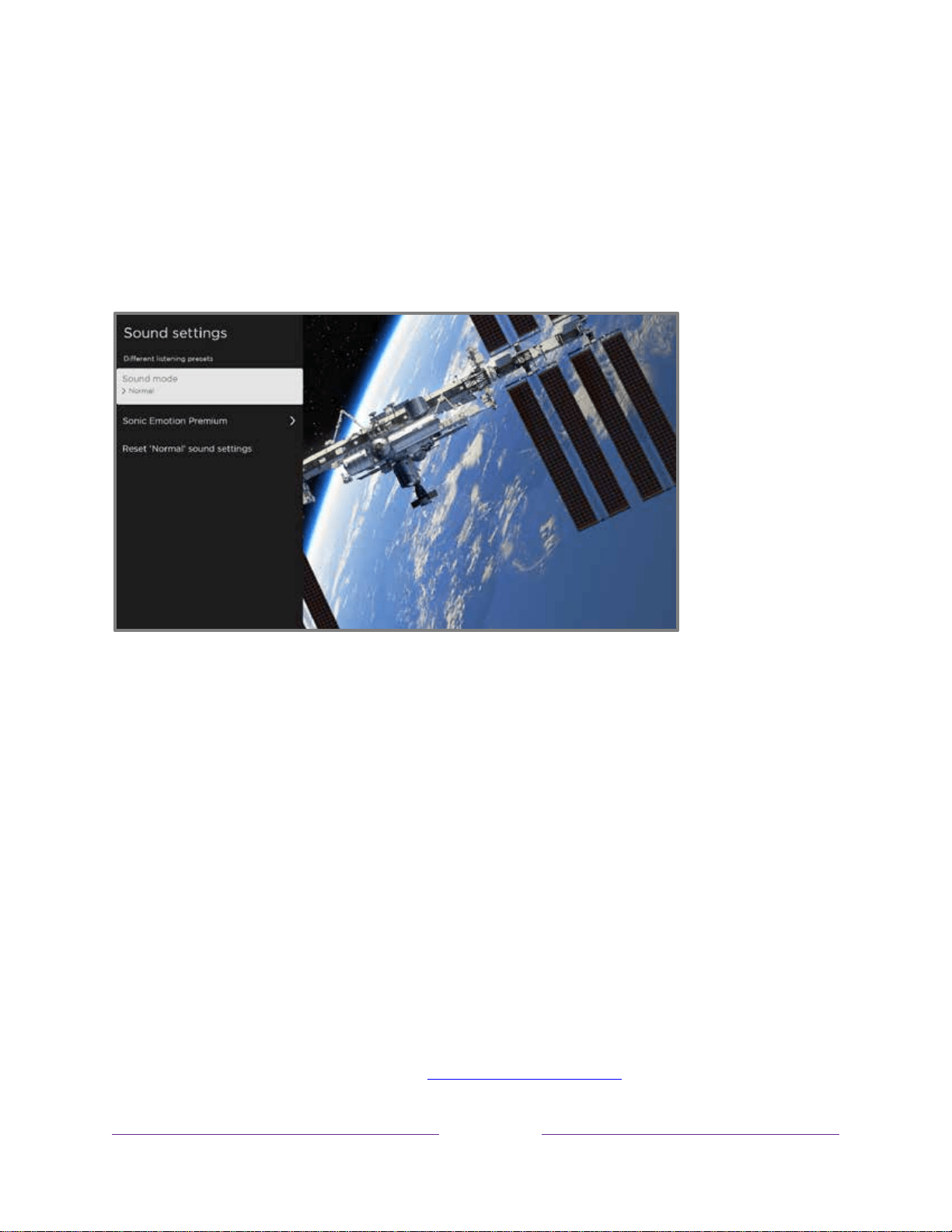
79
Sound settings – Sonic Emotion
™
Premium (select models only)
Sonic Emotion™ Premium is an audio technology that enables your TV to produce a
more immersive sound experience. Each TV input has separate settings for fine tuning
sound quality. All of the settings in this menu apply only to the currently-selected
input. To access the Sonic Emotion™ settings, first press STAR Þ to display the TV
settings menu, then select Sound settings.
Sound settings menu for models with Sonic Emotion™ Premium
Tip:
Some streaming channels assign STAR
Þ
to a different function, meaning it will
not open the TV settings menu. In these cases, use a different channel, such as The
Roku Channel, to configure Sonic Emotion™. The selected settings remain active for all
streaming channels.
Sound settings menu– Sonic Emotion
™
Premium
• Sound mode – Select from among various preset sound modes to improve
speech, make music sound its best, boost bass or treble, or simulate a theater.
Use Reset audio settings, described below, to return the input’s current
settings to their original values.
This setting applies across the entire TV; that is,
to all TV inputs.
It does not affect the sound quality for headphones, HDMI
(ARC) HDMI (eARC), or S/PDIF (TOSLINK) connectors.
• Sonic Emotion Premium – Displays a menu with individual Sonic Emotion™
audio settings, as described in Sonic Emotion settings.
Loading ...
Loading ...
Loading ...