Loading ...
Loading ...
Loading ...
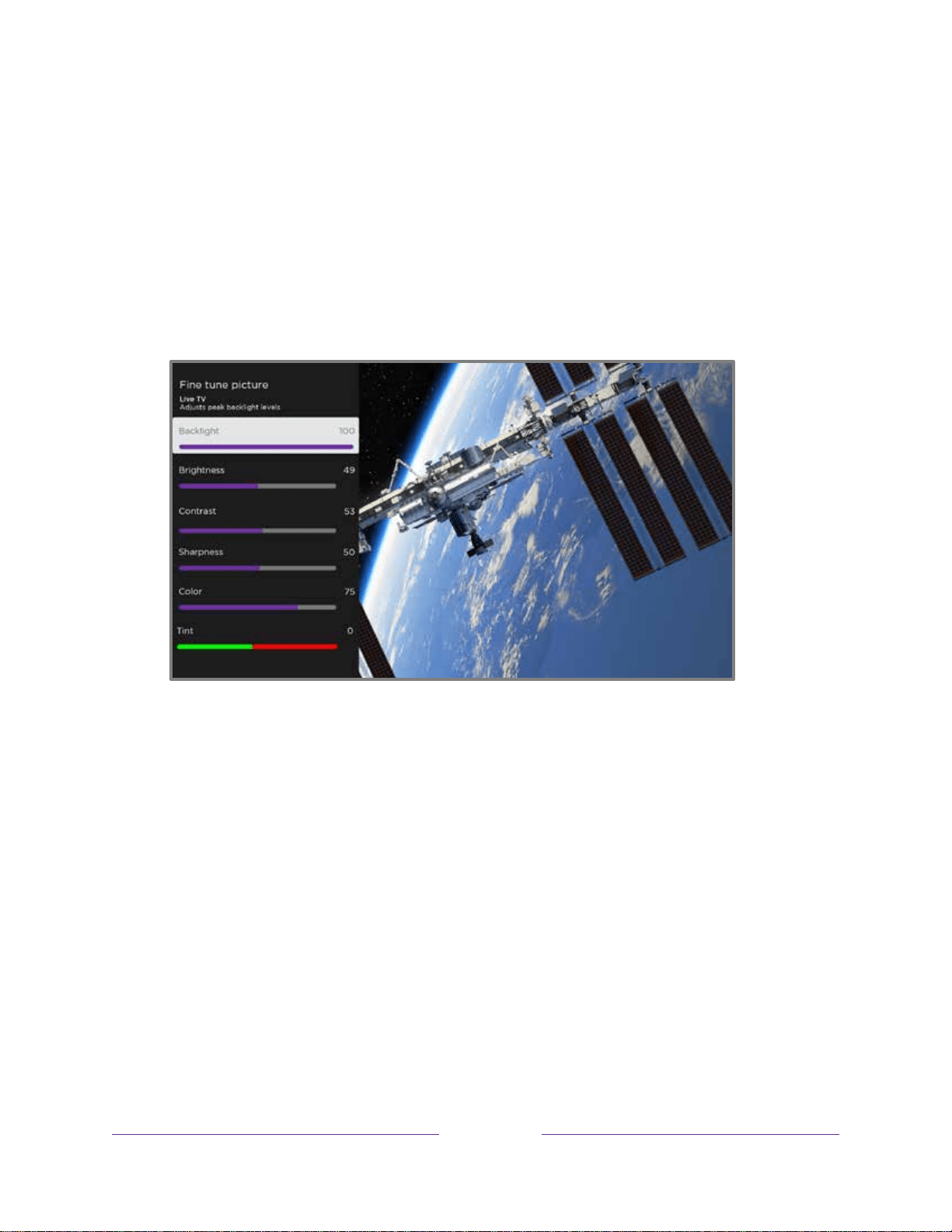
71
when that input is selected. When ALLM is active, the manual Game mode
setting is not available.
The TV does not display an ALLM menu option.
• Color temperature – Adjusts the overall color tones in the picture from Normal
to slightly more bluish (Cool) to slightly more reddish (Warm).
• Reset picture settings – Returns all picture settings for the input’s currently-
selected Picture mode to their original values.
• Fine tune picture – Displays the Fine tune picture menu.
Fine tune picture menu
Fine tune picture menu options
• Backlight - Adjusts the overall light intensity of the screen.
• Brightness – Adjusts the dark level of the picture.
• Contrast – Adjusts the white level of the picture.
• Sharpness – Adjusts the sharpness of edges in the picture.
• Color – Adjusts the saturation of colors in the picture. A setting of 0 removes
all color and displays a black and white picture.
• Tint – Adjusts the color balance from green to red to obtain accurate colors in
the picture.
Loading ...
Loading ...
Loading ...