Loading ...
Loading ...
Loading ...
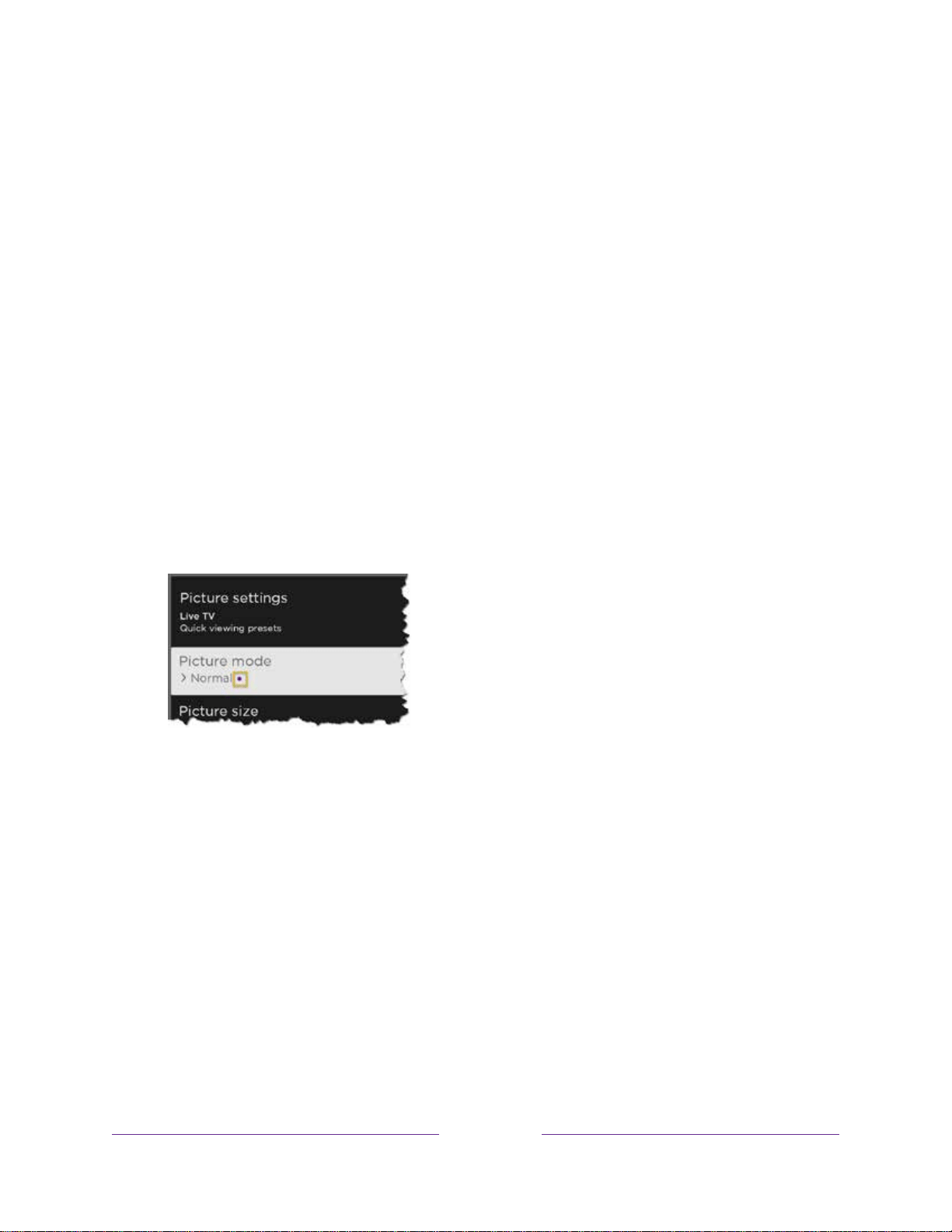
69
• TV brightness – Overall brightness of the picture.
This setting applies to all TV
inputs and is identical to the TV brightness setting under Settings > TV picture
settings.
• Picture mode – Picture presets for various viewing preferences. For example,
selecting Vivid sets Brightness, Contrast, Sharpness, and other values to
produce a very vibrant picture. Selecting Movie changes the settings to
produce a picture suitable for enjoying movies in a darkened room.
Tip:
If you make changes to individual picture settings, these settings are saved
for the current input and the current Picture mode. In this way, you can
individually set the HDMI 1 input’s Movie picture mode to use different settings
than the HDMI 2 input’s Movie picture mode, and different settings than the
Live TV input’s Movie picture mode.
Note:
If you change the settings of a Picture mode, a small purple dot appears
to the right of the Picture mode name.
Use Reset picture settings, described below, to return the input’s selected
picture mode to its default settings.
• Picture size – Aspect ratio of the picture, enabling you to view a picture in its
original format, or zoom or stretch it to fill the screen. The Auto setting has
been found to produce the best picture in most cases.
Note:
Certain picture settings vary by brand and model. Not all settings are
available on all TVs. Names of certain settings also vary by brand and might
differ from the names listed here.
• Local dimming –
Only on select models:
Sets the amount of dimming applied
to multiple areas of the screen’s backlight intensity. This setting can make dark
areas darker without affecting the brightness of light areas.
Loading ...
Loading ...
Loading ...