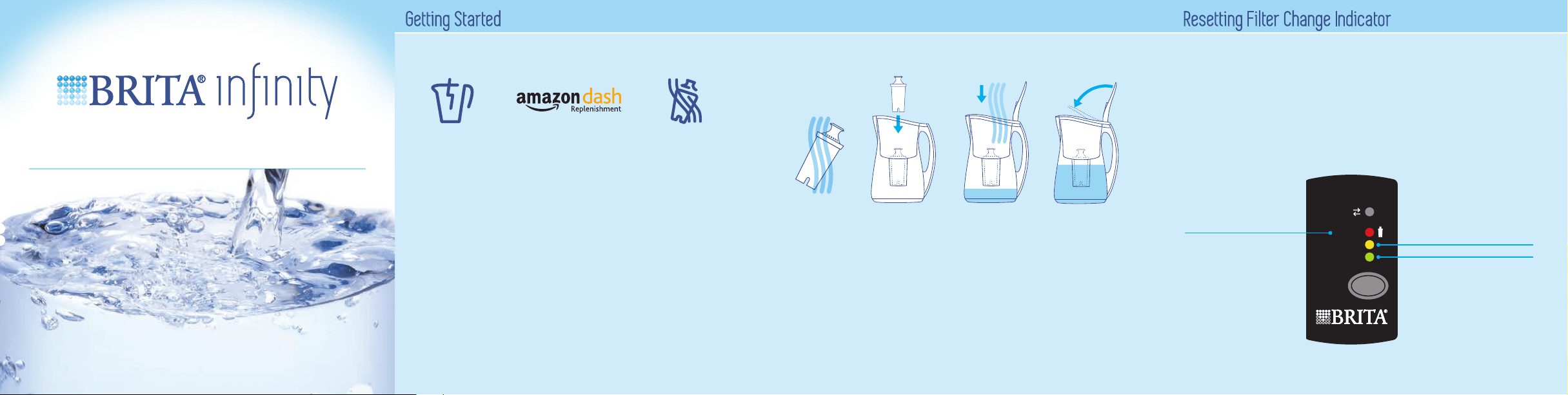
brita.com/innity
Never run out of great-tasting water
Activate your pitcher at
A. Flush filter
with cold
water for
15 seconds.
B. Insert filter
into reservoir by
lining up groove
in filter with notch
in reservoir.
Press firmly.
C. Add cold water
to MAX FILL
line every time
to ensure filter
change indicator
tracks properly.
2
D. Always open the
fill lid completely
during fills
3
— and close
the lid afterward. Wait
until the reservoir is
empty before refilling.
40+ GAL
36 –40 GAL
0
–
36 GAL
brita.com/infinity
PRESS 5 SE C TO
RESET TO 0 GA L
START
Yellow light blinks
when filter is almost
due for replacement.
Your Amazon filter order
is triggered automatically
at this time.
Filter is good when
light blinks green
after every fill.
Red light blinks when
filter needs to be
replaced. Swap out for
new filter you received
in mail and reset indicator
(see steps 1 & 2).
IMPORTANT NOTE: The indicator contains a nonreplaceable sealed battery. After
several years of use, the indicator will stop working, but the pitcher will still be
functional. Replace filter every 40 gallons.
Getting Started
Welcome! Your Brita® Infinity pitcher is the first Brita water pitcher that tracks
usage and automatically orders its own replacement filters. Setup is simple.
Step 1: ACTIVATE YOUR PITCHER
Go to brita.com/infinity and follow the prompts. You will need:
●
A Wi-Fi connected device (e.g., a smartphone, tablet or computer)
● Your Wi-Fi network name and password*
● Your Amazon username and password and default shipping
and billing information
†
Step 2: SET UP AMAZON DASH REPLENISHMENT
You will be redirected to Amazon.com to set up automated deliveries
during this activation process. Shipping fees may apply.
Step 3: PREP FIRST FILTER
Wash your hands with soap and water, and remove filter from bag.
1
Resetting Filter Change Indicator
Reset the filter change indicator every time you replace a filter to keep the filter
change indicator functioning properly.
1
. Hold down the START button for five seconds. All filter status lights (green,
yellow and red) will blink simultaneously.
2
. Release the START button when all filter status lights (green, yellow and red)
stop blinking. The green light will flash briefly to confirm filter indicator is reset.
INDICATOR LIGHTS
Your filter change indicator tracks usage. To see your progress, the lights below
turn on briefly every time you close the lid after filling.
229915.001
1. ACTIVATE
YOUR PITCHER
2. SET UP AMAZON
DASH REPLENISHMENT
3. PREP FIRST
FILTER
* Your wireless router name and password will be stored on the pitcher’s microchip. For details on
erasing this information before disposing of or transferring the pitcher, please visit the FAQ section on
brita.com/infinity. During activation, you’ll be required to provide certain personal information to Brita
and Amazon as well as agree to terms and conditions related to Infinity with Amazon Dash Replenishment.
Your pitcher will also transmit information about its usage through Brita to Amazon.
†
Please review the privacy notices on brita.com and Amazon.com for more information about Brita’s and Amazon’s
privacy practices. By participating in Infinity with Amazon Dash Replenishment, you agree to the automatic order of a
new filter when the filter change indicator has counted approximately 36 gallons so that a new filter will arrive close
to when a filter change is needed, as further described in the Resetting Filter Change Indicator section of this user’s
guide. To discontinue your participation in Infinity with Amazon Dash Replenishment, please visit Amazon.com.
1. It’s normal for a new filter to be wet when first opened due to rinsing during manufacturing.
2. Do not use hot water (Max. 85°F/29°C – Min. 32°F/0°C). Discard your first three pitchers of filtered water, or
use the water for plants. It is normal for carbon dust to appear in these first fills.
3. The filter change indicator is activated when the lid is opened for at least 10 seconds and measures water
use by counting the number of times the reservoir is filled. Always fill to max line to ensure accuracy and
only open reservoir lid when filling reservoir with water. Filter change indicator logic does not account for
product misuse.
4. Do not wash in dishwasher or use abrasive cleaners. Do not submerge lid under water.
Hand-wash pitcher, lid and reservoir periodically with a mild detergent.
4
Rinse well.
Loading ...
