Loading ...
Loading ...
Loading ...
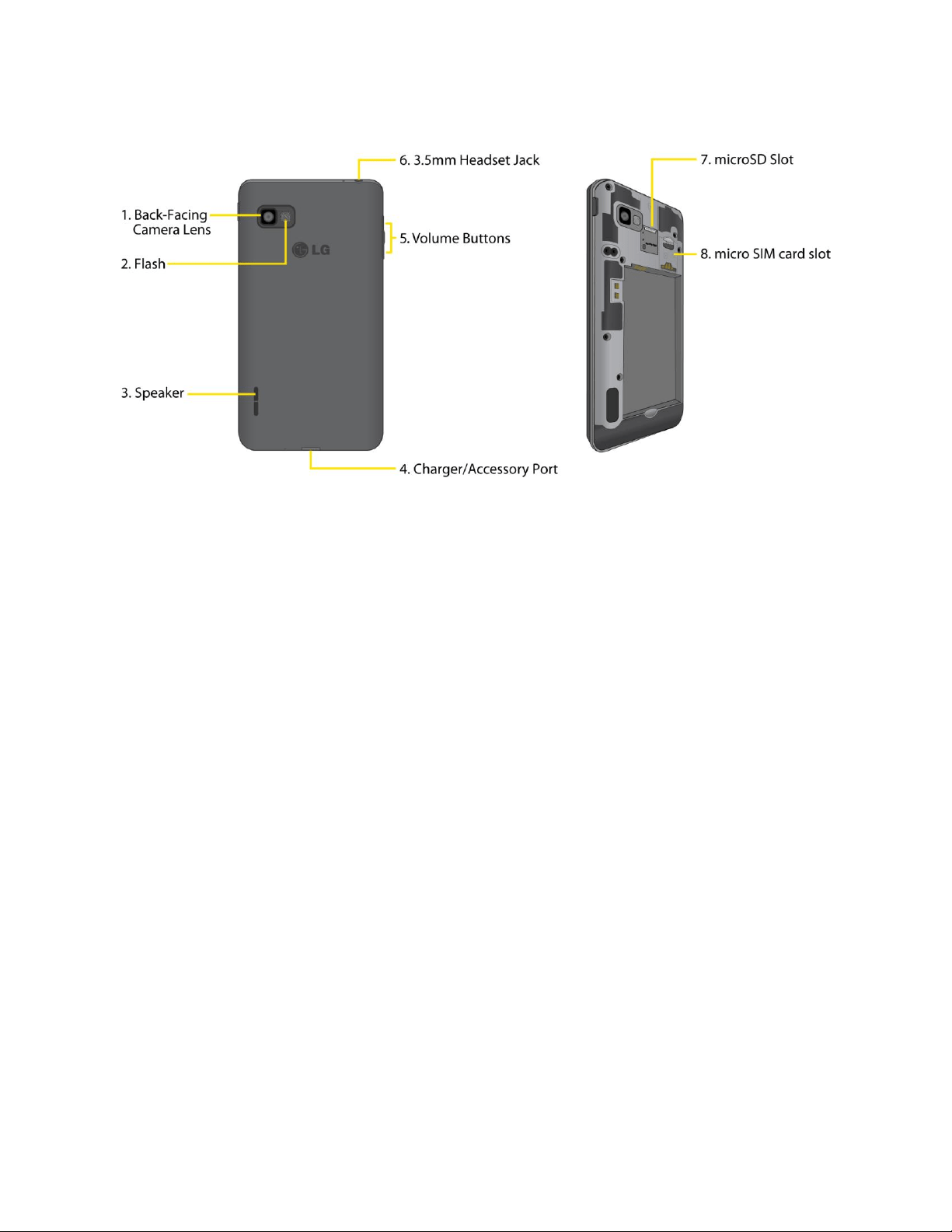
Phone Basics 9
Rear View
1. Back-Facing Camera Lens lets you take pictures and record videos.
2. Flash helps you take pictures and video in dim lighting.
3. Speaker lets you hear the different ringers and sounds. The speaker also lets you hear
the caller„s voice in speakerphone mode.
4. Charger/Accessory Port allows you to connect the phone charger or an optional USB
cable.
CAUTION! Inserting an accessory into the incorrect jack may damage the phone.
5. Volume Buttons allow you to adjust the ringer and media volumes, or to adjust the in-
call volume during a call.
6. 3.5mm Headset Jack allows you to plug in a headset for convenient, hands-free
conversations.
CAUTION! Inserting an accessory into the incorrect jack may damage the phone.
7. microSD Slot accommodates a microSD™ card (expandable up to 32GB).
8. micro SIM card slot accommodates a 4G micro SIM card.
Status Bar
The Status Bar appears at the top of the screen. It displays icons indicating that you„ve received
notifications (on the left) and icons indicating the phone„s status (on the right), along with the
current time.
Loading ...
Loading ...
Loading ...
