Loading ...
Loading ...
Loading ...
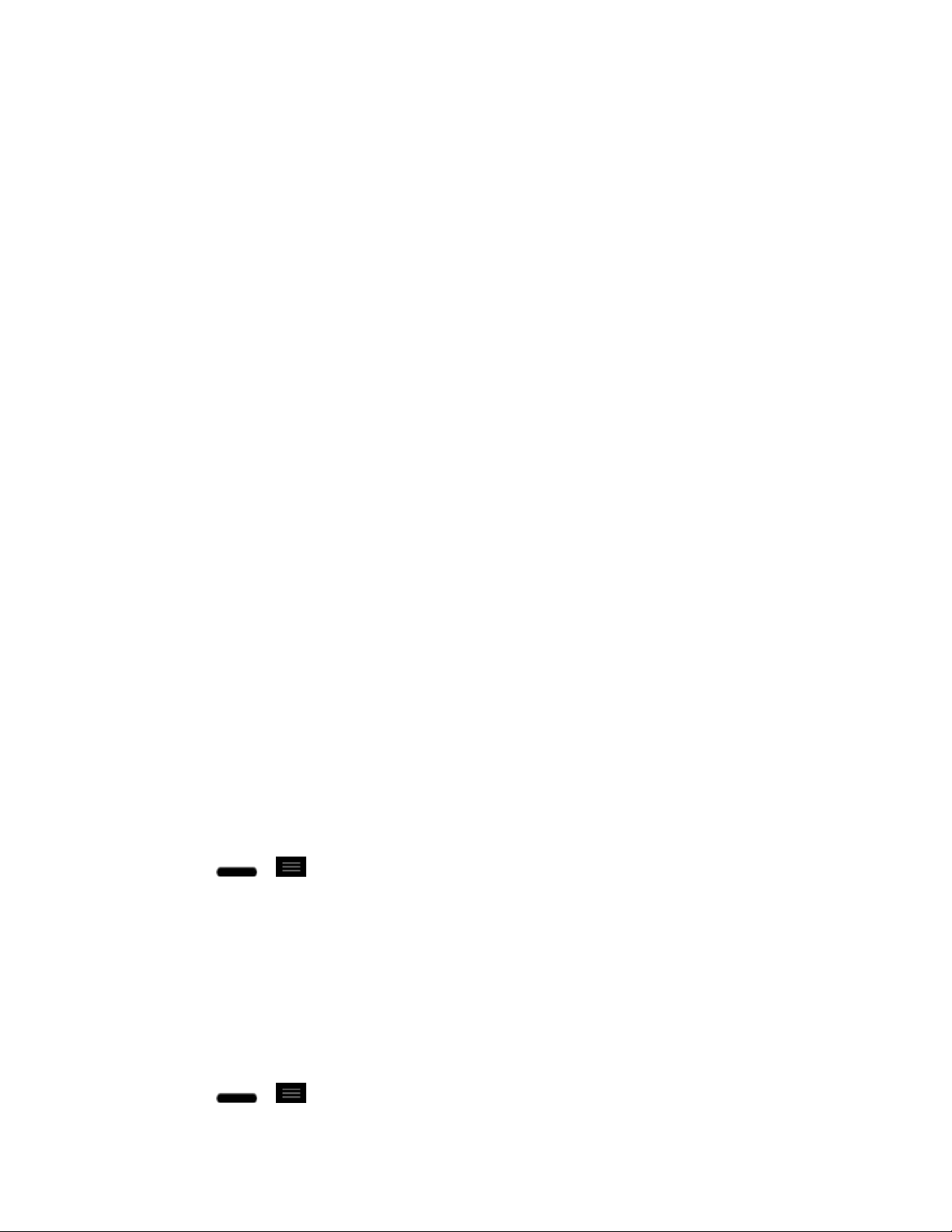
Settings 178
Disable HW overlays: Checkmark to use the GPU for screen compositing.
Force GPU rendering: Checkmark to use the 2D hardware acceleration in
applications.
Enable strict mode: Checkmark to flash the screen when applications operate for a
long period of time on the main thread.
Show CPU usage: Checkmark to overlay the current CPU usage on the screen.
Profile GPU rendering: Checkmark to measure rendering time in adb shell dumpsys
gfxinfo.
Enable traces: Allows you to select enabled traces.
Don't keep activities: Checkmark to force stop every activity as soon as the user
leaves it.
Background process limit: Allows you to set the background process limit.
Show all ANRs: Checkmark to show a dialog box when applications running in the
background are not responding.
Activate This Device
Follow the onscreen instructions to activate your phone.
System Updates
From time to time, updates may become available for your phone. You can download and apply
updates through the Settings menu.
Update Your Android Operating System
This option allows you to update the Android Operating System (OS) on your phone via an over-
the-air connection. There are two components: Sprint User-Interface (UI) firmware and Google
OS.
1. Press > > System settings > System updates > Update Firmware and
Update LG software.
2. Follow the on-screen instructions.
Update Your Profile
This option allows you to automatically update your online user profile information. If you choose
to change your user name and select a new one online, you must then update the user name on
your phone.
1. Press > > System settings > System updates > Update profile.
Loading ...
Loading ...
Loading ...
