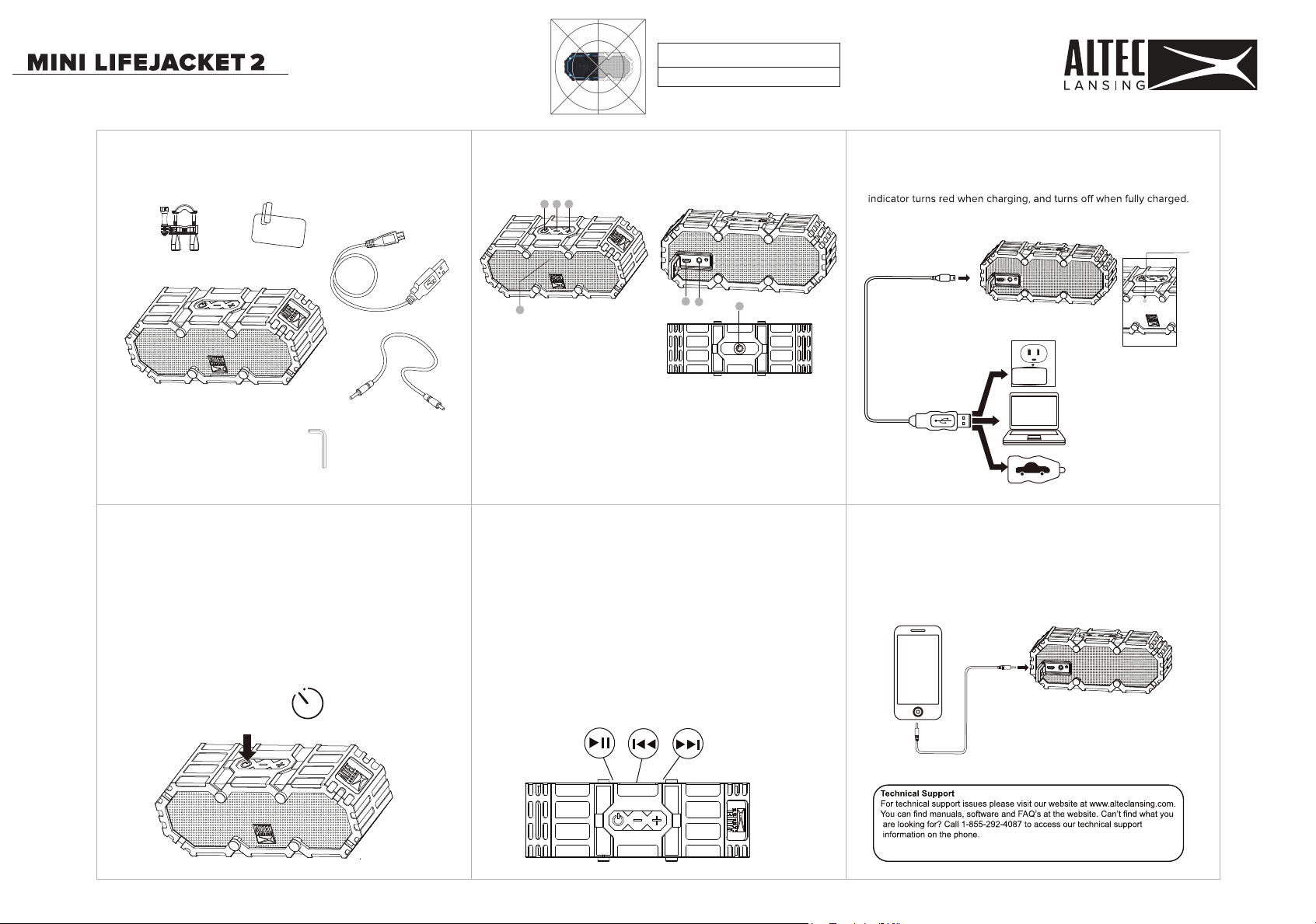
1. Make sure the following items are
included in your package.
4. Pairing Your Speaker With a Bluetooth Phone 5. Listening to Music on Your Speaker 6. Wired External Audio Input
You can also use the included 3.5mm Auxiliary Cable
to connect audio devices through the AUX In port on
your speaker.
2. For a look at the various buttons on your speaker,
view the graphic below.
3. Charging: In order to charge your speaker’s internal battery, connect
one end of the included USB cable to the charging port on your speaker.
Connect the other to a USB port or AC charging adapter. The LED Light
Charging may take up to 3 hours.
AC Adapter
Mini LifeJacket 2
USB Cable
AUX Cable
Item # IMW477
Quick Start Guide
RUGGED BLU E TOOTH S P E A K E R
① Power
② Volume –
③ Volume +
④ LED Light Indicator
⑤ Charging Port
⑥ AUX IN Port
⑦ Bottom View: 1/4" attachment point for use with a
tripod stand or suction cup mounts (available
separately)
-Press and hold the Power button for around 5s. Your speaker
will enter pairing mode with voice once powered on.
-Go to the Bluetooth Manager of your Bluetooth device. Search
Bluetooth devices and select “MiniLifeJacket2” to start connecting.
-If required, enter the PIN code " 0000
" and confirm the
entry. Once paired, you will hear your speaker audibly say: “You are
now paired, enjoy.”
Play/Pause
Press the Power button to get music from your audio source to
play or pause.
Next/Previous Song
Press and hold the Volume + or Volume- buttons for 2s to
advance to the next song or go back to the previous one.
Increase/Decrease Volume
Press and hold the Volume + or Volume - buttons to
increase or decrease the volume.
1
2
3
4
5
6
7
Indicator
5 Second
Mount
wrench
Loading ...
