Loading ...
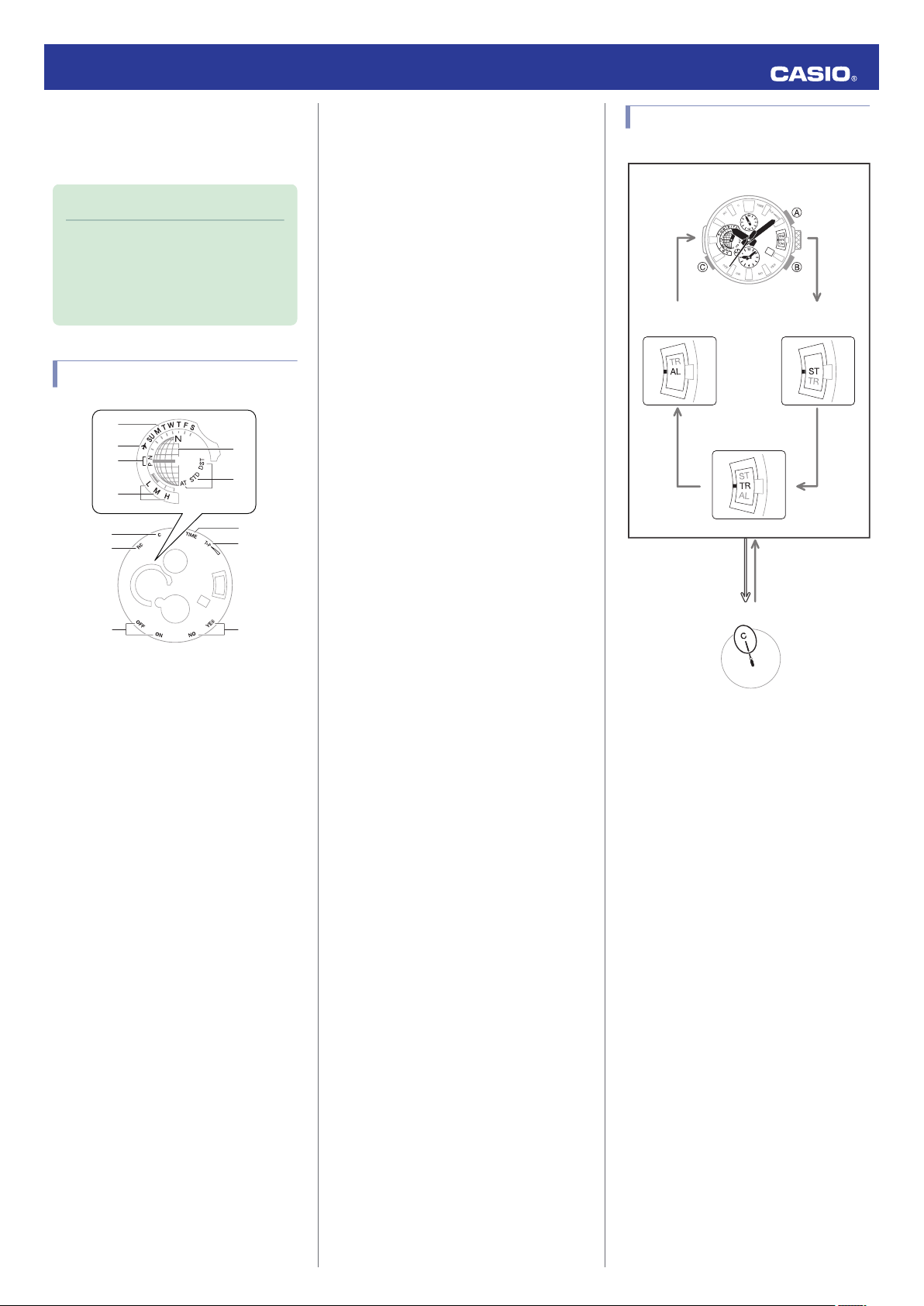
Basic Operations
This section provides an overview of the watch
and its operations.
Note
●
The illustrations included in this
operation guide have been created to
facilitate explanation. An illustration
may differ somewhat from the item it
represents.
Watch Face Items
①
②
③
④
⑤
⑥
⑦
⑧
⑨
⑩
⑪
⑫
A Day of week
In the Timekeeping Mode, the day of the
week hand indicates the day of the week
in the current Home City.
B Airplane Mode mark
While the watch is in the Airplane Mode,
the day of the week hand points to
h
.
C Signal receive status, location information
availability
When checking the last receive result
The day of the week hand indicates the
information that was received or acquired
for the last time adjustment.
“P”: GPS signal time or phone time
information and location information
“N”: GPS signal time information or time
calibration signal
When setting the Home City or World
Time City
The day of the week hand indicates
whether or not location information is
available for the Home City or World Time
City.
“P”: Location information available
“N”: Location information not available
D Battery level
The current charge level is temporarily
indicated by the mode hand immediately
after you enter the Timekeeping Mode.
E Latitude
When the watch acquires location
information, or connects with a phone and
adjusts its time setting, the day of the week
hand will indicate the rough latitude of the
city for which information was acquired.
F Summer time setting
The day of the week hand points to the
summer time setting for the current Home
City.
G C mark
The second hand points to this mark while
there is a connection between the watch
and a phone.
H RC mark
The second hand points to this mark while
calibration signal reception is in progress.
I Alarm on/off setting
In the Alarm Mode, the second hand
indicates if the alarm is enabled or
disabled.
“ON”: Alarm enabled
“OFF”: Alarm disabled
J T (Time) mark
The second hand points to this mark while
GPS (time information) signal reception is
in progress.
K T+P mark
The second hand points to this mark while
GPS (location information) signal
reception is in progress.
L Last signal receive result
The second hand points to the letter that
indicates the result of the last time
adjustment operation by receipt of a signal
or connection with a phone.
“Y(YES)”: Last time adjustment operation
successful.
“N(NO)”: Last time adjustment operation
failed.
Navigating Between Modes
Your watch has the modes shown below.
CC
CC
CC
30
Bluetooth connection
(Approximately
2.5 seconds)
Alarm Mode
While in the Timer Mode
Stopwatch Mode
Timekeeping Mode
Use the (C) button to navigate between
modes.
Hold down (C) for at least one second to return
to the Timekeeping Mode.
To connect with a phone, hold down (C) for
about 2.5 seconds.
Operation Guide 5531
2
Loading ...
Loading ...
Loading ...