Loading ...
Loading ...
Loading ...
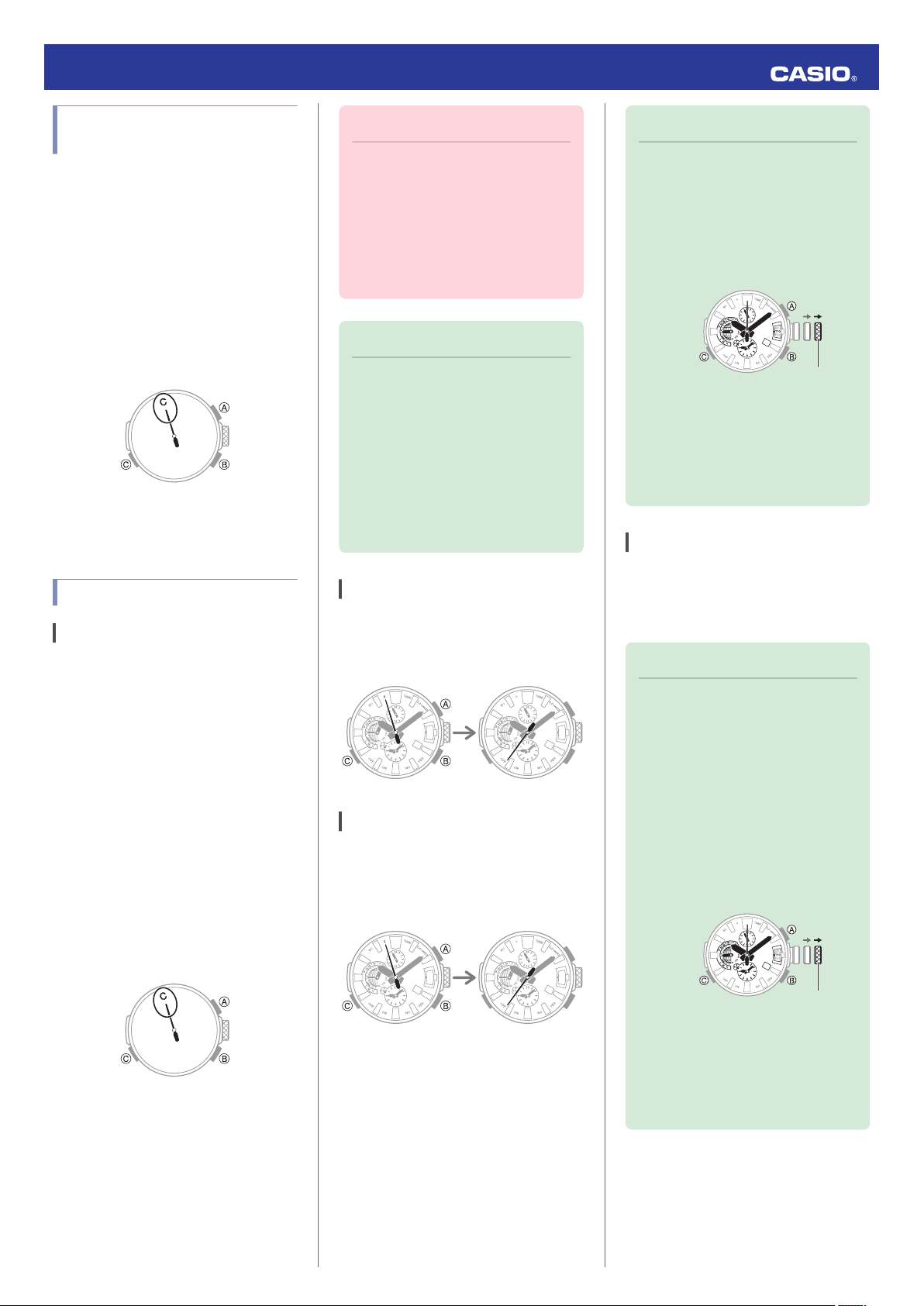
Checking the Watch Charge
Level
Use the procedure below to check the current
charge level with CASIO WATCHES.
1.
Y
On the Home Screen, tap the “CASIO
WATCHES” icon.
2.
X
Hold down (C) for about 2.5 seconds.
This causes the second hand to move to
[C] and establishes a connection between
the watch and phone.
●
The second hand will point to “N” if
connection fails for some reason.
3.
Y
Use CASIO WATCHES to check the
charge level.
Connection
Connecting with a Phone
This section explains how to establish a
Bluetooth connection with a phone that is
paired with the watch.
●
If the watch is not paired with the phone you
want to connect with, perform the procedure
under “
C
Pairing the Watch with a Phone”
to pair them.
1. Move the phone close to (within one meter
of) the watch.
2.
X
While the second hand is not pointing to
[C], hold down (C) for about 2.5 seconds.
This causes the second hand to move to
[C] and establishes a connection between
the watch and phone.
●
The second hand will point to “N” if
connection fails for some reason.
Important!
●
If you have problems establishing a
connection, it could mean that CASIO
WATCHES is not running on the
phone. On the phone’s home screen,
tap the “CASIO WATCHES” icon. After
the app starts up, hold down the
watch’s (C) button for about 2.5
seconds.
Note
●
The connection will be terminated if
you do not perform any operation on
the watch or phone for a fixed amount
of time.
To specify the connection limit time,
perform the following operation with
CASIO WATCHES: “Watch settings”
n
“Connection time with the app”.
Next, select a setting of 3 minutes, 5
minutes, or 10 minutes.
Disconnecting from a Phone
Pressing any button terminates the Bluetooth
connection and returns the second hand to its
normal operation.
30
30
After disconnectionConnected
Unpairing
1.
X
If the watch is connected with a phone,
press any button to terminate the
connection.
30
30
After disconnectionConnected
2.
Y
On the Home Screen, tap the “CASIO
WATCHES” icon.
3.
Y
Perform the operation shown on the
phone screen to unpair.
Note
●
If you are unable to re-pair the watch
with a phone after unpairing them, use
the procedure below to delete pairing
information from the watch and then
perform the pairing operation again.
A
X
Pull out the crown to the second
click.
30
Crown
B
X
Hold down (B) for about 10
seconds.
This deletes the pairing information.
The second hand will point to [C].
C
X
Push the crown back in.
If you purchase another phone
You need to perform the pairing operation
whenever you want to establish a Bluetooth
connection with a phone for the first time.
l
C
Pairing the Watch with a Phone
Note
●
If your previous phone is near the
watch while you are trying to pair with
a new phone, the watch will pair with
the previous phone, which makes it
impossible to pair with the new phone.
If this happens, use the procedure
below to delete the previous pairing
information from the watch. Also,
unregister the watch from the phone
you will no longer connect with.
A
X
Pull out the crown to the second
click.
30
Crown
B
X
Hold down (B) for about 10
seconds.
This deletes the pairing information.
The second hand will point to [C].
C
X
Push the crown back in.
Operation Guide 5531
13
Loading ...
Loading ...
Loading ...