Loading ...
Loading ...
Loading ...
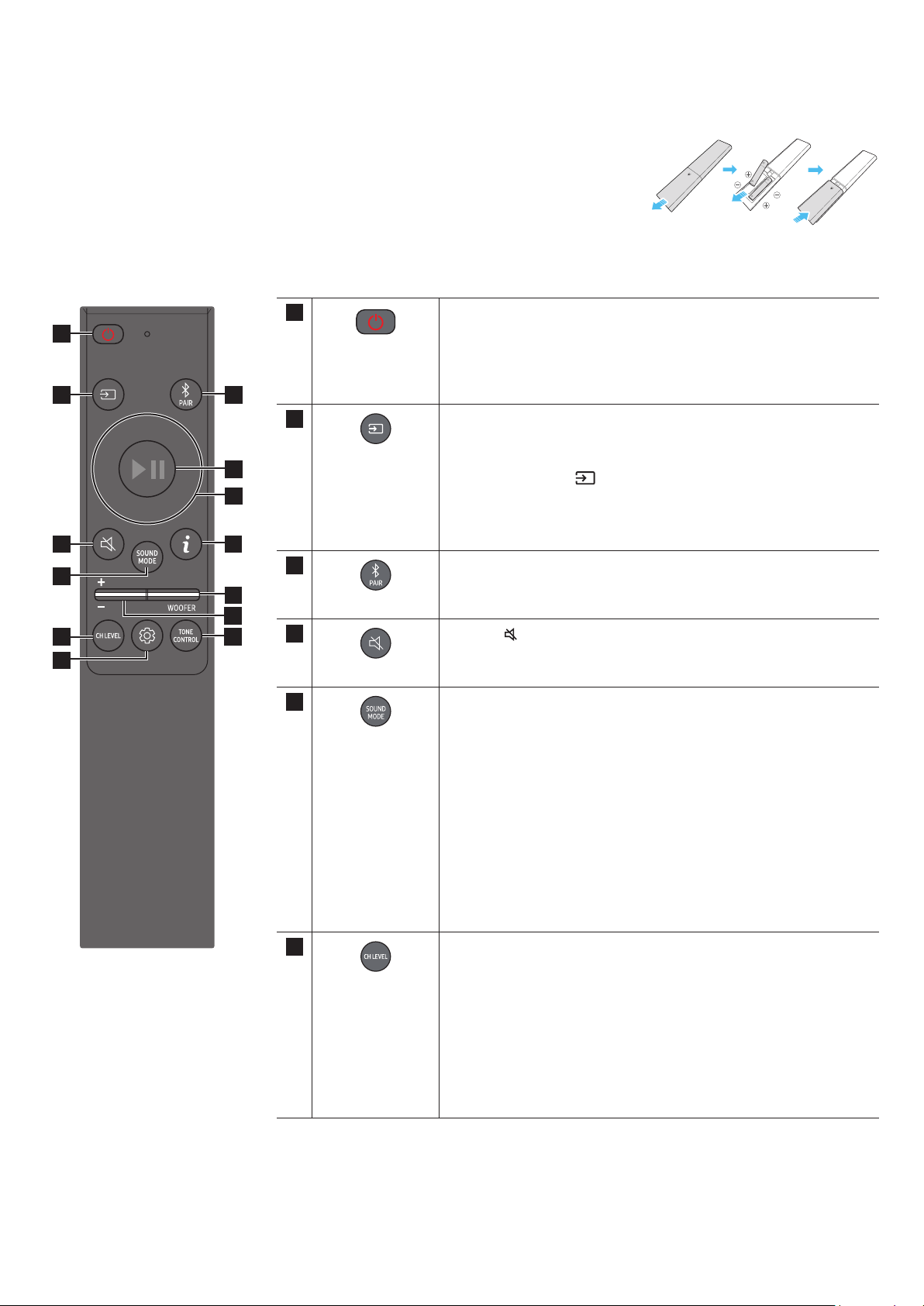
ENG - 5
03 USING THE SOUNDBAR REMOTE CONTROL
Inserting Batteries before using the Remote Control (AAA batteries X 2)
Slide the back cover in the direction of the arrow until it is completely removed. Insert 2 AAA batteries
(1.5V) oriented so that their polarity is correct. Slide the battery cover back into position.
• The illustration differs with the respective Remote Control model.
How to Use the Remote Control
SOUNDBAR
1
2
3
10
11
13
8
9
4
6
5
7
12
1
Power
Turns the Soundbar on and off.
• Auto Power Down Function
The unit turns off automatically in the following situations:
• In D.IN / HDMI 1 / HDMI 2 / Wi-Fi / BT mode if there is no audio
signal for 18 minutes.
2
Source
Press to select a source connected to the Soundbar.
• Voice Feedback On/Off
You can turn on or off the Voice Feedback.
Press and hold the
(Source) button on the remote control for
5 seconds while the Soundbar is off (Standby mode).
Each time you change the Voice Feedback setting, the OLED Display
will show “AUI OFF” (Default) or “AUI ON”.
3
Bluetooth PAIR
Switch the Soundbar to Bluetooth pairing mode. Press the button and
wait for the “BT PAIRING” screen to connect to a new Bluetooth device.
4
Mute
Press the
(Mute) button to mute the sound.
Press it again to unmute the sound.
5
SOUND MODE
By pressing the button, you can select the desired audio mode such as
Surround, Game Pro, Standard, Adaptive Sound.
• Standard
Outputs the original sound.
• Surround
Provides a wider sound eld than standard.
• Game Pro
Provides stereoscopic sound to immerse you in the action while
gaming.
• Adaptive Sound
Analyzes the content in real time and automatically provides the
optimal sound eld based on the characteristics of the content.
6
CH LEVEL
By pressing the button, you can adjust the volume of the each speaker
such as Center level, Side level, Wide level, Front Top level, Rear level,
Rear top level, and Rear side level.
• To control the volume of the each speaker select Center level, Side
level, Wide level, or Front Top level in Sound Settings, and then adjust
the volume between -6~+6 by using the Up/Down buttons.
• If Surround Speakers are connected, select Rear level, Rear top level,
or Rear side level and then use the Up/Down buttons to adjust the
volume within a -6 to +6 range.
Loading ...
Loading ...
Loading ...