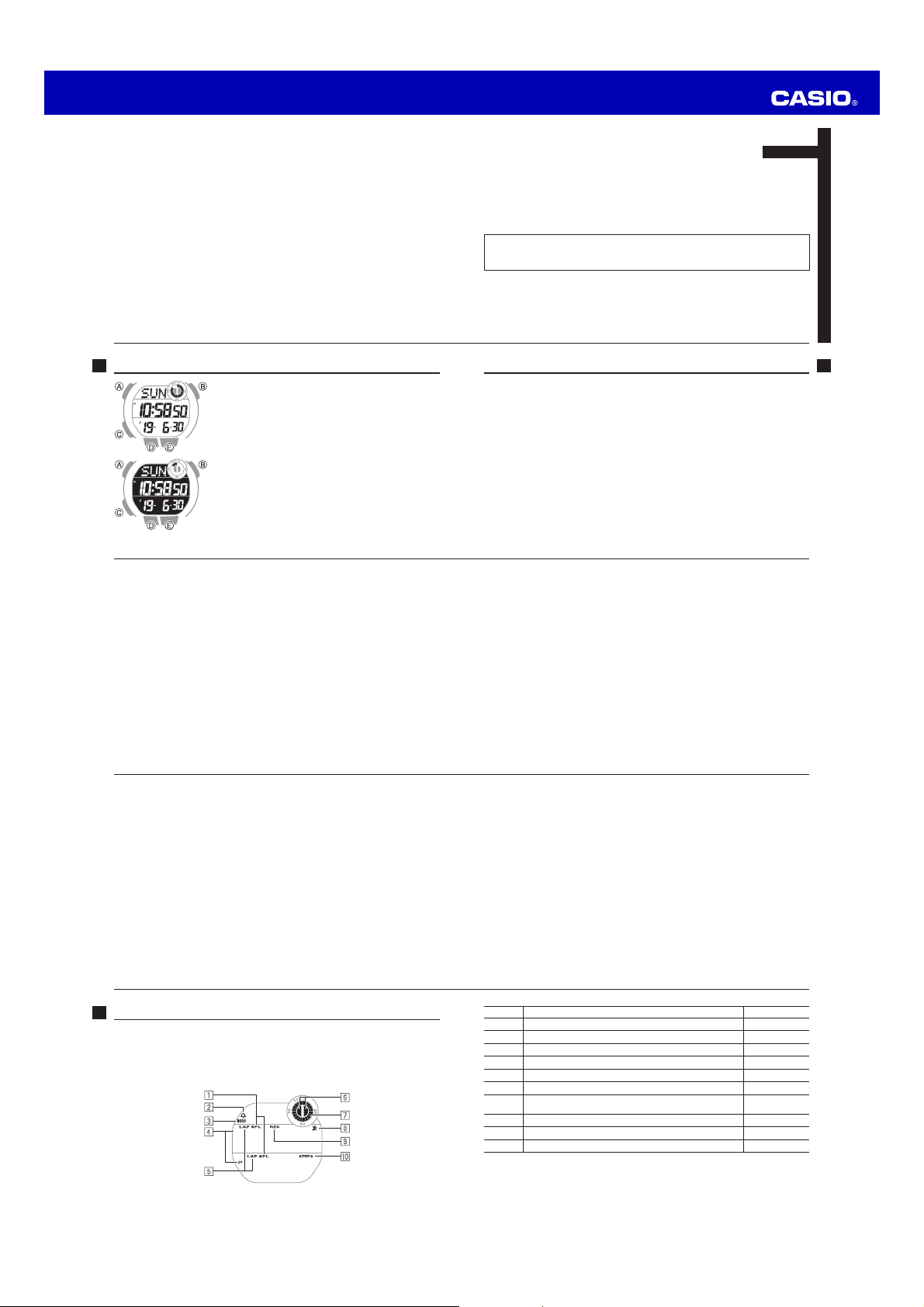
Operation Guide 3466
E-9
Number Description See
1
1
Displayed while a split time is displayed. E-37
2
2
Displayed while the hourly time signal is enabled. E-55
3
3
Displayed while an alarm is turned on. E-52
4
4
Appears when the displayed time is a p.m. time. E-18
5
5
Displayed while a lap time is displayed. E-37
6
6
Indicate whether or not the step count is being incremented. E-21
7
7
Graphic display area operation is linked with operations in
each watch mode.
E-10
8
8
Displayed while the button operation tone is disabled. E-62
9
9
Displayed while the watch is in the Recall Mode. E-41
0
0
Displayed while the step count is displayed. E-22
E-8
Before Getting Started...
This section provides an overview of your watch.
Note
x The illustrations included in this User’s Guide have been created to facilitate
explanation. An illustration may differ somewhat from the item it represents.
Indicators
P
3
2
4
5
1
0
8
9
7
6
E-7
Operating Precautions . . . . . . . . . . . . . . . . . . . . . . . . . . . . . . . . . . . . . . . . . . . E-71
User Maintenance . . . . . . . . . . . . . . . . . . . . . . . . . . . . . . . . . . . . . . . . . . . . . . . E-82
E-6
Illumination Light . . . . . . . . . . . . . . . . . . . . . . . . . . . . . . . . . . . . . . . . . . . . . . . . E-58
Illuminating the Face Manually . . . . . . . . . . . . . . . . . . . . . . . . . . . . . . . . . . . . E-58
Specifying the Illumination Duration . . . . . . . . . . . . . . . . . . . . . . . . . . . . . . . . E-59
Battery Replacement . . . . . . . . . . . . . . . . . . . . . . . . . . . . . . . . . . . . . . . . . . . . . E-61
Other Settings . . . . . . . . . . . . . . . . . . . . . . . . . . . . . . . . . . . . . . . . . . . . . . . . . . E-62
Enabling the Button Operation Tone . . . . . . . . . . . . . . . . . . . . . . . . . . . . . . . E-62
Specifications. . . . . . . . . . . . . . . . . . . . . . . . . . . . . . . . . . . . . . . . . . . . . . . . . . . E-64
Troubleshooting . . . . . . . . . . . . . . . . . . . . . . . . . . . . . . . . . . . . . . . . . . . . . . . . . E-68
E-5
Timer . . . . . . . . . . . . . . . . . . . . . . . . . . . . . . . . . . . . . . . . . . . . . . . . . . . . . . . . . . E-46
Setting the Timer Start Time. . . . . . . . . . . . . . . . . . . . . . . . . . . . . . . . . . . . . . E-46
Using the Timer . . . . . . . . . . . . . . . . . . . . . . . . . . . . . . . . . . . . . . . . . . . . . . . E-48
Stopping the Timer Beeper . . . . . . . . . . . . . . . . . . . . . . . . . . . . . . . . . . . . . . E-48
Dual Time . . . . . . . . . . . . . . . . . . . . . . . . . . . . . . . . . . . . . . . . . . . . . . . . . . . . . . E-49
Configuring Dual Time Settings . . . . . . . . . . . . . . . . . . . . . . . . . . . . . . . . . . . E-49
Swapping Your Current Location Time and Dual Time . . . . . . . . . . . . . . . . . . E-50
Alarms and Hourly Time Signal . . . . . . . . . . . . . . . . . . . . . . . . . . . . . . . . . . . . . E-52
Configuring Alarm Settings . . . . . . . . . . . . . . . . . . . . . . . . . . . . . . . . . . . . . . . E-52
Enabling/Disabling an Alarm or the Hourly Time Signal . . . . . . . . . . . . . . . . . . E-55
Stopping an Alarm . . . . . . . . . . . . . . . . . . . . . . . . . . . . . . . . . . . . . . . . . . . . . E-56
Determining an Alarm’s On/Off Status . . . . . . . . . . . . . . . . . . . . . . . . . . . . . . E-57
E-4
Pedometer . . . . . . . . . . . . . . . . . . . . . . . . . . . . . . . . . . . . . . . . . . . . . . . . . . . . . E-19
Counting Steps . . . . . . . . . . . . . . . . . . . . . . . . . . . . . . . . . . . . . . . . . . . . . . . E-19
Displaying the Step Count . . . . . . . . . . . . . . . . . . . . . . . . . . . . . . . . . . . . . . . E-22
Displaying the Step Count Log . . . . . . . . . . . . . . . . . . . . . . . . . . . . . . . . . . . . E-27
Specifying a Daily Step Target . . . . . . . . . . . . . . . . . . . . . . . . . . . . . . . . . . . . E-30
Causes of Incorrect Step Count . . . . . . . . . . . . . . . . . . . . . . . . . . . . . . . . . . . E-31
Stopwatch . . . . . . . . . . . . . . . . . . . . . . . . . . . . . . . . . . . . . . . . . . . . . . . . . . . . . E-32
Split Times and Lap Times . . . . . . . . . . . . . . . . . . . . . . . . . . . . . . . . . . . . . . . E-33
Measuring Elapsed Time . . . . . . . . . . . . . . . . . . . . . . . . . . . . . . . . . . . . . . . . E-35
Measuring a Split or Lap Time . . . . . . . . . . . . . . . . . . . . . . . . . . . . . . . . . . . . E-37
Swapping the Display Positions of the Split Time and Lap Time . . . . . . . . . . . E-39
Displaying the Current Time During Stopwatch Measurement . . . . . . . . . . . . . E-40
Viewing Measured Time Data . . . . . . . . . . . . . . . . . . . . . . . . . . . . . . . . . . . . . E-41
E-3
Contents
About This Manual . . . . . . . . . . . . . . . . . . . . . . . . . . . . . . . . . . . . . . . . . . . . . . . . E-2
Before Getting Started... . . . . . . . . . . . . . . . . . . . . . . . . . . . . . . . . . . . . . . . . . . .E-8
Indicators . . . . . . . . . . . . . . . . . . . . . . . . . . . . . . . . . . . . . . . . . . . . . . . . . . . . E-8
Graphic Display Area . . . . . . . . . . . . . . . . . . . . . . . . . . . . . . . . . . . . . . . . . . . E-10
Navigating Between Modes . . . . . . . . . . . . . . . . . . . . . . . . . . . . . . . . . . . . . . . E-12
Adjusting the Time Setting . . . . . . . . . . . . . . . . . . . . . . . . . . . . . . . . . . . . . . . . E-16
Setting the Time/Date . . . . . . . . . . . . . . . . . . . . . . . . . . . . . . . . . . . . . . . . . . E-16
Switching Between 12-hour and 24-hour Timekeeping . . . . . . . . . . . . . . . . . E-18
E-2
About This Manual
x Depending on the model of your watch, display text
appears either as dark figures on a light background, or
light figures on a dark background. All sample displays
in this manual are shown using dark figures on a light
background.
x Button operations are indicated using the letters shown
in the illustration.
x Note that the product illustrations in this manual are
intended for reference only, and so the actual product
may appear somewhat different than depicted by an
illustration.
E-1
ENGLISH
Congratulations upon your selection of this CASIO watch.
To ensure that this watch provides you with the years of service for which it is
designed, carefully read and follow the instructions in this manual, especially the
information under “Operating Precautions” and “User Maintenance”.
Be sure to keep all user documentation handy for future reference.
Note that CASIO COMPUTER CO., LTD. assumes no responsibility for any
damage or loss suffered by you or any third party arising through the use of your
watch or its malfunction.
MA2106-EC
©
2018 CASIO COMPUTER CO., LTD.
Loading ...
Loading ...
Loading ...

