Loading ...
Loading ...
Loading ...
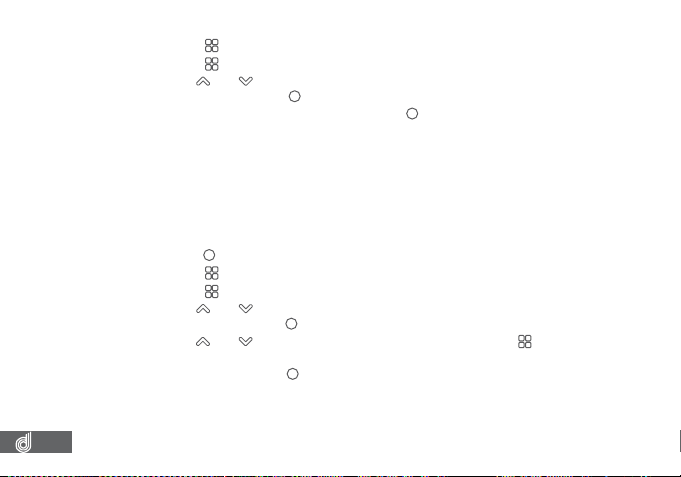
30
2. Press the (Menu) button to enter the Video menu.
3. Press the
(Menu) button again to enter the Settings menu.
4. Use the
and buttons to navigate the Settings menu and highlight the Screen
Saver setting and press
(OK) to select.
5. Select your screen saver timer and press the
(OK) button to conirm.
__________________________________________________________________________________________________________________________
NOTE:
• Menus cannot be accessed while the Dash Cam is recording. Please stop the recording to access the menu.
• When the screen saver is active and the screen goes black, that Dash Camera will continue recording.
__________________________________________________________________________________________________________________________
10.6 CAR PLATE
Car Plate allows you to save your cars licence plate so that it can be stamped onto
your footage.
To save your licence plate, please follow the steps below.
1. Press the
(OK) button to stop your Dash Cam from recording.
2. Press the
(Menu) button to enter the Video menu.
3. Press the
(Menu) button again to enter the Settings menu.
4. Use the
and buttons to navigate the Settings menu and highlight the Car
Plate setting and press
(OK) to select.
5. Use the
and buttons to edit the selected ield and use the (Menu) button to
conirm and proceed to the next ield.
6. Once inished press the
OK) button to save and exit.
__________________________________________________________________________________________________________________________
NOTE:
• Menus cannot be accessed while the Dash Cam is recording. Please stop the recording to access the menu.
__________________________________________________________________________________________________________________________
Loading ...
Loading ...
Loading ...