Loading ...
Loading ...
Loading ...
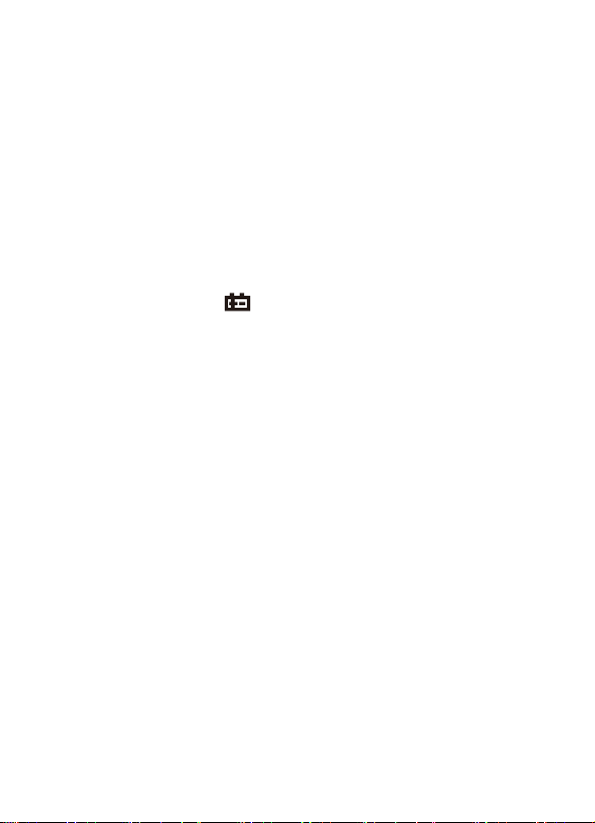
Instrument Maintenance
This is a precision instrument and the user shall not modify the
electric circuit as well.
1. Keep the instrument away from water, dust and shock.
2. Do not store and operate the meter under the condition of high
temperature, high humidity, combustible, explosive and strong
magnetic place.
3. Wipe the case with a damp cloth and detergent; do not use
abrasives and alcohol.
4. If the instrument is not operated for a long time, please take
out the battery to avoid leakage.
5. Pay attention to the status of the 9v battery. When the LCD
displays a flashing “
”symbol, the battery shall be replaced.
Battery changes steps as below:
5-1. Loosen the screw on the back cover that secures the battery
case and remove the battery case.
5-2. Remove the 9V battery and replace them with new one.
Although a 9V battery of any standard can be used, but in
order to lengthen the operation life, alkaline battery should
be used.
5-3. Mount the battery case back and tighten the screw.
Precaution:
1. Don’t input voltage higher than DC 1000V or AC Peak Value.
2. Don’t measure voltage at current, resistance, diode and buzzer
range.
3. Don’t use the instrument when the battery has not been
mounted properly or the back cover ahs not been tightened.
4. Prior to the replacement of battery or fuse, please remove the
test leads from the measuring point and switch off the meter.
15
Loading ...
Loading ...
Loading ...
