Loading ...
Loading ...
Loading ...
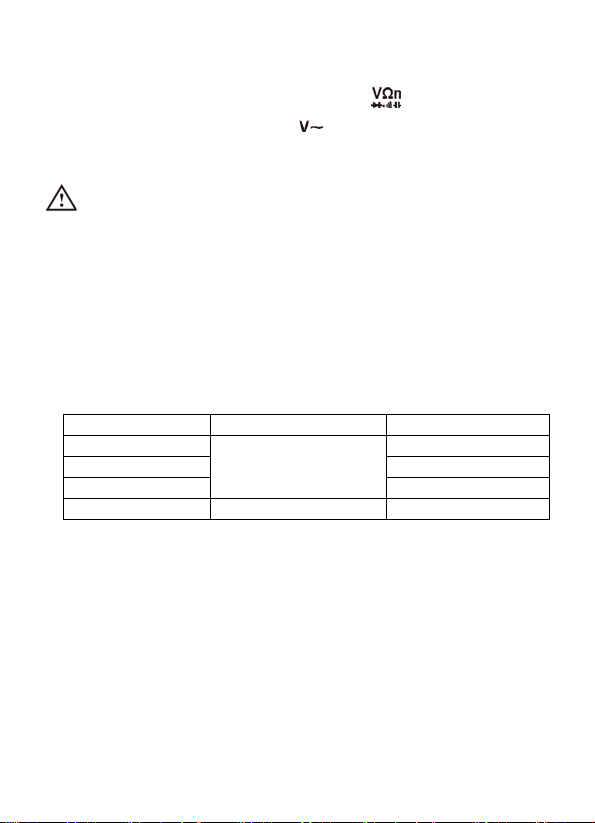
2-2-8. Frequency (Hz)
A) Test volt frequency, connect test leads and shielded cable
respectively to “COM” terminal and “
” terminal.
B) Rotate function switch to “
“ gear. Connect test leads
and the cable to the signal source or the tested load. The
tested signal will show on the screen.
Caution:
1. When inputting AC RMS over 10V, it could show reading, but
excess vibration may appear.
2. It is recommended to test weak signals by shielded cable
under noisy circumstances.
3. Select ACV gear when testing the frequency of high voltage.
Then press “Hz/%” button to enter frequency measurement
status.
4. Don’t input voltage of over 250V DC or AC peak value in case
it damages the meter.
Range Accuracy Resolution
400Hz 0.1Hz
4kHz 1Hz
20kHz
±(0.5%+4d)
10Hz
0.1-99.9% For your reference 0.1V
• Input Sensitivity: >0.7V RMS
• Overload Protection: 250V DC or AC Peak Value.
2-2-9. Temperature (˚C)
A) Rotate function switch to (˚C) gear.
B) Insert the cathode (black pin) of cold end (free end) of
thermocouple into “COM” jack and anode into “mA” terminal.
Then put the working end (temperature measurement end)
of thermocouple on the surface or inside the object to be
tested. Then you can read temperature from the screen, and
the data is in Centigrade.
13
Loading ...
Loading ...
Loading ...
