Loading ...
Loading ...
Loading ...
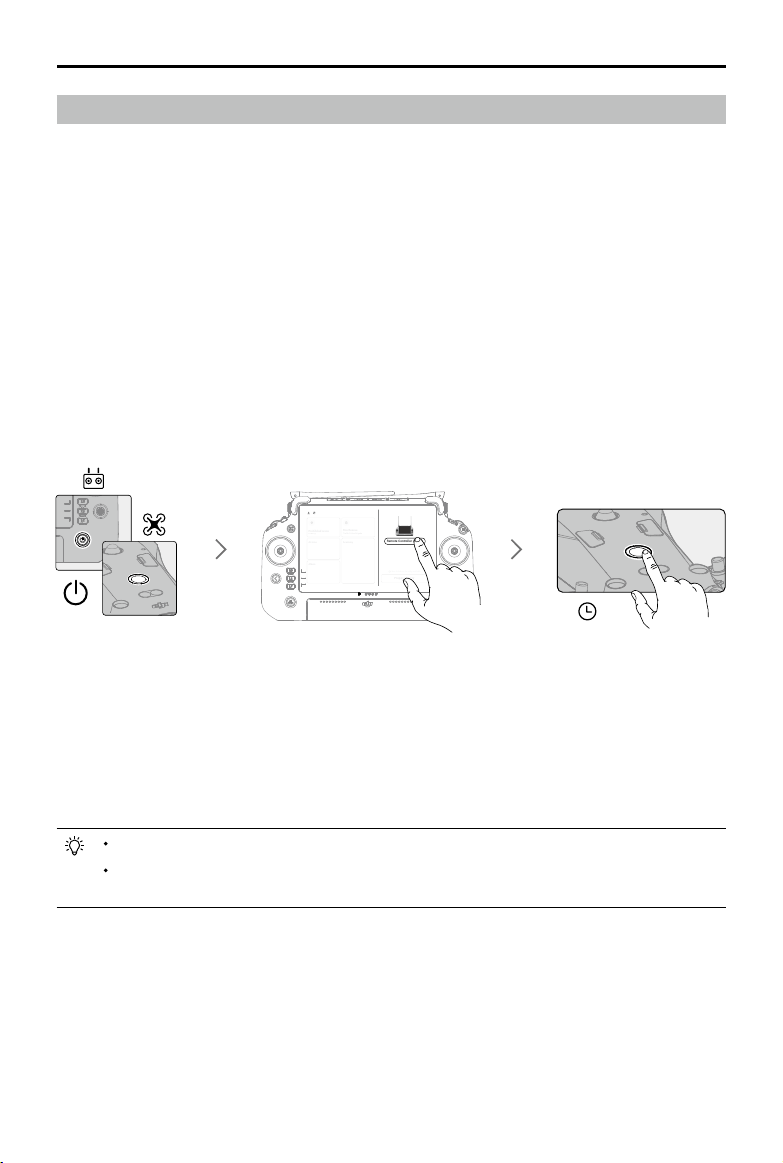
62
©
2022 DJI All Rights Reserved.
MATRICE 30 SERIES User Manual
Linking the Remote Controller and Control Stick Modes
Linking the Remote Controller
The remote controller is already linked to the aircraft when it is purchased together as part of a combo.
Otherwise, follow the steps below to link the remote controller and the aircraft after activation.
Method 1: Using Combination Buttons
1. Power on the remote controller and the aircraft.
2. Press the C1, C2, and Record buttons simultaneously until the status LED blinks blue and the remote
controller beeps twice.
3. Press and hold the power button on the aircraft for at least ve seconds. The aircraft power indicator
will blink and will beep twice to indicate linking has started. When linking is successful, the aircraft
rear indicators will blink green while the remote controller will beep twice, and the remote controller
status LEDs will turn solid green.
Method 2: Using DJI Pilot 2
New database for safty available
Prepare To Fly
Prohibited areas
Limit fly
Fire Rescue
Traffic Police Brigade
Academy
Album
Air Line
Remote Controller Linking
5s
1. Power on the aircraft and the remote controller.
2. Run DJI Pilot 2 and tap Link Remote Controller to link. The status LED of the remote controller will
blink blue, and the remote controller will beep during linking.
3. Press and hold the power button on the aircraft for at least ve seconds. The aircraft power indicator
will blink and will beep twice to indicate linking has started. When linking is successful, the aircraft
rear indicators will blink green while the remote controller will beep twice, and the remote controller
status LEDs will turn solid green.
Make sure the remote controller is within 50 cm (1.6 ft) of the aircraft during linking.
Make sure the remote controller is connected to the internet when logging in using a DJI
account.
Loading ...
Loading ...
Loading ...
