Loading ...
Loading ...
Loading ...
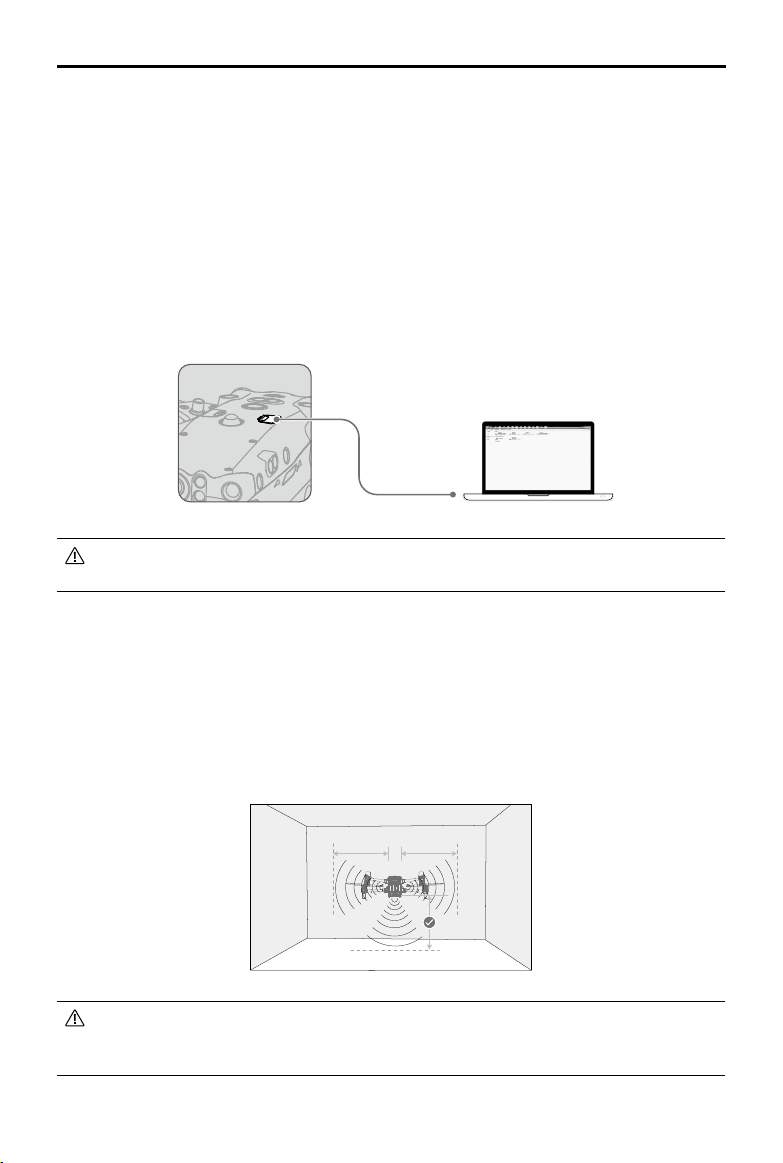
15
©
2022 DJI All Rights Reserved.
MATRICE 30 SERIES User Manual
30 m
20 m 20 m
Calibrating the Vision System
The vision systems installed on the aircraft is factory calibrated. If the aircraft experiences a collision or
a signicant change in the operating temperature, calibration may be required. DJI Pilot 2 will display a
prompt when calibration is required. Follow these steps to calibrate the vision system when prompted:
1. Power on the aircraft.
2. Connect the assistant port of the aircraft to the computer.
3. Launch DJI Assistant 2 (Enterprise Series) and log in using a DJI account.
4. Select the M30 Series, then click the calibration button.
5. Position the aircraft with the vision system facing the dotted pattern displayed on the computer
screen, and follow the on-screen instructions to calibrate the vision sensors on each side.
DO NOT power off the aircraft or unplug the cable after calibration. Wait for the data
calculation to complete.
Vision Positioning
The vision system enables the aircraft to y indoors or in environments where GNSS is not available.
When the GNSS signal is available, the vision system provides information that improves aircraft
positioning accuracy. The vision system works well when ying within 30 m (98.43 ft) above the ground
and 20 m (65.62 ft) horizontally from any object to its side, provided that the object’s surface has clear
patterns or texture and the lighting is adequate. When the vision system is not working, the ight mode
will switch to Attitude Mode.
If the vision system is disabled or blocked by other objects, the aircraft will not be able to
hover indoors at a low altitude, and Landing Protection will not work. Control the landing
speed as high-speed landing may damage the aircraft.
Loading ...
Loading ...
Loading ...
