Loading ...
Loading ...
Loading ...
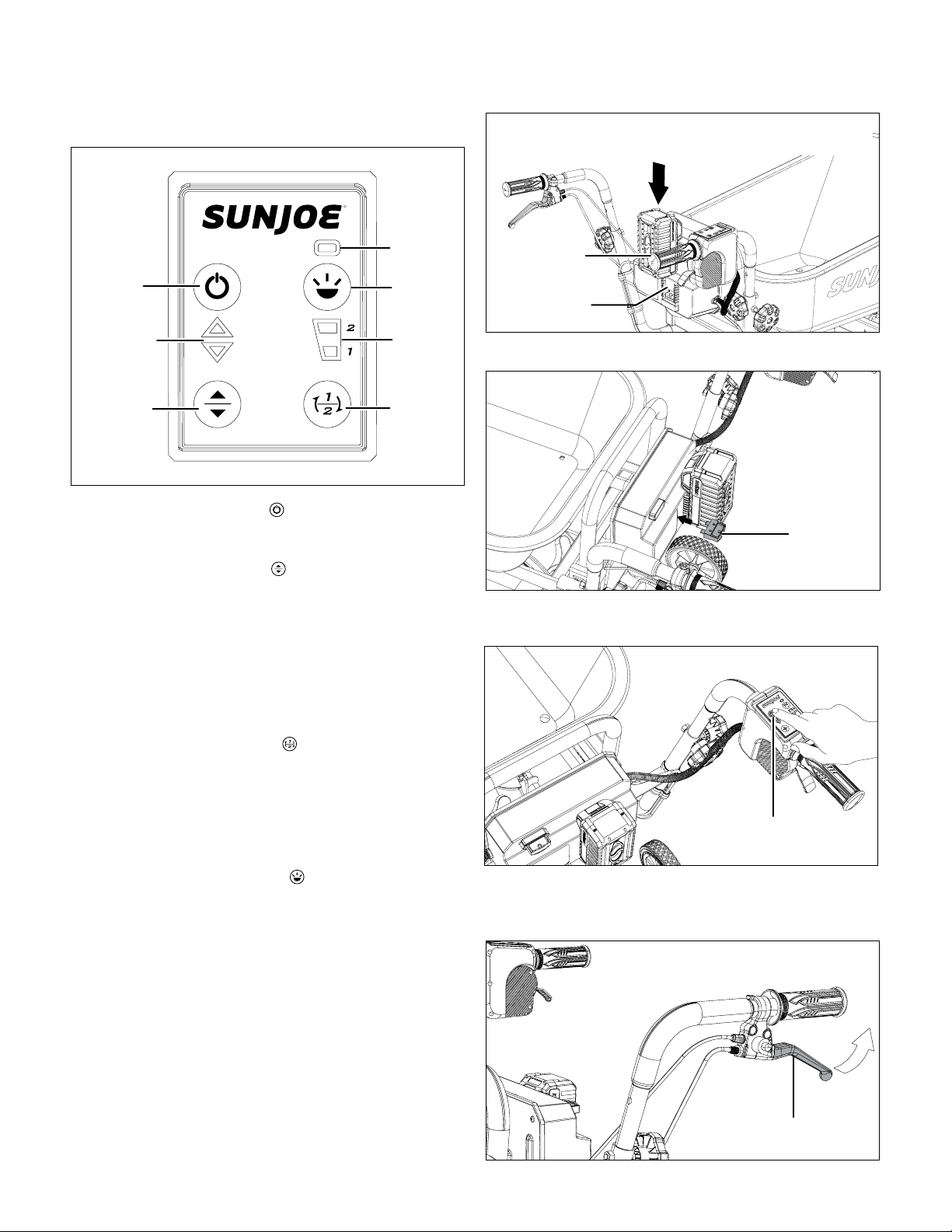
14
Control Panel (Fig. 19)
1. On/O Button – Press the button to activate the
circuit.
2. Direction Button – The wheelbarrow is set in forward
mode by default. Press the
button to change
to backward direction. Press again to set back in
forward mode. The direction indicator LED will lit up
correspondingly to indicate the current direction setting.
NOTE: The direction button will not be available while
pulling the drive trigger.
NOTE: There will be a short beep sound when operating
the machine in reverse.
3. Speed Button – The wheelbarrow is set in speed 1
(1 mph) by default. Press the
button to change to
speed 2 (2.2 mph). Press again to set back to speed 1.
The speed indicator LED will light up correspondingly to
indicate the current speed.
NOTE: The speed setting is only available when the
wheelbarrow is set in forward direction. When going
backward, the speed will be set in a xed 0.6 mph.
4. Headlight Switch – Press the
to turn on the headlights
on the front. Press again to turn o the headlights.
Starting + Stopping
1. Make sure the drive trigger is in the o position; insert the
battery in the battery compartment. Push to make sure it
is locked in place (Fig. 20).
On/O
button
Fig. 19
R
Direction
indicator
LED
Direction
button
Speed
button
Speed
indicator
LED
Headlight
switch
Headlight
indicator
LED
2. Insert the safety key into the key slot (Fig. 21).
3. Press the on/o switch until the LED indicator on the
control panel lights up (Fig. 22).
4. Adjust the direction and speed as needed.
5. Release the brake and the brake lock by pulling the brake
lever (Fig. 23).
Fig. 20
Battery pack
Battery
compartment
Fig. 21
Safety key
Fig. 22
On/O switch
Fig. 23
Brake lever
Loading ...
Loading ...
Loading ...
