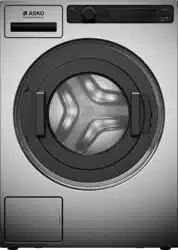Loading ...
Loading ...
Loading ...

What to do?Error indication on the
display unit
Error
Turn the appliance OFF and then switch it again ON. Start
the program again. If the error reoccurs, call service
technician.
Water level sensor errorE10
If there is water in the drum that exceeds a certain level, and
an error is reported on the display unit, the washing program
will be interrupted and water will be pumped out of the
washing machine. Restart the programme. If the error
reoccurs, call a service technician.
OverflowE11
If there is water in the drum that exceeds a certain level, and
an error is reported on the display unit, while the washing
machine continues to add water, close the water tap and call
a service technician.
Restart the program; if the error reoccurs, call a service
technician.
Motor error / motor control
error
E12
Door is closed, but it cannot be unlocked. Turn off the washing
machine, then turn it back on. If the error reoccurs, call a
service technician. See instructions for opening the door –
chapter on manual door opening.
Error while unlocking the doorE23
Turn off the appliance and turn it back on. If the error
reoccurs, call a service technician.
Error in UI** and PMCU
communication.
E36
Call a service technician.PMCU/UI** software versions
are not compatible
E37
Restart the program. If the error reoccurs, call a service
technician.
Voltage value out of range.E40
Restart the program. If the error reoccurs, call a service
technician.
The value of frequency out of
range.
E41
Call service centre.EADBS communication error.E45
Manually distribute the laundry and run the spinning program.Unevenly distributed laundry.
Open and firmly close the door again to final position. If the
error reoccurs, call a service technician.
Unable to lock door
Message "Sterile Tube alert" is displayed every 40 completed
wash cycles. Use the self-cleaning program (DRUM
CLEANING); see STEP 5.
Warning – Self-cleaning
program
Wait for the process to finish. If no errors are shown after the
process, a new cycle can be run.
Preparing to door unlocking.
(press INFO): Draining must
be performed. Wait for door
unlocking.
Alert about reduced water flow in the pumping stage. Please
check user manuals.
Water drain system alert
** UI = (User Interface)
Table continued from last page
43
Errors – what to do?
Loading ...
Loading ...
Loading ...