Loading ...
Loading ...
Loading ...
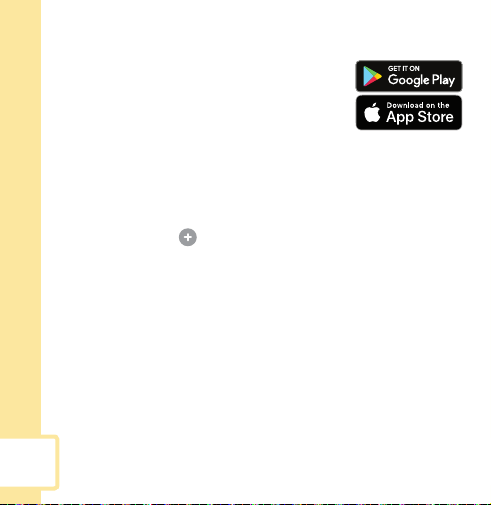
3
Getting Started
Download Safety 1st App
Download the Safety 1st Connected App from
the Apple App Store or Google Play Store. Sign up
for an account, following the prompts on screen.
Setup
1. Ensure that your smartphone is connected to your home’s
2.4 GHz WiFi network.
2. In the app, tap , then select WiFi Baby Monitor to begin
pairing your device.
3. Connect one end of the USB cable to the baby monitor and the
other end to the power adapter, then plug into a wall outlet. The
status LED will light solid red, then begin flashing red, and the
device is now in pairing mode.
4. On your mobile device, follow step by step instructions to
complete pairing.
5. Once successfully paired, the status LED will turn solid blue.
6. Explore the features and functionality within the Safety 1st
Connected App, like sharing access to other caregivers or
configuring notifications.
Loading ...
Loading ...
Loading ...
