Loading ...
Loading ...
Loading ...
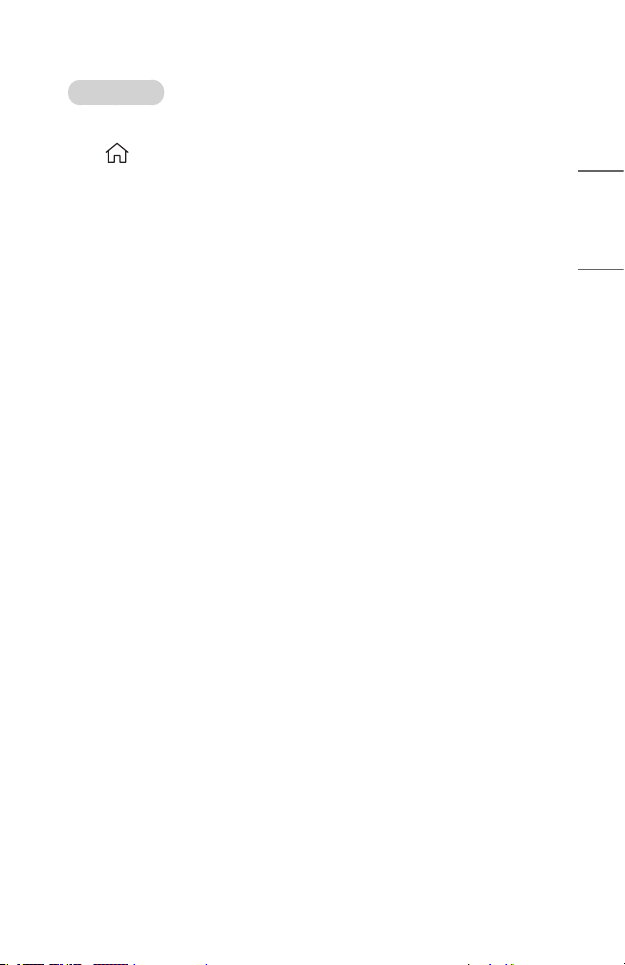
35
ENGLISH
Connect wired
1 Connect the PC with projector by HDMI
®
cable.
2 In → [Home Dashboard], change the input to the terminal to which the
HDMI cable is connected.
3 After the connection is established, the projector will display the screen of the
connected PC.
• If there is a problem with your connection, refer to "Troubleshooting PC
Connection Issues".
Loading ...
Loading ...
Loading ...
