Loading ...
Loading ...
Loading ...
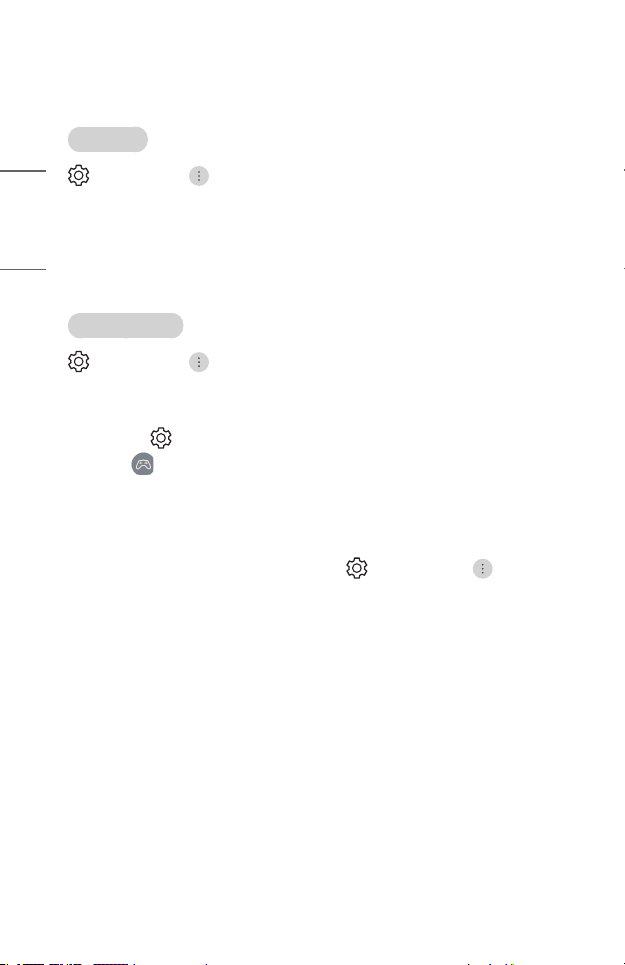
62
ENGLISH
[General]
[AI Service]
(Q. Settings) → → [General] → [AI Service]
• [AI Sound]
When set to [On], the image quality is automatically optimized for content
characteristics based on the algorithms learned with deep learning techniques.
– This setting only applies to the internal speakers of the Projector or HDMI
(ARC) connected devices that support [Sound Mode Share].
• The configurable items differ depending upon model.
[Game Optimizer]
(Q. Settings) → → [General] → [Game Optimizer]
Sets up the features for an immersive experience when you play with a video game
console.
1 Press the (Q. Settings) button on the remote control.
2 Select on the screen.
3 Selecting [On] turns on all related settings.
• It only works with HDMI inputs.
• When [Game Optimizer] is set to [On], audio delay may occur if [Sound Out] is
set to [Bluetooth Device]/[HDMI(ARC) Device].
• Switch to [Use Projector Speaker] or change (Q. Settings) → →
[Sound] → [Advanced Settings] → [Select HDMI Input Audio Format] to [PCM].
• The configurable items differ depending upon model.
Loading ...
Loading ...
Loading ...
