Loading ...
Loading ...
Loading ...
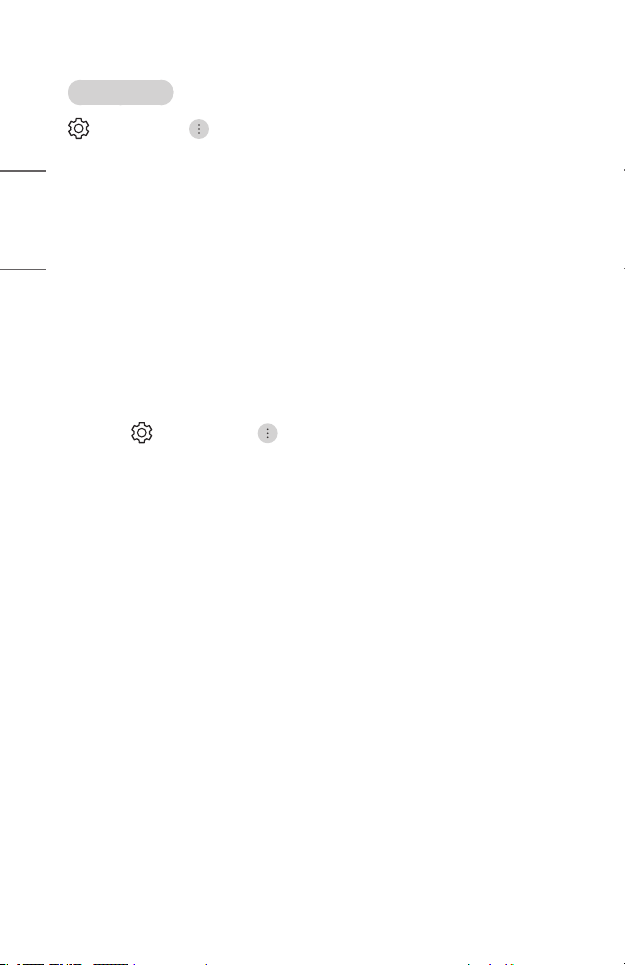
72
ENGLISH
Setting [Safety]
(Q. Settings) → → [General] → [System] → [Safety]
To set [Safety], set it to [On].
• [Application Locks]
You can lock or unlock the application.
– The lock function is not immediately available for the currently running
application.
• [Input Locks]
You can lock or unlock the Input Locks.
• [Reset Password]
Set or change the password for the projector.
– The initial password is set as “0000”.
When France or Norway is selected for Country, the password is not “0000”
but “1234”.
Resetting a Lost Password
If you lose the password you set, you can reset it as follows:
1 Select (Q. Settings) → → [General] → [System] → [Safety].
2 Press the Right button on the remote control 4 times. The master password
input window will appear.
3 Enter the numbers “0313” in the master password input window, then press
[Enter]. The password will be reset.
Loading ...
Loading ...
Loading ...
