Loading ...
Loading ...
Loading ...
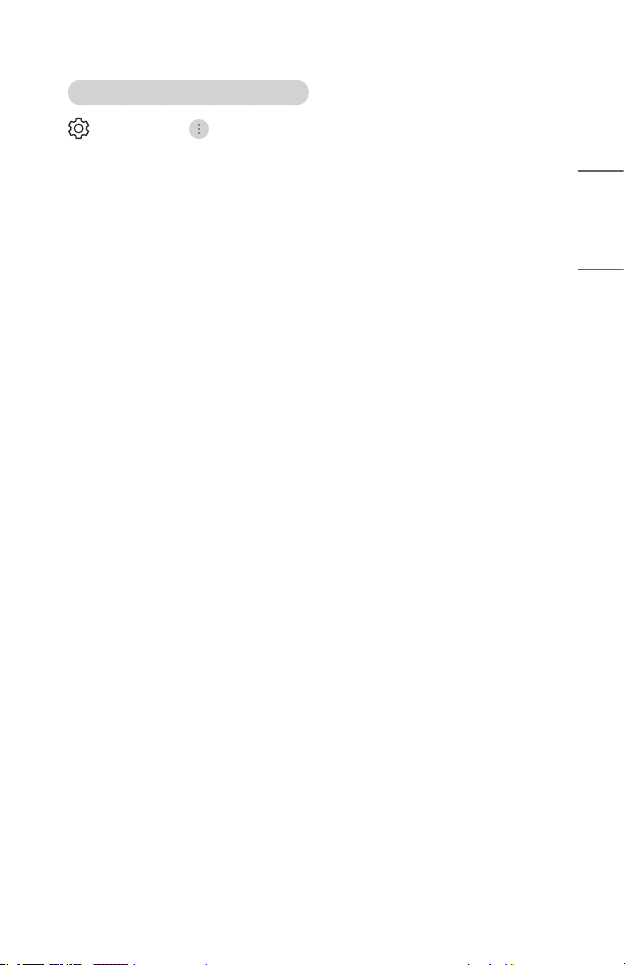
61
ENGLISH
Using an eARC Supported Audio Device
(Q. Settings) → → [Sound] → [Advanced Settings] → [eARC Support]
eARC is a technology that enables faster transmission of more acoustic information
because it has a wider bandwidth than conventional ARC. Through the connected audio
device, the sound of the projector can be output in a higher quality sound than ARC.
1 Connect an audio device that supports eARC to the HDMI (ARC) port.
2 Select [HDMI(ARC) Device] in [Sound Out] → [Use Wired Speaker].
3 Set [eARC Support] to [On].
Loading ...
Loading ...
Loading ...
