Loading ...
Loading ...
Loading ...
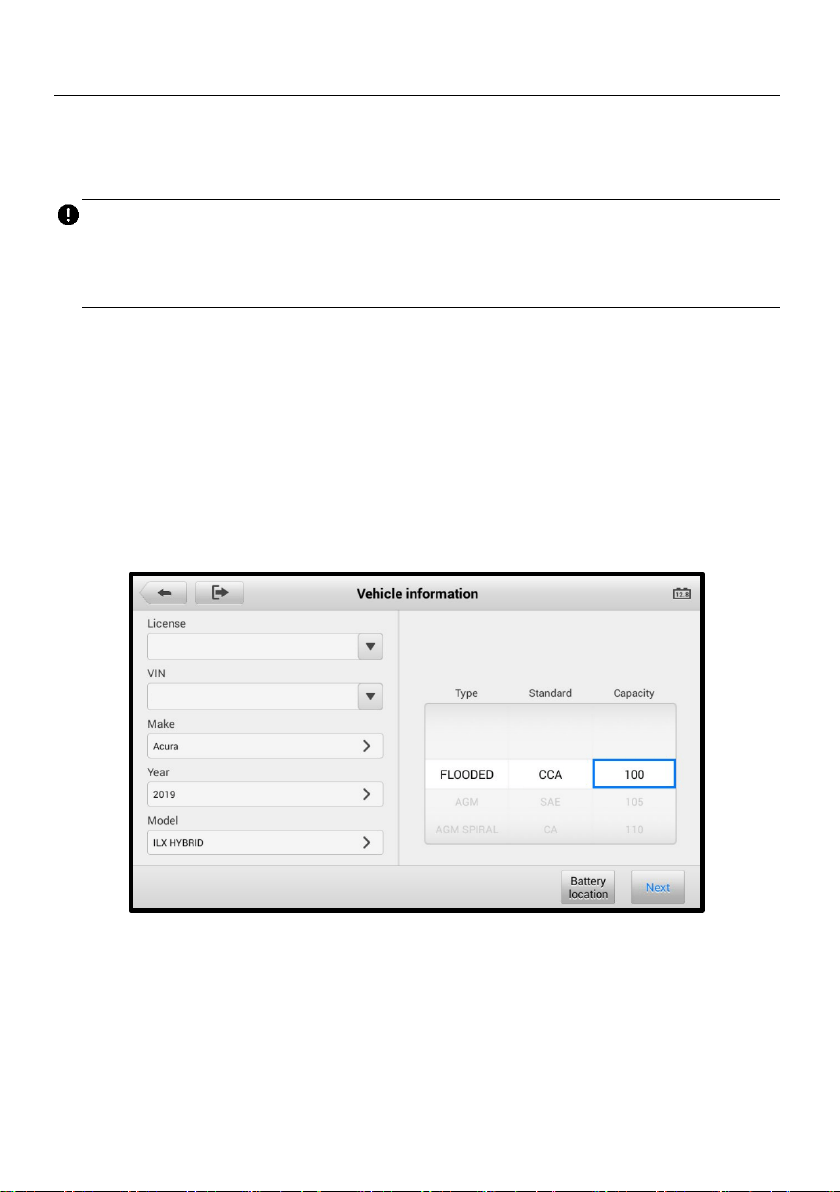
77
10.4 In-vehicle Test
The In-vehicle Test is used for testing batteries that are installed in a vehicle. An
in-vehicle test includes the Battery Test, Starter Test, and Generator Test. These tests
help determine the health of the battery, the starter, and the generator.
IMPORTANT
A disclaimer will appear when first accessing any function on the Home screen. Please
read the end-user agreement and tap Accept to continue. If you tap Decline, you will
not be able to use the features properly.
Prior to testing any battery, ensure that the battery tester is paired with the tablet via
Bluetooth and connected properly to a battery.
➢ To start the in-vehicle test
1. Tap Battery Test on the MaxiCOM Job Menu. Select In-vehicle Test.
2. Confirm the vehicle information on the left side of the screen. Make sure the
VIN is entered.
3. Confirm your battery information, including voltage, type, standard, and
capacity. Tap Next to continue the in-vehicle test functions.
Figure 10-5 Battery information Screen
Loading ...
Loading ...
Loading ...
