Loading ...
Loading ...
Loading ...
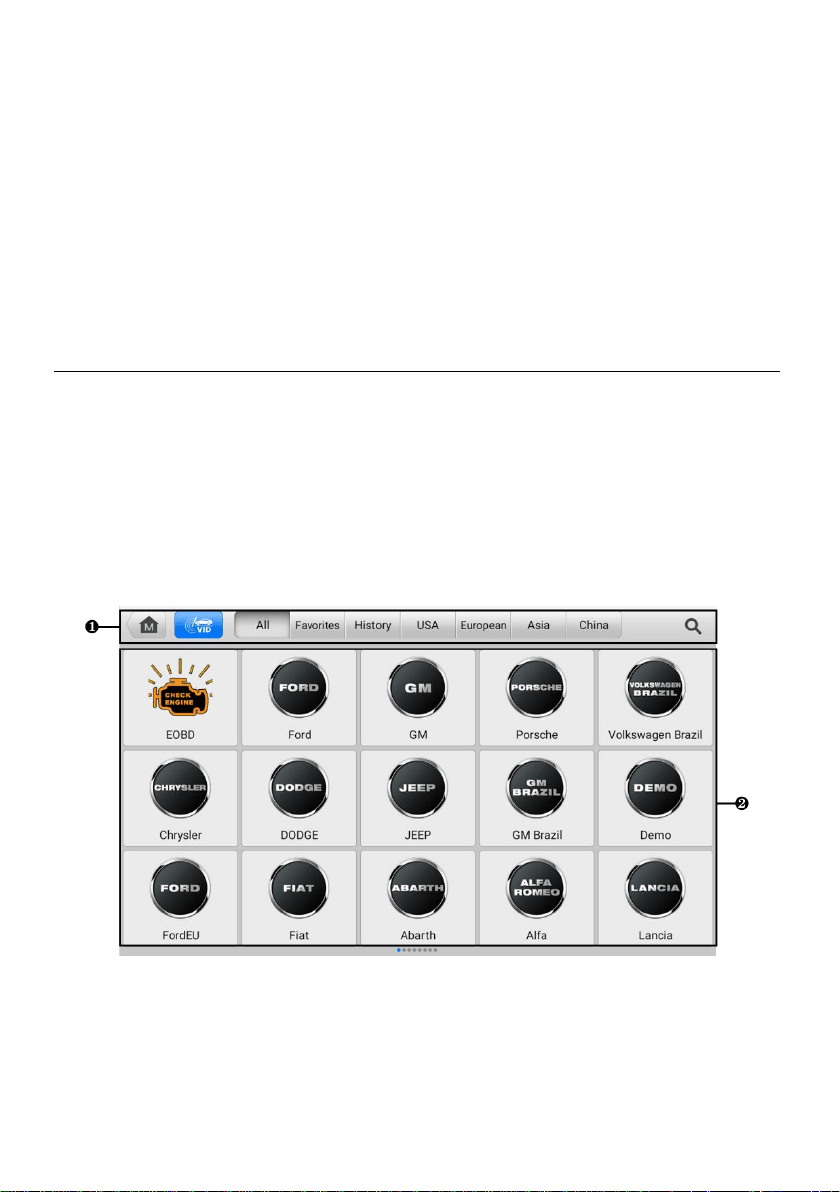
17
displays with check instructions. The following conditions are the possible causes:
⚫ The MaxiVCI Mini is unable to establish a communication link with the vehicle.
⚫ The system selected for testing is not equipped on the vehicle.
⚫ There is a loose connection.
⚫ There is a blown vehicle fuse.
⚫ There is a wiring fault of the vehicle or the adapter.
⚫ There is a circuit fault in the adapter.
⚫ Incorrect vehicle identification was entered.
4.2 Getting Started
Ensure a communication link is established between the test vehicle and the tablet via
the MaxiVCI Mini.
4.2.1 Vehicle Menu Layout
When the tablet is properly connected to the vehicle, the platform is ready to start
vehicle diagnosis. Tap the Diagnostics application button on the MaxiCOM Job Menu
to access the Vehicle Menu.
Figure 4-1 Vehicle Menu
1. Top Toolbar Buttons
2. Vehicle Manufacturer Buttons
Loading ...
Loading ...
Loading ...
