Loading ...
Loading ...
Loading ...
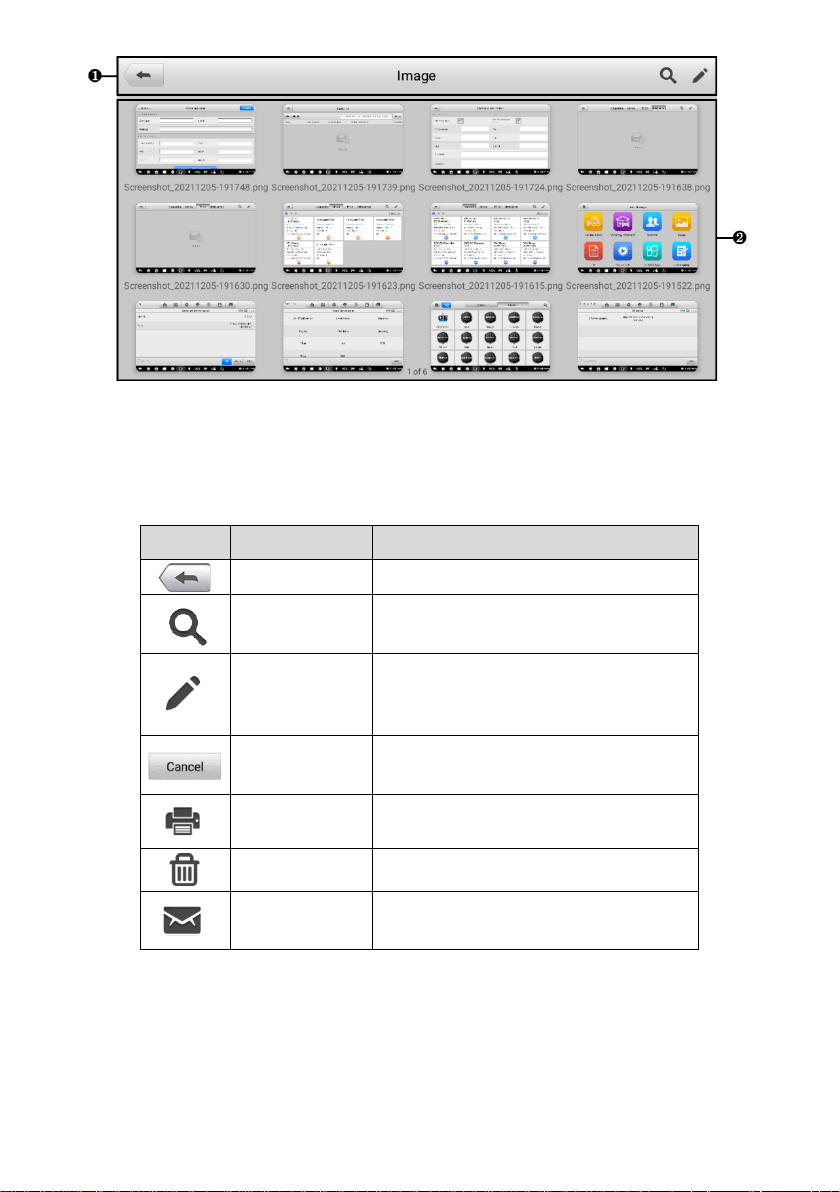
57
Figure 6-5 Image Screen
1. Top Toolbar Buttons — used to edit, print, and delete the stored image files. See the
following table for detailed information.
2. Main Section — displays the stored images.
Table 6-2 Toolbar Buttons in Image Screen
Button
Name
Description
Back
Returns to the previous screen.
Search
Tap to search the image by entering
its stored time.
Edit
Tap to display the editing toolbar to
select, delete, print, or email the
image(s).
Cancel
Tap to close the editing toolbar or
cancel file search.
Print
Tap to print the selected image.
Delete
Tap to delete the selected image.
Email
Tap to send the selected image to an
email.
➢ To edit/delete image(s)
1. Select Data Manager from the MaxiCOM Job Menu.
2. Select Image to access the PNG database.
3. Tap Edit on the top-right corner of the screen. The editing screen displays.
Loading ...
Loading ...
Loading ...
