Loading ...
Loading ...
Loading ...
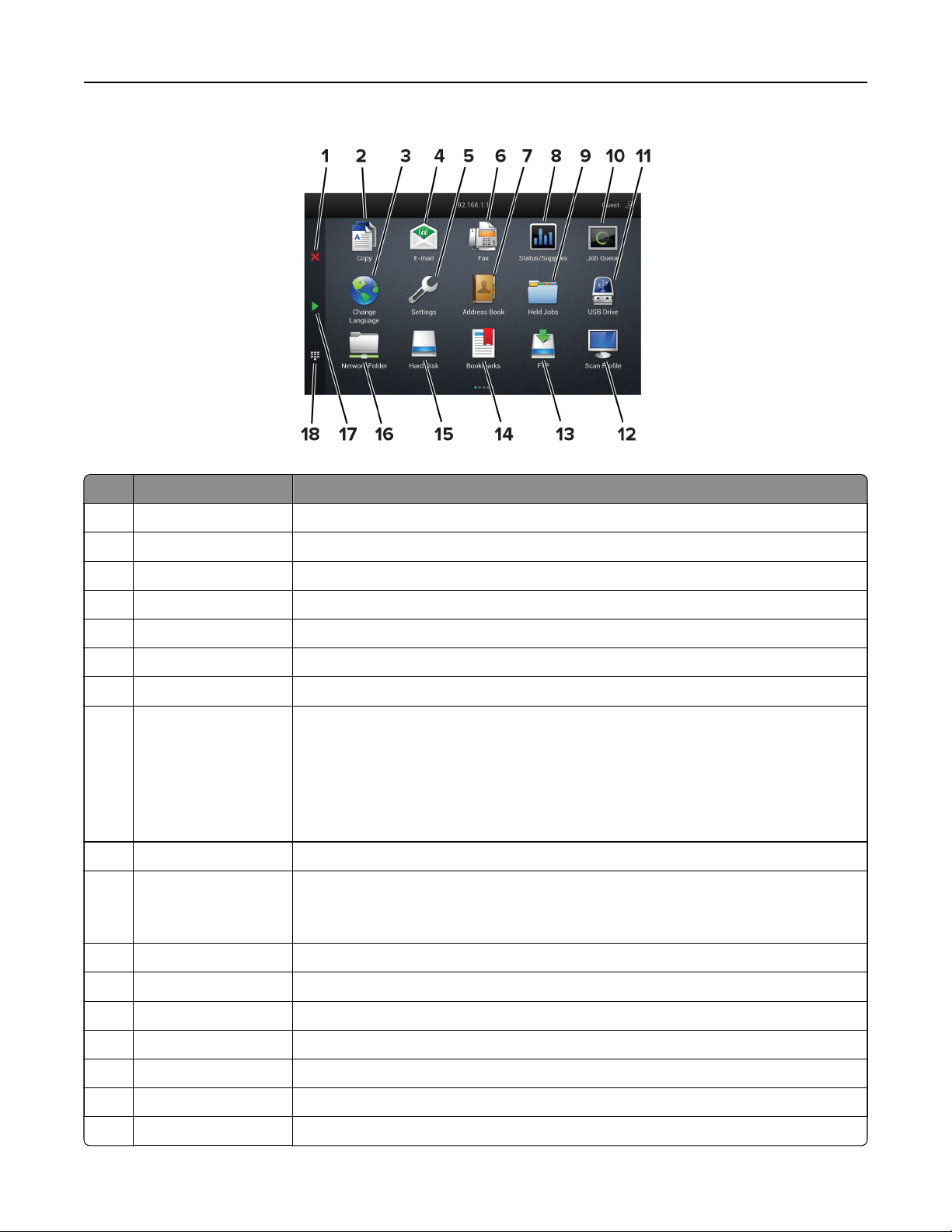
#Icon Function
1 Stop or Cancel button Stop the current job.
2 Copy Make copies.
3 Change Language Change the language on the printer display.
4 E‑mail Send e‑mails.
5 Settings Access the printer menus.
6 Fax Send fax.
7 Address Book Access, create, and organize contacts.
8 Status/Supplies
• Show a printer warning or error message whenever the printer requires
intervention to continue processing.
• View more information on the printer warning or message, and on how to clear
it.
Note: You can also access this setting by touching the top section of the home
screen.
9 Held Jobs Show all the current held print jobs
10 Job Queue Show all the current print jobs.
Note: You can also access this setting by touching the top section of the home
screen.
11 USB Drive View, select, or print photos and documents from a flash drive.
12 Scan Profiles Scan and save documents directly to the computer.
13 FTP Scan and save documents directly to an FTP server.
14 Bookmarks Organize all bookmarks.
15 Hard Disk View, select, and manage documents from a hard drive or an intelligent storage drive.
16 Network Folder Scan to a network folder or network location.
17 Start button Start a job, depending on which mode is selected.
Set up, install, and configure 38
Loading ...
Loading ...
Loading ...
