Loading ...
Loading ...
Loading ...
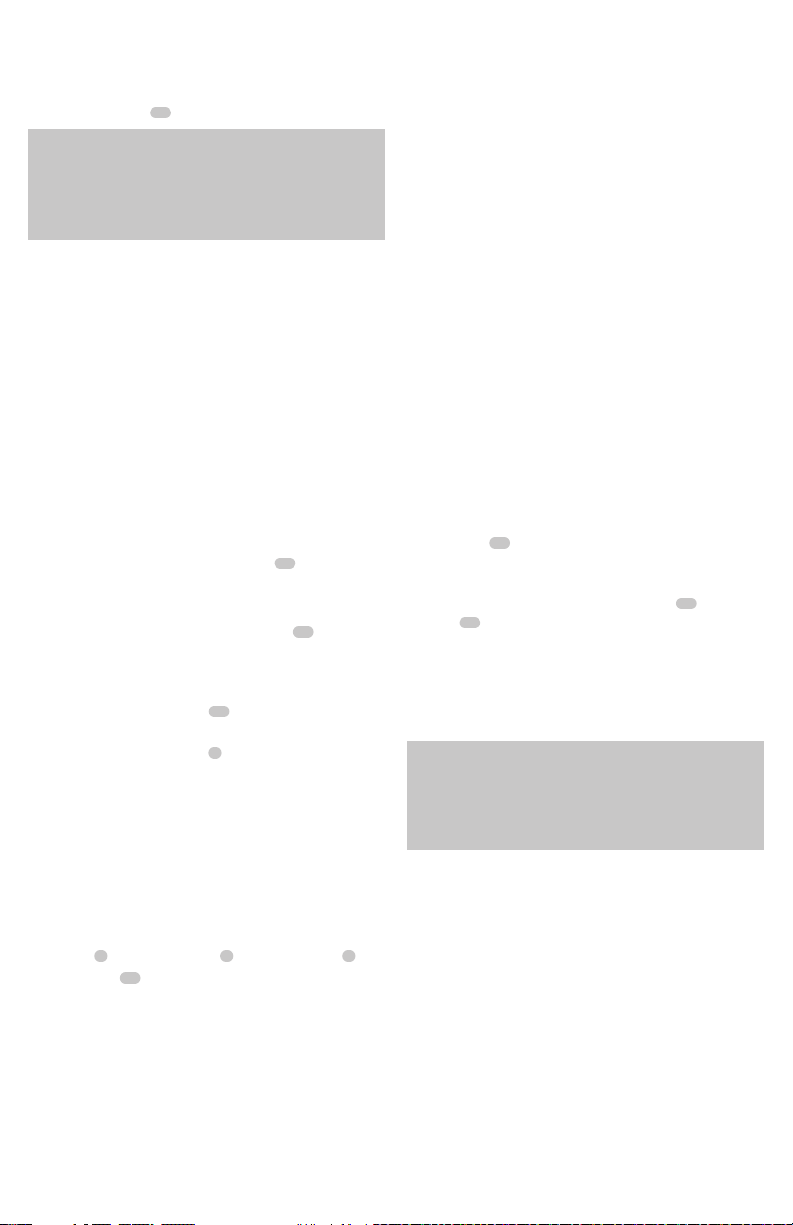
ENGLISH
14
OPERATION
WARNING: To reduce the risk of serious personal
injury, turn unit off and keep away from the
power button before making any adjustments or
removing/installing attachments or accessories.
An accidental start‑up can causeinjury.
WINE OPENER
BCKM101WN
Intended Use
This wine opener is intended for residential use only for the
removal of corks from wine bottles. Do not use on bottles
with carbonatedcontents.
DO NOT let children come into contact with theappliance.
Attaching and Removing Blender Guard
(Fig. K)
CAUTION: Do not attach or remove immersion blender
guard
28
while the immersion blender attachment
is installed to the motor. Avoid contact with the blade
while attaching and removing the blender guard.
1. To attach the blender guard, align detents
29
with the
slots
27
on the immersion blender attachment. Slide the
blender guard onto the immersion blender attachment.
Ensure the guard clicks firmly into the detents.
2. To remove, depress the detents and slide the guard off.
3. Clean the blender guard as needed. For more
information, refer to cleaning section.
NOTE: Do not pull blender out quickly. Blending creates
suction at the bottom of the cup which can cause contents
to splatter.
8. Keep blender attachment inside the mixing cup to
prevent dripping oncounter.
9. After processing, disassemble the immersion blender from
the motor by turning the attachment counterclockwise
10. Clean the attachment as needed. For more information,
refer to cleaning section.
Immersion Blender Tips and Tricks
• The immersion blender blends foods and liquids
rapidly, therefore it is easy to overprocess. Stop the
motor and check food throughout the operation to
avoidoverprocessing.
• When pureeing and blending, cut food into uniform
sizes. This will ensure smooth and consistentresults.
• Allow hot food to cool slightly beforeblending.
WARNING: Ensure the immersion blender attachment
head is assembled to the motor as detailed in the
INSTALLING AND REMOVING ATTACHMENTSsection.
NOTE: Do not use the immersion blender
24
with non‑stick
cookware as it may scratch or mark non‑stickcoatings.
Blending (Fig. J)
1. Place food to be processed in mixing cup
10
. The
container should only be 1⁄2 full or less when blending
liquids or when making a puree of fruit and/or
vegetables to prevent food fromoverflowing.
2. Immerse the blender head
25
as deeply as possible into
the mixingcup.
3. Set the variable‑speed dial
4
to 1and increase speed
by turning thedial. This will help avoid splattering and
overprocessing.
4. Turn the unit on as described in the ON / OFFsection.
5. Blend the ingredients by moving the appliance up and
down and in circles. Do not pull immersion blender head
out of food
IMPORTANT: The continuous operating time must be less
than 30seconds. Never blend hot oil, fat, ormeat.
6. After you have completed blending, release the unlock
button
2
and power button
3
to stop the motor
6
.
7. If the blade
26
becomes blocked:
‑ Turn unit off while keeping the blender
headsubmerged,
‑ Allow the blade to stop,
‑ Wait until the LEDs turn off,
‑ Lift the blender out of the container
‑ Disassemble the blender from the motor by turning
the attachment counterclockwise,
‑ Remove blockage,
‑ Securely reattach theblender.
OPERATION
WARNING: To reduce the risk of serious personal
injury, turn unit off and keep away from the
power button before making any adjustments or
removing/installing attachments or accessories.
An accidental start‑up can causeinjury.
IMMERSION BLENDER
BCKM101MB
Intended Use
This immersion blender is intended for residential use only.
It blends liquids such as sauce, soup, and smoothies, mixes
batters, and purees fruits andvegetables.
DO NOT let children come into contact with theappliance.
4. Ensure the LEDs on the top of the unit illuminate. If they
do not, check the connection between the unit and
chargerconnector.
5. Plug the charger
12
into anoutlet.
Loading ...
Loading ...
Loading ...
