Loading ...
Loading ...
Loading ...
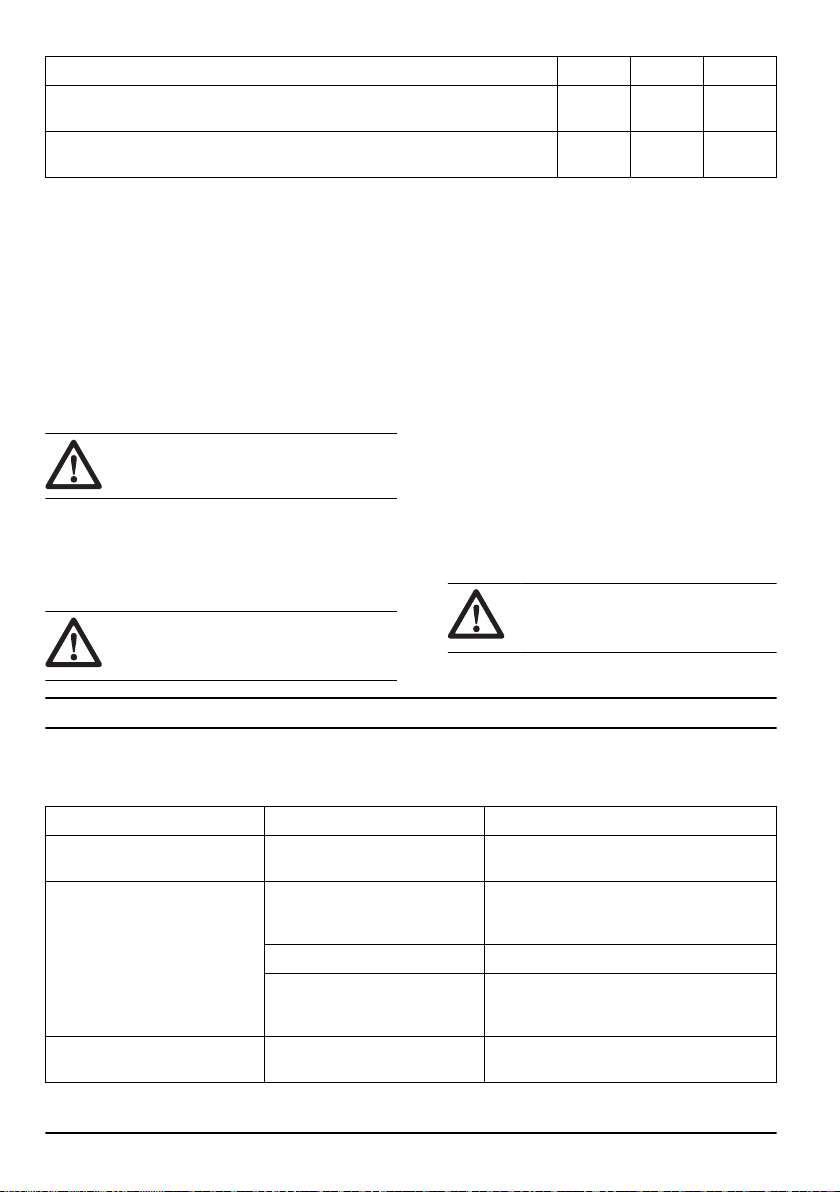
Maintenance Daily Weekly Monthly
Do a check of the connections between the battery and the product. Do a check
of the connection between the battery and the battery charger.
X
Make sure that the safety release on the harness is not damaged and operates
correctly.
X
To clean the product, the battery and
the battery charger
1. Clean the product with a dry cloth after use.
2. Clean the battery and battery charger with a dry
cloth. Keep the battery guide tracks clean.
3. Make sure that the terminals on the battery and the
battery charger are clean before the battery is put in
the battery charger or the product.
To sharpen the grass knife and grass
blade
WARNING: Stop the product and
remove the battery. Use protective gloves.
• To sharpen the grass knife or grass blade correctly,
refer to the instructions that come with the cutting
attachment.
• Sharpen all edges equally to keep the balance.
• Use a single-cut flat file. (Fig. 52)
WARNING: Always discard a blade
that is damaged. Do not try to make a bent
or twisted blade straight and use it again.
To do a check of the trimmer line
Only use the recommended trimmer line. See the
illustration on the last pages of the manual.
1. Put the cord into the hole on the cover of the product
to make sure it follows the recommendation. (Fig.
53)
To lubricate the bevel gear
1. Remove the cutting equipment.
2. Put the product with the grease plug at its highest
position.
3. Remove the grease plug. (Fig. 54)
4. Look into the grease plug hole and turn the drive
shaft. The grease level (A) must be in level with the
top of the gear cogs (B). (Fig. 55)
5. If the grease level is too low fill the bevel gear with
Husqvarna bevel gear grease. Fill slowly and turn
the drive shaft as you apply the bevel gear grease,
stop at the correct level (B).
CAUTION: An incorrect quantity of
grease can cause damage to the bevel
gear.
6. Install the grease plug.
Troubleshooting
User interface
Problem Possible faults Possible action
Battery LED indicator flashes or-
ange
Low battery voltage. Charge the battery.
Error LED flashes red Overload. The cutting attachment is jammed. Stop the
product. Remove the battery. Clean the cut-
ting attachment from unwanted materials.
Temperature deviation. Let the product cool down.
The power trigger and the acti-
vate button are pressed at the
same time.
Release the power trigger and the product is
active.
The product does not start Dirt in the battery connectors. Clean the battery connectors with com-
pressed air or a soft brush.
20 1859 - 005 - 21.09.2023
Loading ...
Loading ...
Loading ...