Loading ...
Loading ...
Loading ...
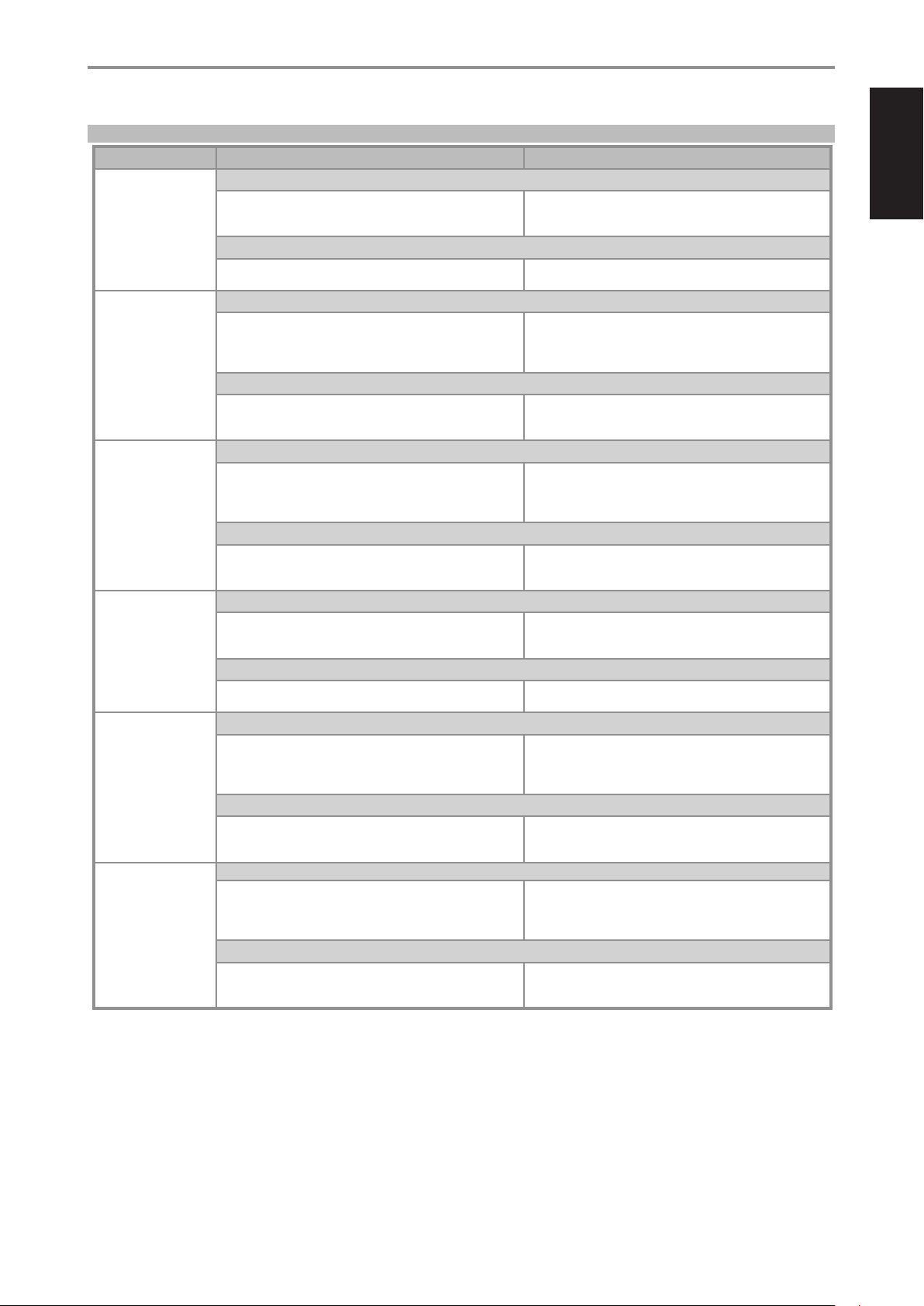
ENGLISH
OPERATION
15
STANDBY MODES
STANDBY MODE CONDITION RESULT
Standby Mode 1 (Power
Button)
Method A
• ECO mode : ON
• Power mode: Switch from other Power Mode (Always ON, 12V Trigger,
Signal Sense) to Power Button
• Unit will immediately go to standby mode after the switch to Power
Button mode.
Method B
• ECO mode : ON
• Power mode: Currently at Power Button and unit at operating mode
• Unit will immediately go to standby mode when front panel Standby
button is pressed.
Standby Mode 2 (12V
Trigger)
Method A
• ECO mode : ON
• Rear panel 12V TRIGGER switch: ON
• Power mode: Switch from other Power Mode (Power Button, Always ON,
Signal Sense) to 12V Trigger
• Unit will immediately go to standby mode after the switch to 12V Trigger
mode.
Method B
• ECO mode : ON
• Rear panel 12V TRIGGER switch: ON
• Power mode: Currently at 12V Trigger and unit at operating mode
• Unit will immediately go to standby mode when 12V TRIGGER source is
turned o.
Standby Mode 3 (Signal
Sense)
Method A
• ECO mode : ON
• All Sources are powered down or no signal output
• Power mode: Switch from other Power Mode (Power Button, Always ON,
12V Trigger) to Signal Sense
• Unit will immediately go to standby mode after the switch to Signal Sense
mode.
Method B
• ECO mode : ON
• All Sources are powered down or no signal output
• Power mode: Currently at Signal Sense and unit at operating mode
• Unit will go to network standby mode after 20 minutes of no active audio
source input.
Network Standby Mode 1
(Power Button)
Method A
• ECO mode : OFF
• Power mode: Switch from other Power Mode (Always ON, 12V Trigger,
Signal Sense) to Power Button
• Unit will immediately go to standby mode after the switch to Power
Button mode.
Method B
• ECO mode : OFF
• Power mode: Currently at Power Button and unit at operating mode
• Unit will immediately go to network standby mode when front panel
Standby button is pressed.
Network Standby Mode 2
(12V Trigger)
Method A
• ECO mode : OFF
• Rear panel 12V TRIGGER switch: ON
• Power mode: Switch from other Power Mode (Power Button, Always ON,
Signal Sense) to 12V Trigger
• Unit will immediately go to network standby mode after the switch to 12V
Trigger mode.
Method B
• ECO mode : OFF
• Rear panel 12V TRIGGER switch: ON
• Power mode: Currently at 12V Trigger and unit at operating mode
• Unit will immediately go to network standby mode when 12V TRIGGER
source is turned o.
Network Standby Mode 3
(Signal Sense)
Method A
• ECO mode : OFF
• All Sources are powered down or no signal output
• Power mode: Switch from other Power Mode (Power Button, Always ON,
12V Trigger) to Signal Sense
• Unit will immediately go to standby mode after the switch to Signal Sense
mode.
Method B
• ECO mode : OFF
• All Sources are powered down or no signal output
• Power mode: Currently at Signal Sense and unit at operating mode
• Unit will go to network standby mode after 20 minutes of no active audio
source input.
Loading ...
Loading ...
Loading ...