Loading ...
Loading ...
Loading ...
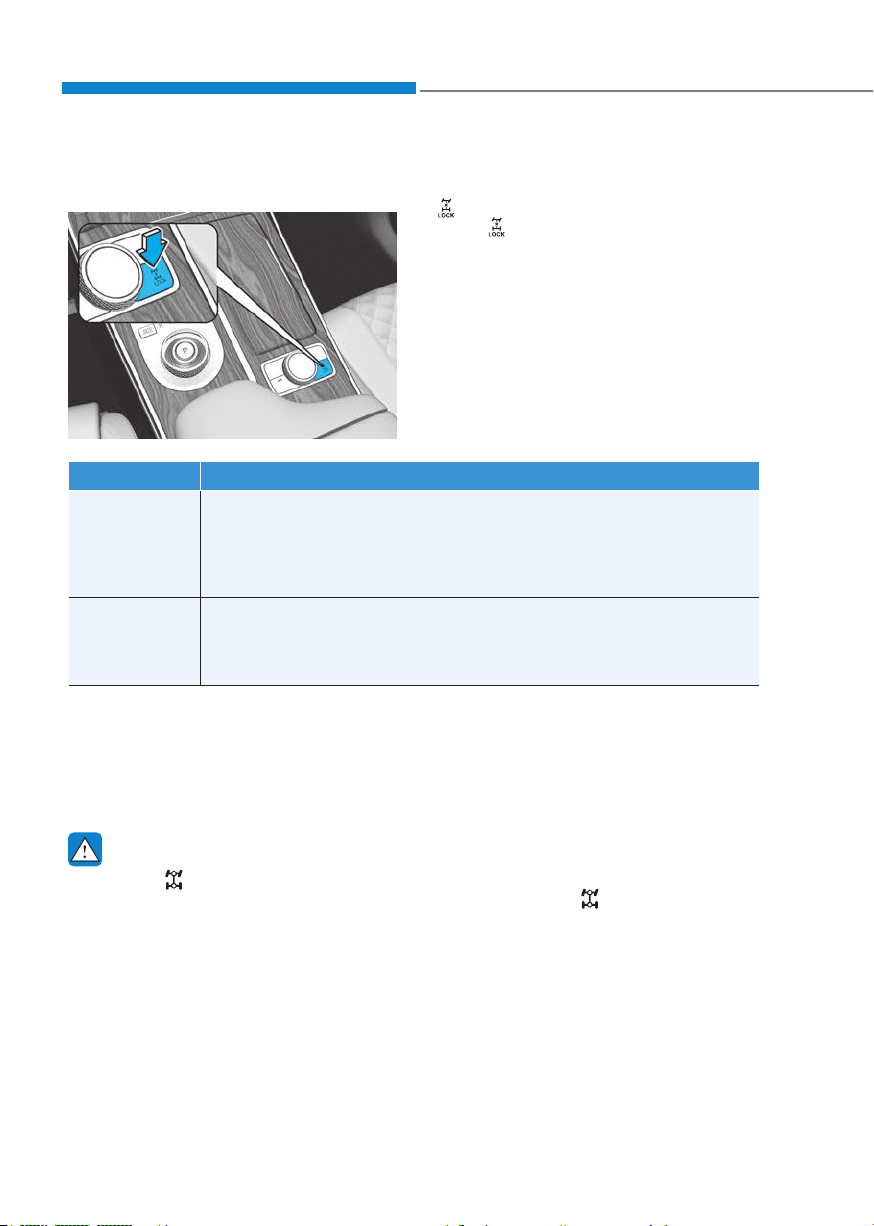
Driving Your Vehicle
6-42
Selected mode Description
Auto AWD
(Normal diving)
• Use this mode when driving on normal roads.
• Under normal operating conditions, the vehicle operates similar to
conventional 2WD vehicles. If the system determines there is a need
for four wheel drive, the engine's driving power is distributed to all four
wheels automatically.
AWD LOCK
• The main goal of AWD Lock mode is to allow a driver to maximize the
vehicle's traction under extreme driving conditions such as unpaved
off-road, sandy roads, and muddy roads.
• Press the AWD Lock mode switch again to switch back to Auto AWD.
Be sure to maintain Auto AWD mode when driving on normal roads. If you drive with
the AWD Lock mode on normal roads or curved roads, it may damage AWD parts and
cause vibration and noise. However, vibration and noise are normal conditions that will
disappear when Auto AWD mode is selected. Also, when the vehicle is changed from
AWD Lock to Auto AWD, a sensation may be felt as driving power is delivered to the
rear wheels.
WARNING
If the AWD (
) warning light stays on the instrument cluster, your vehicle may
have a malfunction with the AWD system. Whenever the AWD (
) warning light
illuminates , have the vehicle immediately inspected by an authorized retailer of
Genesis Branded products as soon as possible.
All Wheel Drive (AWD) Operation
All Wheel Drive (AWD) selection
OJX1060073NOJX1060073N
Press the AUTO LOCK button
to change from Auto AWD
(
indicator light off) mode to AWD Lock
mode (
indicator light on).
Loading ...
Loading ...
Loading ...