Loading ...
Loading ...
Loading ...
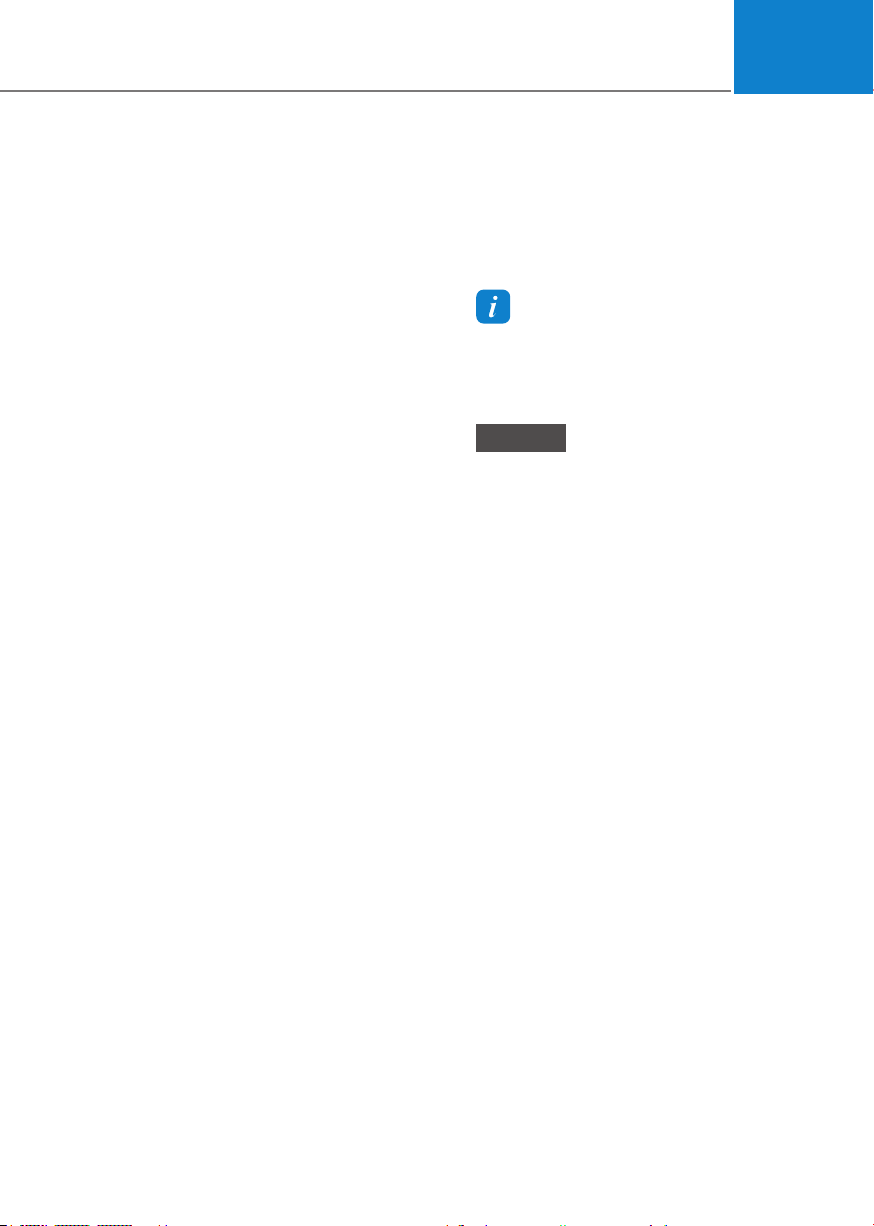
05
5-9
Turning on the lights
If the light button (6) is pressed, the
headlights and tail lights will turn
on. However, it works only when the
following conditions are satisfied:
• The vehicle is turned off
• The doors are locked
• The light control switch is in the AUTO
headlight position (Headlights and tail
lights will turn on when it is dark) or in
the headlight position
Remotely moving vehicle Forward
or Backward (if equipped)
With the smart key, the driver can move
the vehicle forward or backward using
the Forward or Backward button (7) on
the smart key.
For more details, refer to “Remote
Smart Parking Assist (RSPA)” section in
chapter 7.
Start-up
You can start the vehicle without
inserting the key.
For more details, refer to the “Engine
Start/Stop Button” section in chapter 6.
Information
If the smart key is not moved for some
time, the detection function for smart key
operation will pause. Lift the smart key to
activate the detection again.
NOTICE
To prevent damaging the smart key:
• Keep the smart key in a cool,
dry place to avoid damage or
malfunction. Exposure to moisture
or high temperature may cause
the internal circuit of the smart key
to malfunction which may not be
covered under warranty.
• Avoid dropping or throwing the
smart key.
• Protect the smart key from extreme
temperatures.
Loading ...
Loading ...
Loading ...