Loading ...
Loading ...
Loading ...
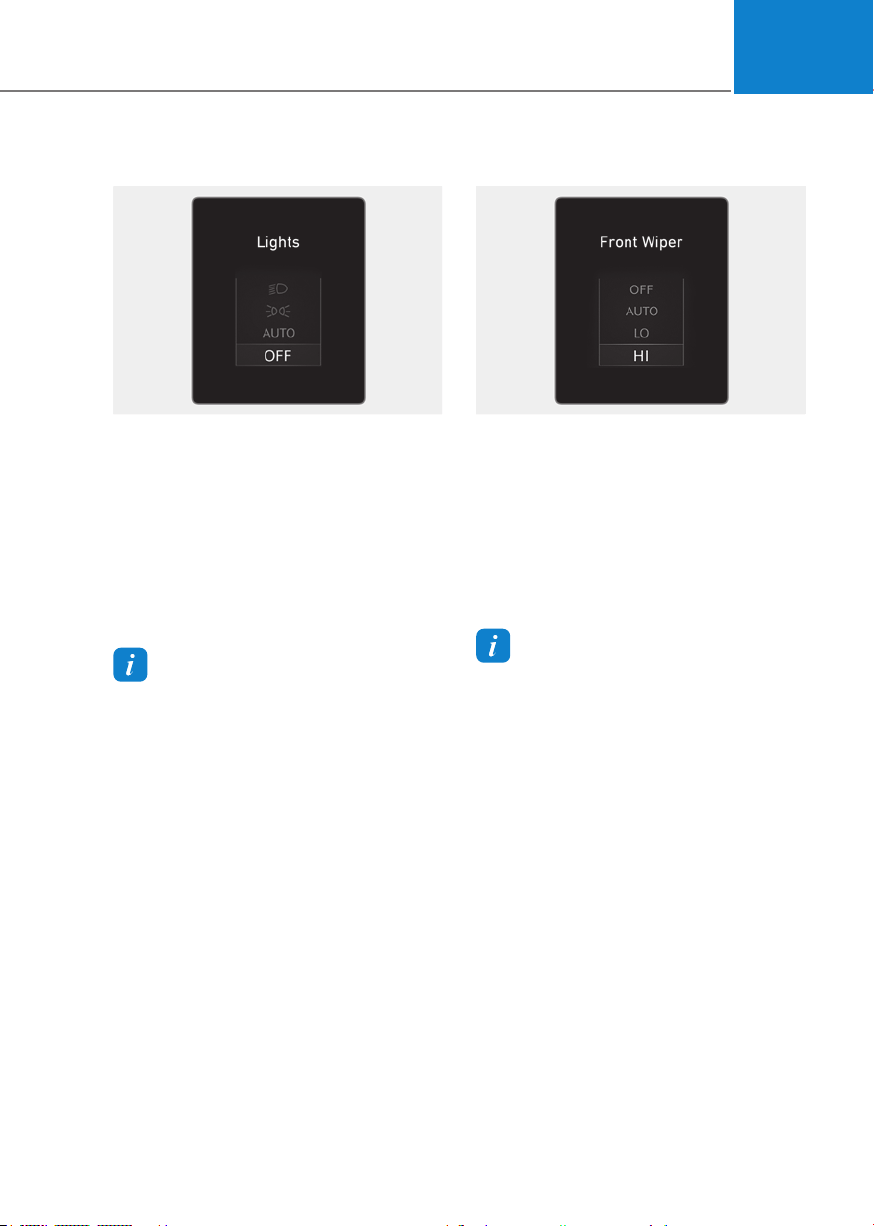
04
4-25
Lights
OJX1049007LOJX1049007L
This indicator displays which exterior
light is selected using the lighting
control.
You can activate or deactivate Wiper/
Lights display function from the Settings
menu in the infotainment system screen.
Select:
- Setup → Vehicle Settings → Cluster
→ Content Selection → Wiper/Lights
Display
Information
The infotainment system may change after
software updates. For more information,
refer to the user's manual provided in
the infotainment system and the quick
reference guide.
Wiper
OJX1049008LOJX1049008L
This indicator displays which wiper speed
is selected using the wiper control.
You can activate or deactivate Wiper/
Lights display function from the Settings
menu in the infotainment system screen.
Select:
- Setup → Vehicle Settings → Cluster
→ Content Selection → Wiper/Lights
Display
Information
The infotainment system may change after
software updates. For more information,
refer to the user's manual provided in
the infotainment system and the quick
reference guide.
Loading ...
Loading ...
Loading ...