Loading ...
Loading ...
Loading ...
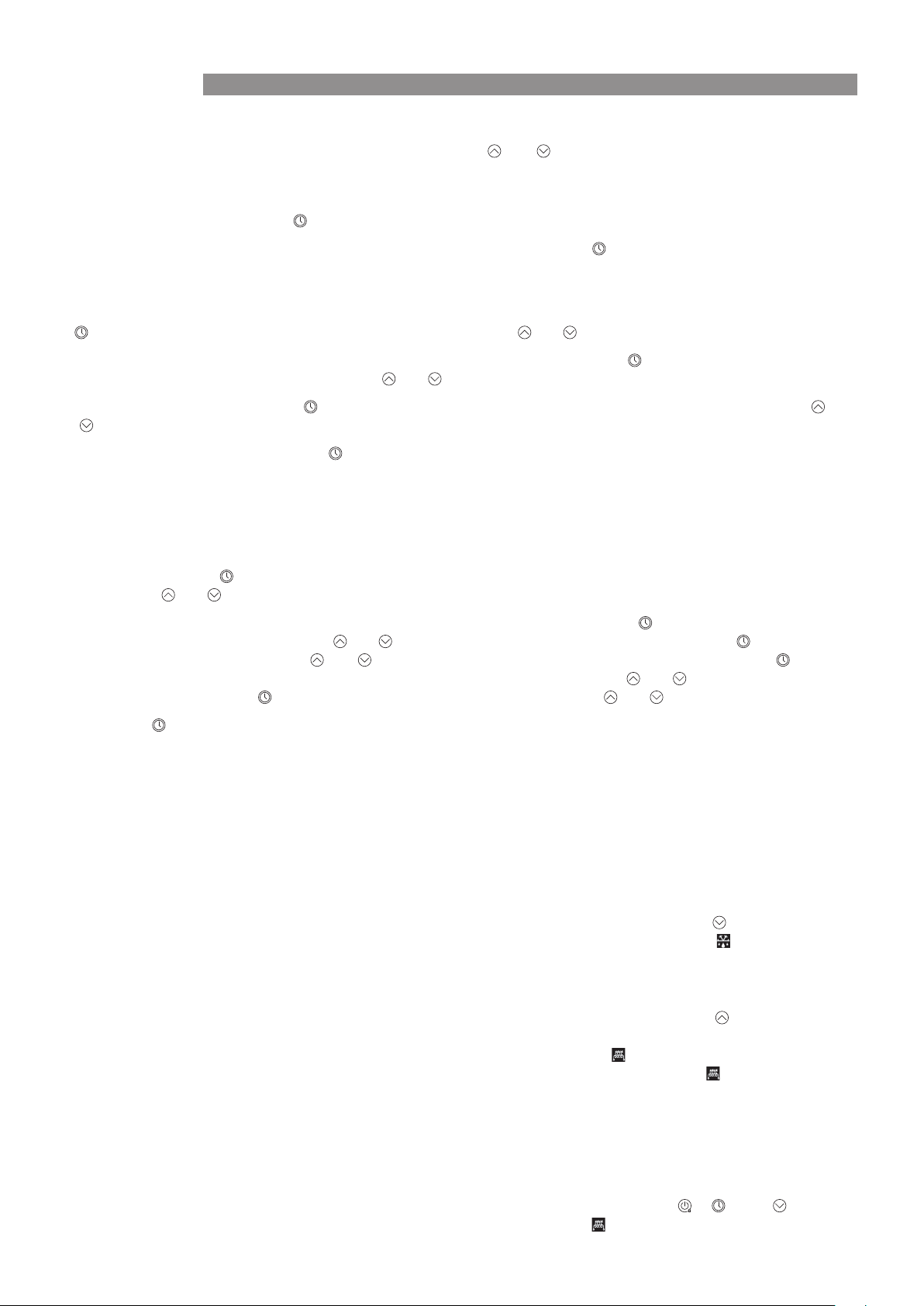
Rinnai 24 B Series Heat Pump OIM - Issue 1
4. Water temperature setting
Unlock the controller in the main interface then press the “ ” or “ ” button to increase or decrease the water
temperature setting value.
5. Clock setting
In the main interface, click the “ “button to enter the clock setting interface;
During clock setting, when the hour section ashes, press and hold the “ “ button for 3 seconds to enable /
disable the week function. When the week function is displayed it will display the day as Monday: 1, Tuesday: 2...
Sunday: 7 etc.
To set the day of the week, rst ensure the week day function is enabled as per instructions above. Next press the “
“ button and the week day part of the number will ash. Press “ ” or “ ”, to cycle through the days of the week.
If you start the setting process with the week day function disabled, pressing the “ “button, will set the hours rst.
The hour part of the display will ash, press “ ” or “ ”, to cycle the hour value of the clock;
When the hour is set, press the “ “ button again to conrm. The number of minutes will now ash. Press “ ” or
“ ” to set the minutes of the clock.
After the minutes are set, press the “ “ button again to conrm the real-time clock setting and return to the main
interface.
In the real-time clock setting interface, if there is no button operation for 60 seconds, the current clock setting value
will be conrmed and will return to the main interface.
6. Operation Timer Setting
Press and hold the “ “ button for 3 seconds in the main interface to enable or disable the timer working mode.
Then press “ ” or “ ” to chose the timer No. 1, No.2 or No.3.
When the timer No.1 period is selected, the symbol will ash. Press and release “ “ to set the Start Time (ON),
and the hour section will ash. Press “ ” or “ ”, to set the hour. When the hour is set, press the “ “ button again
and the minutes will ash. Press “ ” or “ ” to set the minutes. After the minutes are set, press the “ “ button
again to begin setting the End Time(OFF) and the hour section will ash. Press “ ” or “ ”, to set the hour. When
the hour is set, press the “ “ button again and the minutes will ash, press “ ” or “ ” to set the minutes.
Press the “ “ button again to conrm the setting and then switch to next period (No. 2 or No. 3) timer working set,
the setting method is the same as above.
If the start time of a certain working period is greater than the end time, the end time is considered to be of the
next day.
When the start time and end time of a setting are the same, it will not be set.
When the week function is enabled, the timing work cycle time will be one week, if the week function is disabled,
the cycle time is 24 hours.
7. Forced defrosting:
When the controller is in the normal display mode and the heat pump is ON. Press “M” and “ ” buttons together
for more than 5 seconds to activate or deactivate the “Forced Defrost” function. The symbol “ “ will show when
the “Forced Defrost” is ON.
8. Boost:
When the controller is in the normal display and the heat pump in heating mode, press “M” and “ ” buttons together
for more than 3 seconds to enable or disable the boost mode. When boost mode is enabled, the compressor will
stop running or not switch on and the heating element will turn on. The symbol “ “ will ash for 1 second then stay
on. When the set temperature is reached, the heating element will turn off and the symbol “ “ will ash, means
it is operating in boost mode.
When the heat pump is turned off it will automatically exit boost mode.
9. Disinfection:
Manual Disinfection:
When the controller is in the normal display mode and the heat pump is ON, press “ “,” ” and “ ” buttons
together for more than 5 seconds to sterilise the water tank. The symbol “ “ will ash for 2 seconds then light
OPERATION
Loading ...
Loading ...
Loading ...