Loading ...
Loading ...
Loading ...
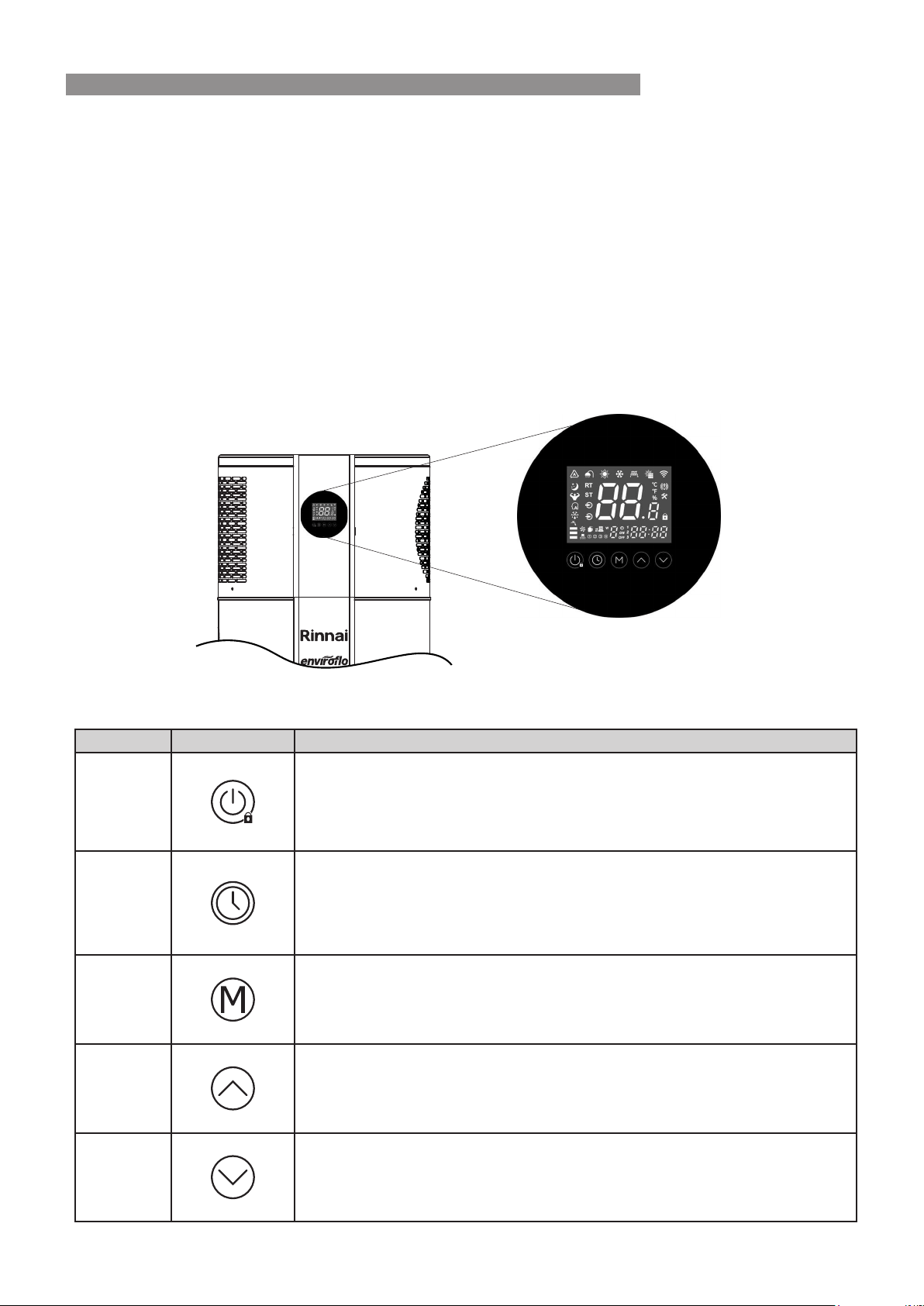
Rinnai 21 B Series Heat Pump OIM - Issue 1
OPERATION OF CONTROLLER
When the heat pump turns on, the control system initiates and will check the unit’s operating parameters. The
controller will check on all sensors and pressure switches. If conditions are suitable (i.e all reading within the
reasonable range) and there is enough energy available in the surrounding air, the fan and compressor will turn
on. If not enough energy is detected in ambient air then the controller calls for the booster heating element to run.
There will be a delay from the time the heat pump is switched on before the fan and compressor begin operating.
The unit is self regulating so there are no internal adjustments to be made during commissioning. When the unit is
operated for the rst time, it runs through an initial heat up cycle, allow time for the initial heat up cycle. Depending
on the ambient conditions this can take several hours.
If for any reason the unit does not start, the water is cold and the controller unit is not displaying any LED lights, an
electrician should test that power is available to the heat pump.
CONTROLLER LAYOUT AND KEYS
All major functions are controlled by the Control Panel situated on the front of the unit.
The following table describes the primary function of each key on the controller
Key Icon Primary Functions
On/Off
1. On/off key (hold for 1 second)
2. Return key
3. Escape key
4. Unlock key (hold for 5 seconds)
Clock
1. Setting the clock, press the key will enter into clock setting interface, and
then press one time to switch the hour and minute area
2. Setting the timer (press the key and hold for 3s)
3. During timer setting, press the key and hold for 3s, cancel the current
timer setting
Mode
1. Press the key and hold for 5s, enter into parameter setting interface
2. Press the key to change operation mode
3. In parameter query interface, press the key enter into value setting or
save the setting
Up
1. Press the key to change temperature setting value or parameter value or
change hour and minute value
2. Press the key and hold for 3s to query the system status/ parameter
3. Page up
Down
1. Press the key to change temperature setting value or parameter value or
change hour and minute value
2. Press the key and hold for 3s to query the system status/ parameter
3. Page down
OPERATION
Loading ...
Loading ...
Loading ...