Loading ...
Loading ...
Loading ...
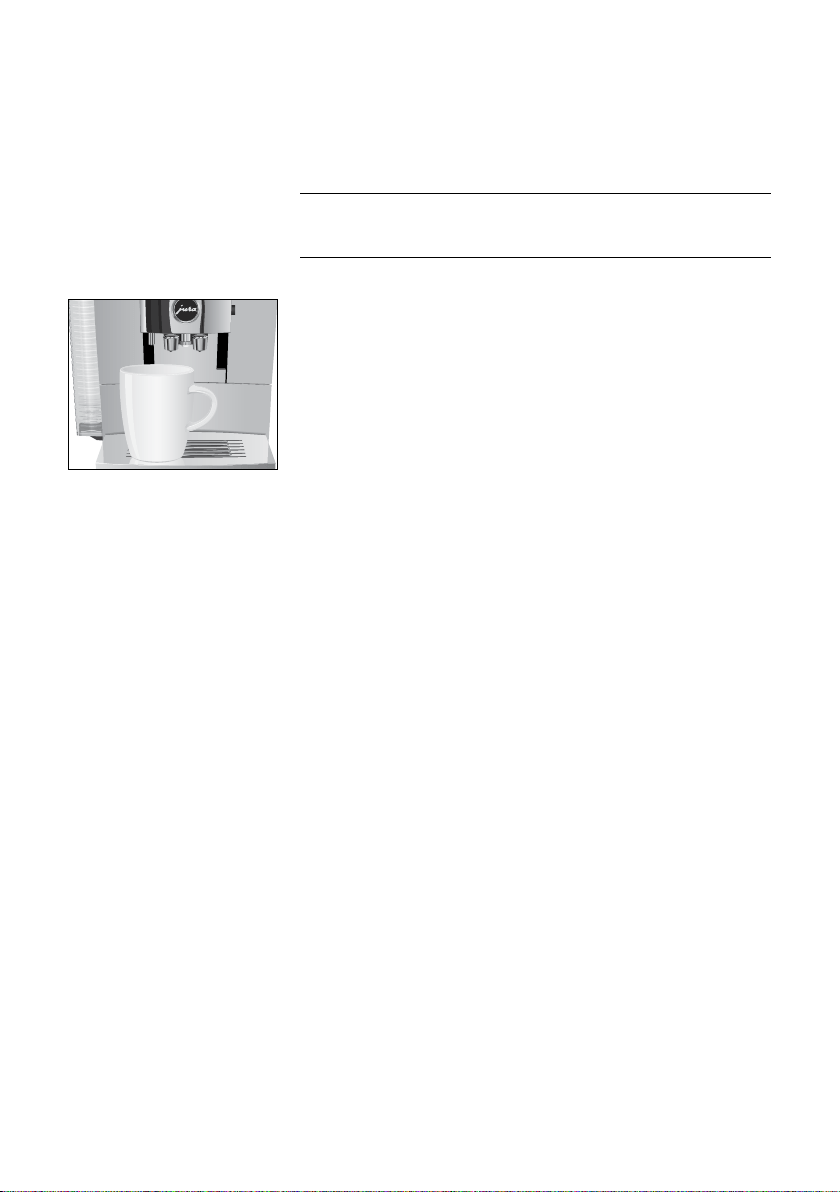
4 Preparation
20
The Z10 allows you to prepare different variants of hot water:
U
‘Hot water’
U
‘Hot water for green tea’
There is a danger of scalding from hot water splashes�
T
Avoid direct contact with the skin�
Example:Hot water
T
Place a cup under the dual spout�
T
Touch ‘Hot water’�
The preset amount of water flows into the cup�
Touch a product for approximately 2 seconds to access the settings:
U
‘Product settings’: Specify individual settings such as coffee
strength, amount of water, etc�
U
‘Initials’: Change the name of the product�
U
‘Permanent preselection’: Specify a permanent preselection
(Speciality Selection)�
U
‘Replace product’: Replace the products on the start screen
with your favourites�
The settings always follow the same model�
Example:Proceed as follows to change the coffee strength for one
coffee�
T
Touch ‘Coffee’ for approximately 2 seconds.
T
Touch ‘Product settings’�
E Depending on the selected product, there will be different
settings available which are represented by symbols on your
display�
T
Touch the _ symbol�
The _ symbol appears in white�
T
Turn the Rotary Switch to change the setting�
T
Touch ‘Save’�
T
Touch ‘Back’ to return to the start screen�
Hot water
J
CAUTION
Adjusting the product
settings
Loading ...
Loading ...
Loading ...