Loading ...
Loading ...
Loading ...
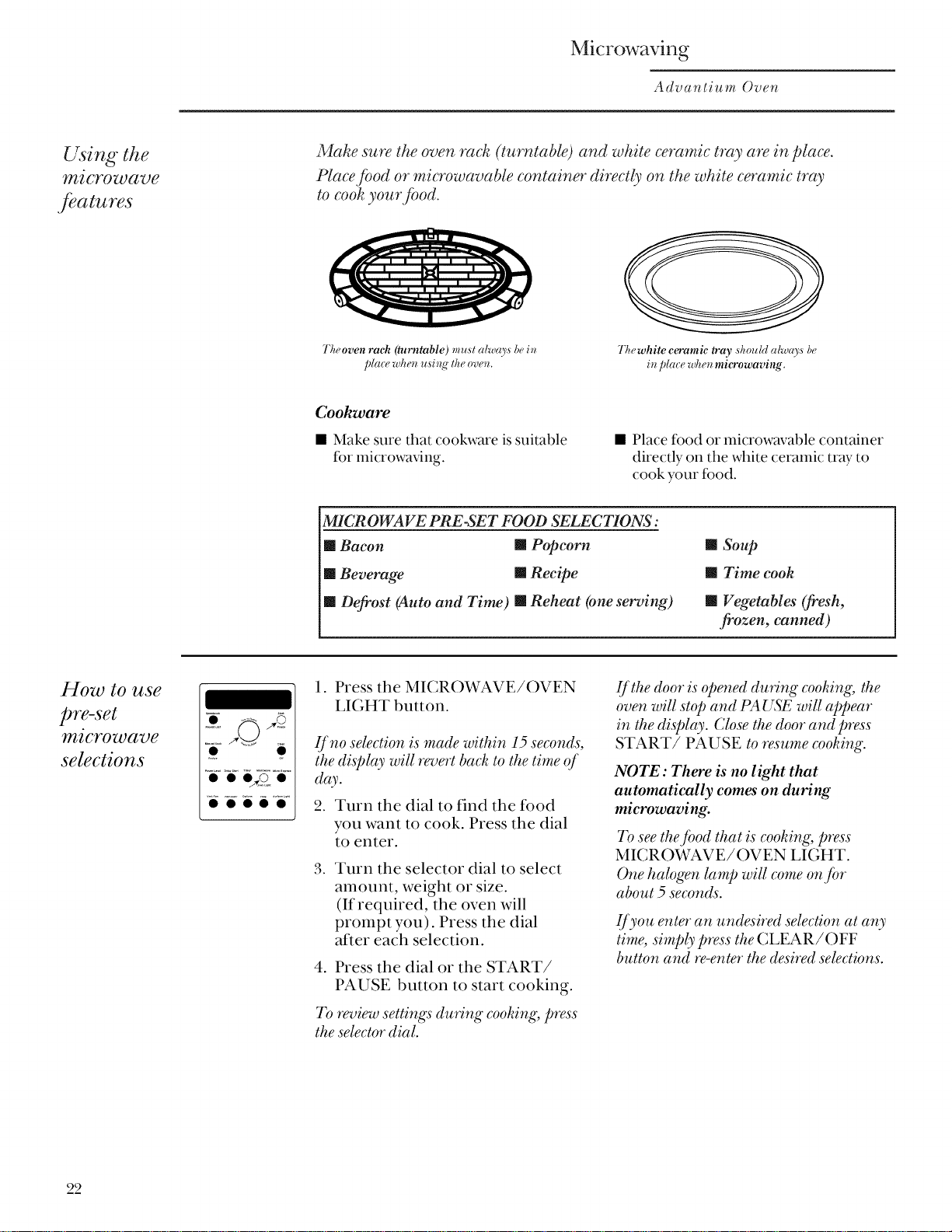
Microwaving
Advantium Oven
Using the
microwave
features
Make sure the oven rack (turntable) and white ceramic tray are in place.
Place Jfiod or microwavable container directly on the white ceramic tray
to cook your,/fiod.
Theoven rack (turntable) mu,st alway,s be i*_
place whe_ u,si_g the ove_.
77zewhite ceramic tray ,should alway,s be
i*_/)l(z (:e whe*_ microwaving.
Cookware
• Make sure that cookware is suitable
fbr microwaving. • Place fbod or microwm_able container
directly on the white ceramic tray to
cook your fbod.
MICROWAVE PRE-SET FOOD SELECTIONS:
mBacon mPopcorn
mBeverage [] Recipe
[] Defrost (Auto and Time) [] Reheat (one serving)
[] Soup
[] Time cook
[] Vegetables (fresh,
frozen, canned)
How to use
pre-set
microwave
selections • .... i
00000
1. Press the MICROWAVE/OVEN
LIGHT button.
If no selection is made within 15 seconds,
the display will revert back to the time of
day.
2. Turn the dial to find the food
you want to cook. Press the dial
to enter.
.Turn the selector dial to select
amount, weight or size.
(If required, the oven will
prompt you). Press the dial
after each selection.
4. Press the dial or the START/
PAUSE button to start cooking.
To review settings during cooking, press
the selector dial.
If the door is opened during cooking, the
oven will stop and PA USE will appear
in the di,splay. Close the door and press
START/PAUSE to resume cooking.
NOTE: There is no l{ght that
automatically comes on duri_
microwaving.
To see the food that is cooking, press
MICROWAVE/OVEN LIGHT.
One halogen lamp will come on for
about 5 seconds.
If you enter an undesired selection at any
time, simply press the CLEAR/OFF
button and re-enter the desired selections.
22
Loading ...
Loading ...
Loading ...