Loading ...
Loading ...
Loading ...
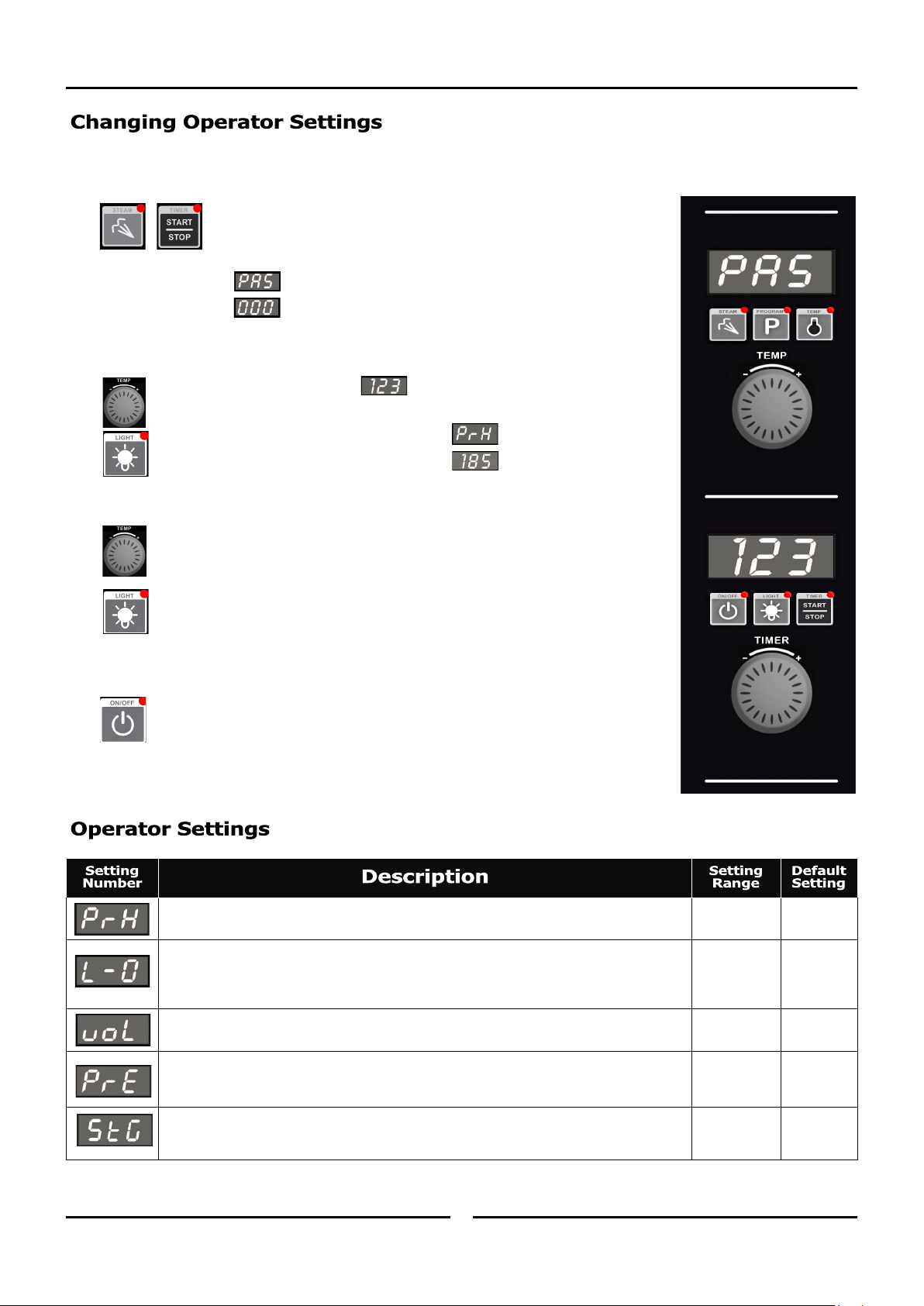
Controller - Operator Settings
23 23
With the Oven in ‘Stand-By’ Mode (i.e. Power to oven but both displays are blank).
1. ENTERING THE OPERATOR SETTING MODE.
Press and hold 'Steam' and ‘Timer-Start/Stop’ keys together for 3 seconds.
Upper Display will show .
Lower Display will flash .
2. SETTING PASSWORD (OPERATOR PASSWORD - 123).
Rotate ‘Timer’ knob to set password .
Press ‘Light’ key to confirm password.
Upper Display will show one of the setting codes, eg.
Lower Display will show the value of the setting, eg.
3. CHANGING THE SETTINGS.
Rotate ‘Timer’ knob to the setting required.
Press ‘Light’ key to confirm setting required. Lower Display will flash.
While Lower Display is flashing, rotate ‘Timer’ knob to select value required.
Press ‘Light’ key to confirm value. Lower Display will stop flashing.
4. EXITING THE OPERATOR SETTING MODE.
Press ‘On-Off’ key, to exit the Operator Settings Mode and to return to Stand-By Mode.
Oven Pre-Heat; - (Automatic Pre-Heat Temp on oven start-up).
150ºC
(325ºF)
60 - 260°C
140 - 500°F.
Light Auto ‘Off’ Setting Time -
0 = ‘On/Off’.
1 = 1 minute auto ‘Off’.
2 = 2 minutes auto ‘Off’, etc.
2 0 - 60 mins.
Alarm Volume - Can be adjusted to suit operators preference.
5 0 - 10.
Program Pre-Heating Condition - This setting allows for pre-heating ‘Ready’ temperature in
‘Program Mode’ Mode to be set higher than Program Set Temperature. Factory Default Setting
is ‘0’ (Equal to Program Setting).
0
0 - 30°C
0 - 54°F.
Multi-Stage Enable - This setting enables multi-stage programming. Factory default is
‘YES’, multi-stage programming is enabled. Changing this setting this to ‘no’ simplifies
programming and program cooking.
YES ‘YES’ or ‘no’.
Loading ...
Loading ...
Loading ...
