Loading ...
Loading ...
Loading ...
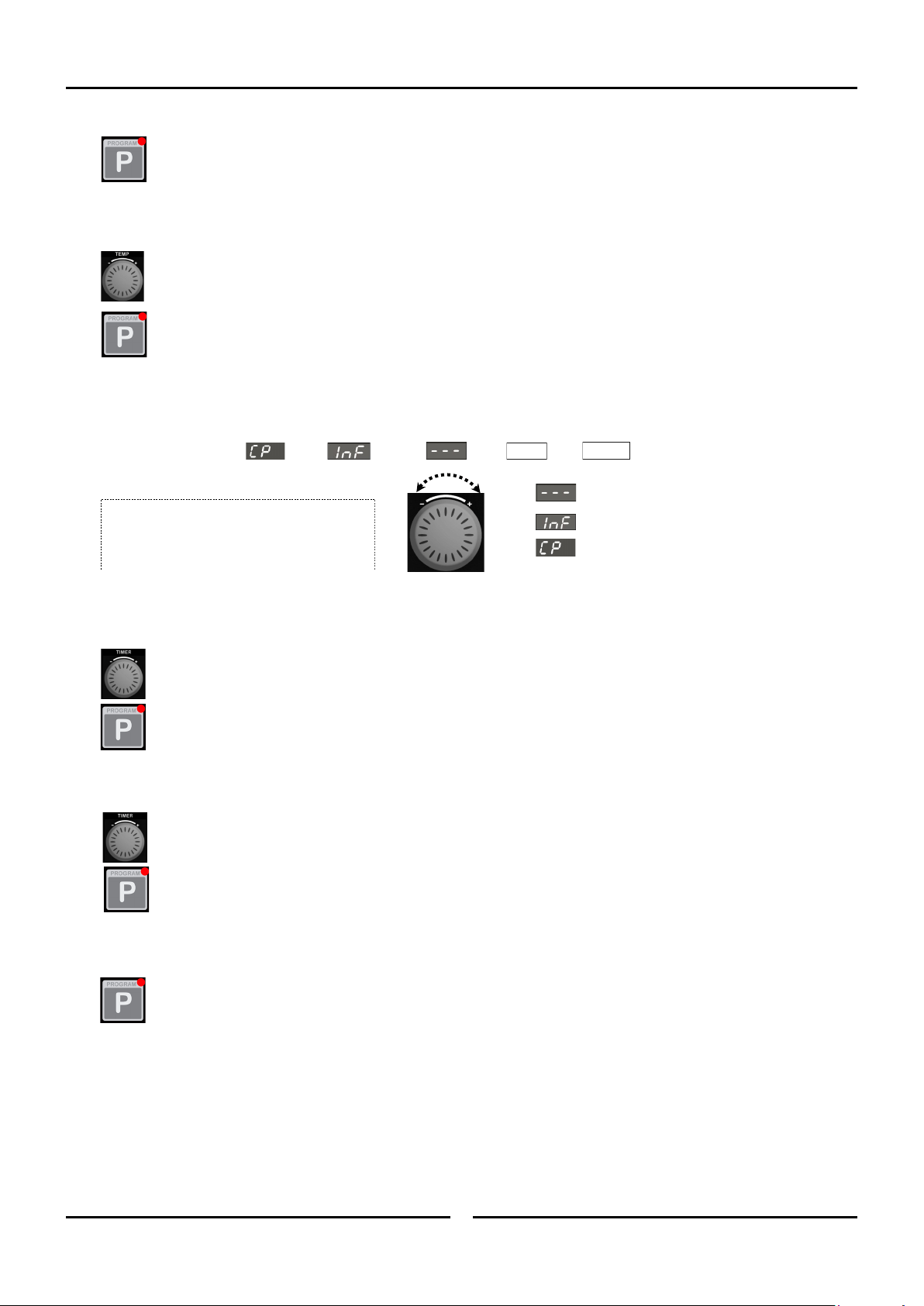
Programming
17
5. CONFIRM STAGE TO EDIT.
Press ‘Program’ key to begin editing a program and stage displayed on the Upper Display.
6. SET OVEN TEMPERATURE.
*Upper Display flashing*
Rotate ‘Temp’ knob to select temperature required.
+ to increase the temperature (Max. 260°C / 500°F).
- to decrease the temperature (Min. 60°C / 140°F).
Press ‘P’ key to confirm temperature setting. Controller will step to Cook Time / Core Temp Probe setting.
7. SET COOK TIME / CORE TEMP PROBE.
*Lower Display flashing*
The ‘Timer’ knob can be used to select Core Temp Probe or a Cook Time option.
• By setting a Cook Time, the stage will be governed by Oven Temperature, Timer, Moisture setting.
Rotate ‘Timer’ knob to select time required.
+ to increase Cook Time (Max. 180 minutes).
- to decrease Cook Time (Min. 1 minute).
Press ‘P’ key to confirm Timer setting and advance to setting Moisture setting.
• By setting Core Temp Probe (CP), the stage will run at a set Oven Temperature, Moisture Mode until the actual core
temperature reaches the pre-set core probe temperature value. Refer to the ‘Cooking in Manual Mode with Core Probe’ Section for
instructions on cooking with the Core Probe fitted. Turn and hold timer knob until lower display shows ‘CP’. Controller will step to
setting Core Probe Temperature. Core Probe Temperature value is displayed on Lower Display.
Rotate ‘Timer’ knob to select temperature required.
‘+’ to increase Core Probe Temperature (Max 90°C / 194°F).
‘-’ to decrease Core Probe Temperature. (Min 50°C / 122°F).
Press ‘P’ key to confirm Core Probe Temp Setting. Controller will step to Moisture setting.
• By setting Infinite Time setting (‘InF’), Oven counts time upwards up to a limit of 999 minutes. The Infinite (‘InF’) timer
option is only available as an option when setting the last stage of a program. If the ‘InF’ timer option is programmed, no stages
after the ‘InF’ stage will be available / visible. Turn ‘Off’ all stages that come after a given stage in order to set an ‘InF’ timer for
that stage.
Press ‘P’ key to confirm infinite time ‘InF’ setting and advance to setting Moisture setting.
= Stage has been set to ‘OFF’.
= Infinity Time Setting.
= Core Temp Probe (optional extra).
Time = From 1 minute to 180 minutes.
Turn and Release Timer Knob to change
selection.
Hold Knob to Fast Forward Fast Reverse.
1 Min
180 Mins
Loading ...
Loading ...
Loading ...
