Loading ...
Loading ...
Loading ...
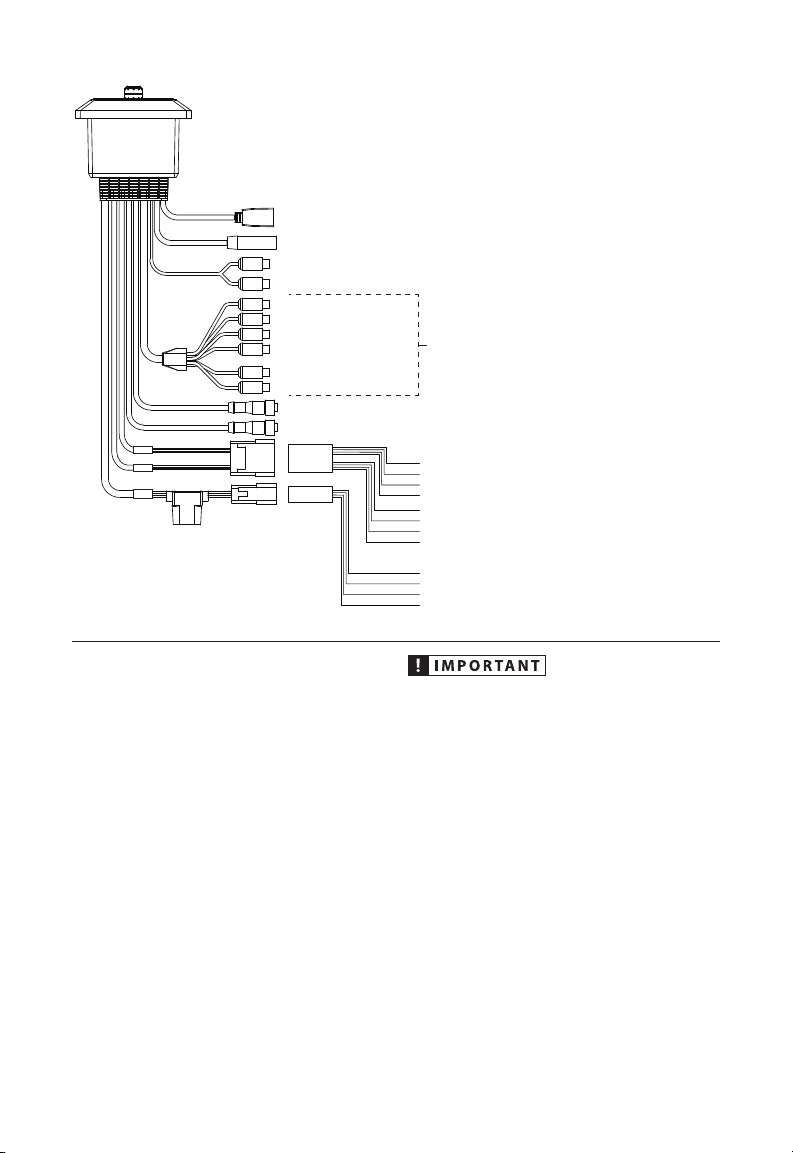
6
AUX-IN – To PreAmp Aux Source
ZONE 1&2 SPEAKER OUTPUTS
POWER CONNECTIONS
REMOTE – MediaMaster® MMR-20-BE or MMR-10W Remote Controllers (Sold Separately)
NMEA LEN 1 – NMEA 2000® Network (Micro-C connector)
ANT – Motorola® Style Antenna
ZONE1
ZONE2
SUBWOOFER
+12VDC (Red) – Switched +12V Power
ILLUMINATION (Orange) – +12V Lighting Circuit
GROUND (Black) – Ground
AMP TURN-ON (Blue) – Remote Output to Amplier
Z2 L + (Green) – Zone 2 Left Speaker Positive
Z2 L – (Green/Black) – Zone 2 Left Speaker Negative
Z2 R + (Purple) – Zone 2 Right Speaker Positive
Z2 R – (Purple/Black) – Zone 2 Right Speaker Negative
Z1 L + (White) – Zone 1 Left Speaker Positive
Z1 L – (White/Black) – Zone 1 Left Speaker Negative
Z1 R + (Gray) – Zone 1 Right Speaker Positive
Z1 R – (Gray/Black) – Zone 1 Right Speaker Negative
To Amplier
15A Fuse
USB – USB Storage Media or iPhone® 5 or beyond
GENERAL CONNECTIONS
WIRING HARNESS CONNECTIONS
Harnesses exiting the rear of the unit are
used to connect to speakers, aftermarket
amplifiers/equipment and media
devices. Depending on your specific
equipment, you may or may not use
all of the connections. Make sure to
plan the layout of your system prior to
routing wires and making connections.
Refer to the table at right for details.
Disconnect the NEGATIVE battery
post connection and secure the
disconnected cable to prevent
accidental reconnection. This is
an essential safety precaution
during installation!
Loading ...
Loading ...
Loading ...
