Loading ...
Loading ...
Loading ...
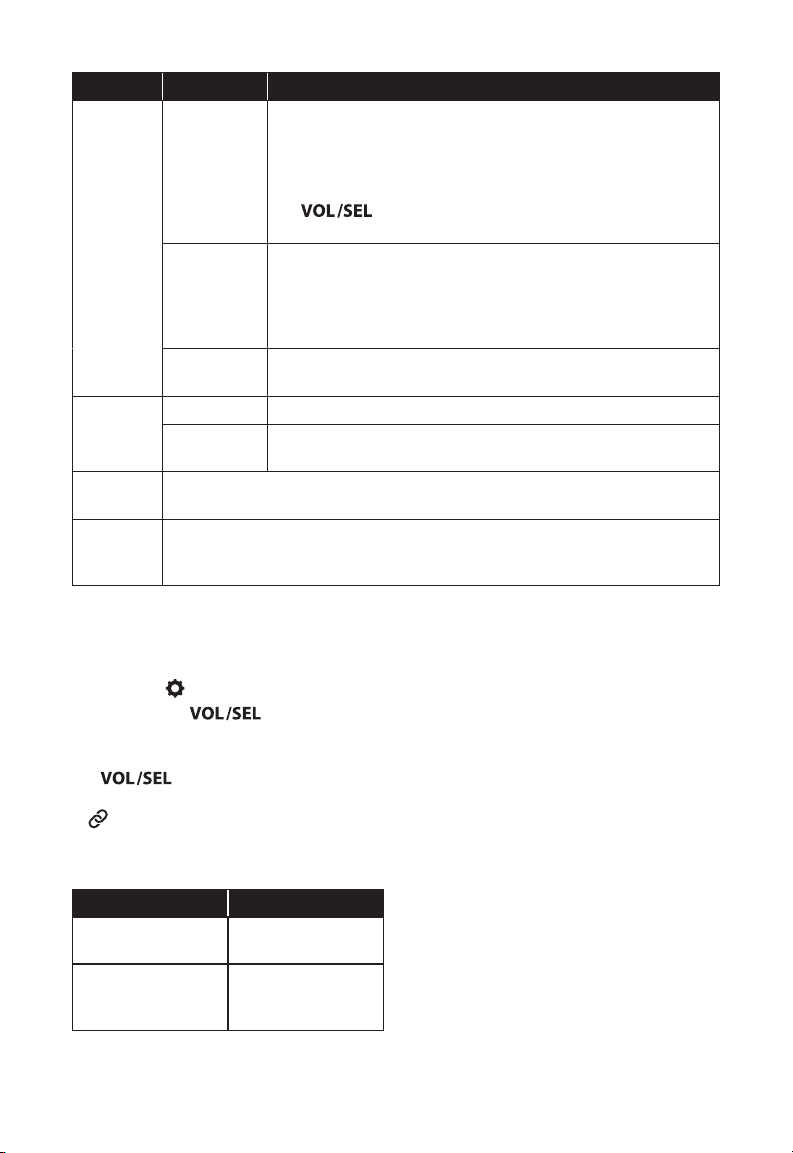
16
Option Setting Function
Level
Control
Mode
Variable
Simultaneous adjustment of all zones, with independent control
of each zone’s relative oset level. The oset level of volume
between each zone is easily adjustable, allowing you to create a
customized level controller, specic for your vessel’s layout and
audio system design. To change the oset level of a zone, press
the
knob
to highlight a zone, then rotate to
change its
oset level.
Fixed
The output level of the selected zone will be fixed, limited to
a specific output voltage (not affected by the volume control).
The output voltage of the line-level RCA outputs can be set to
4V (default), 2V or 1V RMS. Note: Do not select this setting for a
zone when using its speaker outputs.
Off Disables the output level of the selected zone.
Tone
Control
Mode
Same as Z1 The tone controls are linked to and controlled by Zone 1.
Independent
Tone Control
The tone controls are separate with independent adjustments
that can be accessed from the Audio Zone Tone & Balance menu.
Rename
Zone
This feature lets you assign a custom name for each zone or
select from a preset list of vessel location names.
Max
Volume
Limit
This feature allows you to set a fixed, maximum allowable volume
limit for each zone.
Tone Control Mode
To access the Tone, Balance & Crossover
menu, press
from any Now Playing
Screen. Use the
knob
to
highlight a zone, then press to access its
tone, balance & crossover controls; use
the
knob
to make adjustments.
The tone controls of any zone with
a
(chain link icon) will be linked to
and controlled by Zone 1. Tone control
settings include:
Menu Setting
Tone & Balance
Treble, Midrange,
Bass & Balance
HP Crossover
(Z1 & Z2 only)
O (default),
60 Hz, 80 Hz,
100 Hz & 150 Hz
Loading ...
Loading ...
Loading ...
