Loading ...
Loading ...
Loading ...
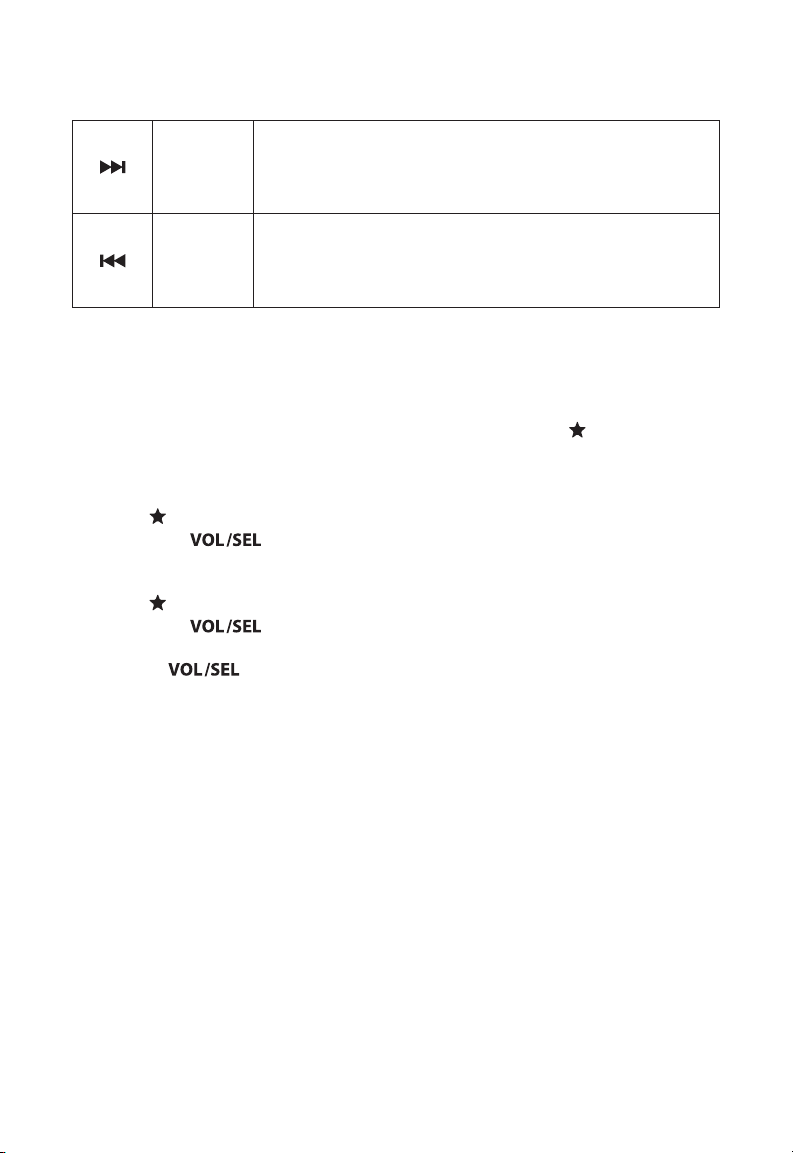
10
Tuner Operation
Tuning selections (AM/FM) can be made with the following controls:
Forward
Press to:
• Tune in the next frequency (AM/FM)
Press and hold to:
• Seek to the next channel (FM)
• Skip forward ten frequency steps (AM)
Backward
Press to:
• Tune in the previous frequency (AM/FM)
Press and hold to:
• Seek to the previous channel (FM)
• Skip backward ten frequency steps (AM)
Favorites
18 of your preferred AM/FM stations may be stored as presets for quick tuning access.
Storing a Favorite
1. While listening to a desired channel (AM/FM), press and hold
until the star
icon turns solid.
Tuning to a Favorite
1. Press
to viewed stored presets.
2. Rotate the
knob
to highlight a desired preset; press to select.
Moving or Deleting a Favorite
1. Press
to viewed stored presets.
2. Rotate the knob clockwise to the Favorites: Edit menu and highlight a
desired function; press to select.
3. Use the
knob
to select the preset to be moved or deleted.
Loading ...
Loading ...
Loading ...
