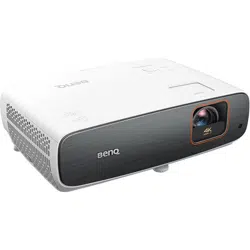Loading ...
Loading ...
Loading ...

28 Menu operation
Light Source
Mode
See Setting the Light Source Mode on page 39.
2D Keystone See Correcting keystone on page 15.
Details
Adjustment
Dynamic video contrast enhancement to adjust the brightness level of the video
content automatically.
HDR
Brightness
The projector can automatically adjust the brightness levels of your image according
to the input source. You can also manually select a brightness level to display better
picture quality. When the value is higher, the image becomes brighter; when the
value is lower, the image becomes darker.
Information
• Detected Resolution: Shows the native resolution of the input signal.
• Source: Shows the current signal source.
• Picture Mode: Shows the selected mode in the Picture menu.
• Light Source Mode: Shows the selected mode in the Light Source
Information menu.
• 3D Format: Shows the current 3D mode.
• Color System: Shows the used light source mode.
• Dynamic Range: Shows the picture dynamic range, e.g. SDR, HDR10, HLG, etc.
• Light Source Usage Time: Shows the number of hours the light source has
been used.
• Firmware Version: Shows the firmware version of your projector.
• Service Code: Shows the projector’s serial number.
Menu Type Switches to the Advanced OSD menu. See Advanced menu on page 29.
Loading ...
Loading ...
Loading ...