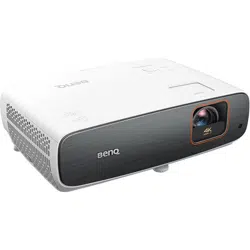Loading ...
Loading ...
Loading ...
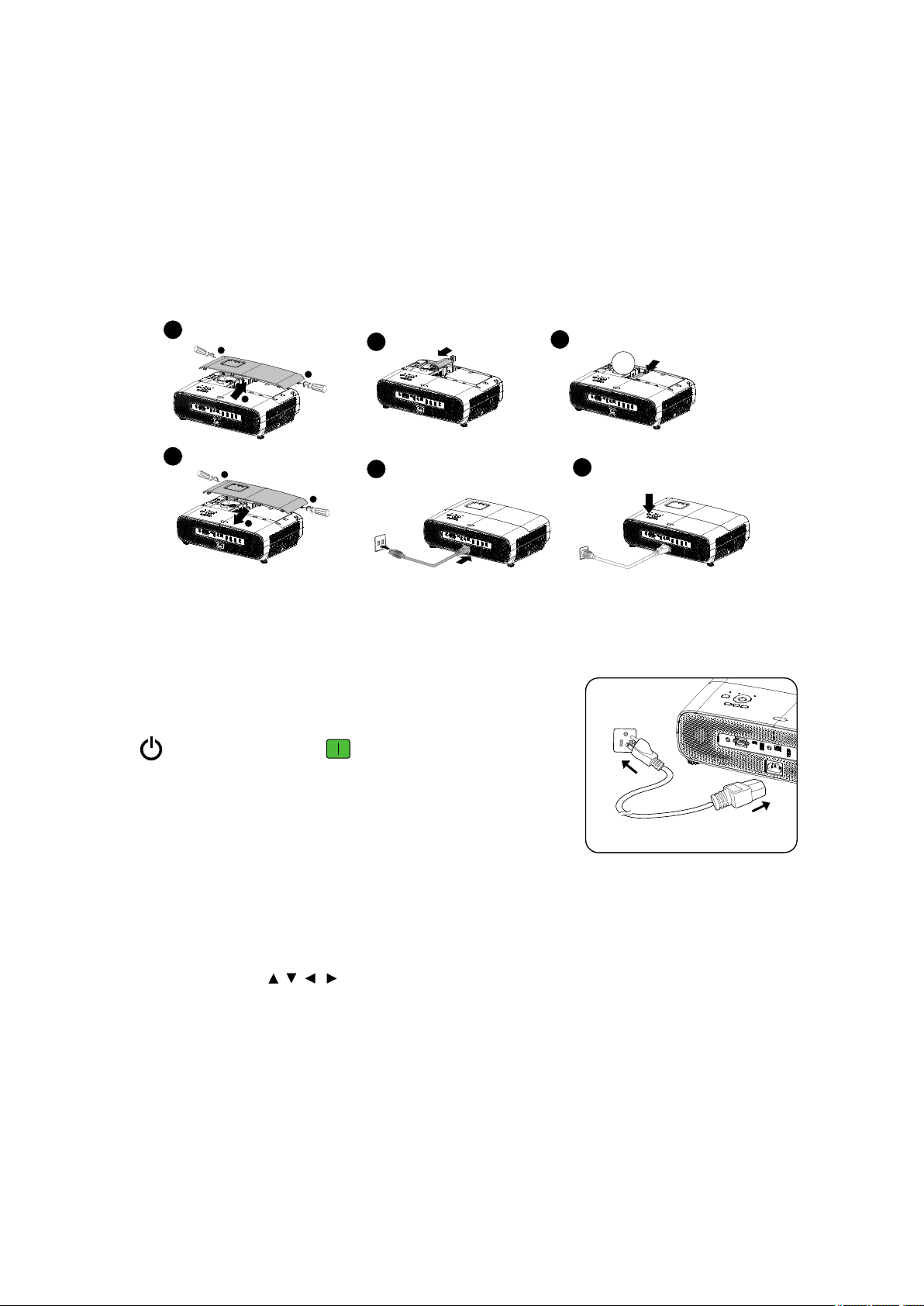
17 Operation
Operation
Installing the QS02 Android TV dongle
Follow the illustrations below to install QS02 Android TV dongle before use. Make sure that the lamp
cover is installed back correctly after the dongle is plugged. Do not turn the power on with the lamp
cover open. QS02 Android TV remote can also control the projector when QS02 Android TV Dongle
is installed correctly.
Starting up the projector
1. Plug the power cord. Turn on the power outlet switch
(where fitted). The power indicator on the projector
lights orange after power has been applied.
2. Press on the projector or on the remote
control to start the projector. The power indicator
flashes green and stays green when the projector is on.
The start up procedure takes within one minute. In the
later stage of start up, a startup logo is projected.
(If necessary) Rotate the focus ring to adjust the image
clearness.
3. If this is the first time you turn on the projector, the setup wizard appears to guide you through
setting up the projector. If you have already done this, skip this step and move on to the next step.
• Use the arrow keys ( / / / ) on the projector or remote control to move through the menu
items.
• Use OK to confirm the selected menu item.
1
a
b
a
2
3
HDMI
4
a
b
b
5
6
Loading ...
Loading ...
Loading ...