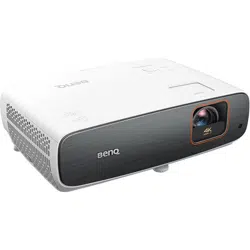Loading ...
Loading ...
Loading ...

10 Introduction
Remote control effective range
The remote control must be held at an angle within 30 degrees perpendicular to the projector's IR
remote control sensor(s) to function correctly. The distance between the remote control and the
sensor(s) should not exceed 8 meters (~ 26 feet).
Make sure that there are no obstacles between the remote control and the IR sensor(s) on the
projector that might obstruct the infra-red beam.
9. Rewind
Rewind video or audio playback.
10. Filmmaker
Switch Picture Mode to Filmmaker mode.
Available on compatible projectors only.
11. Microphone
Receives voice command.
12. Focus
Press to open Auto focus page. Available on
compatible projectors only.
13. 2D Keystone correction key
Displays the 2D Keystone correction menu.
14. Voice search / Voice assistant
Press and hold the Voice search / Voice
assistant button to activate voice assistant.
Hold this key and speak to the microphone at
the top of the remote control while using
voice assistant.
15. Android TV home screen
Displays Android TV home screen.
16. Android settings
Displays Android settings.
17. Volume keys
Decreases or increases the projector volume.
18. Fast forward
Fast forward current video or audio playback
19. Play / Pause
Play/Pause a video or audio playback
20. Sound mode
Displays sound mode menu.
21. Picture mode
Displays the Picture Mode menu.
Do not block the projection lens from
projecting as this could cause the blocking
object to become heated and deformed or
even cause a fire.
• Operating the projector from the front • Operating the projector from the top
A
p
p
ro
x. +
3
0
º
A
p
p
ro
x. +
3
0
º
Loading ...
Loading ...
Loading ...