Loading ...
Loading ...
Loading ...
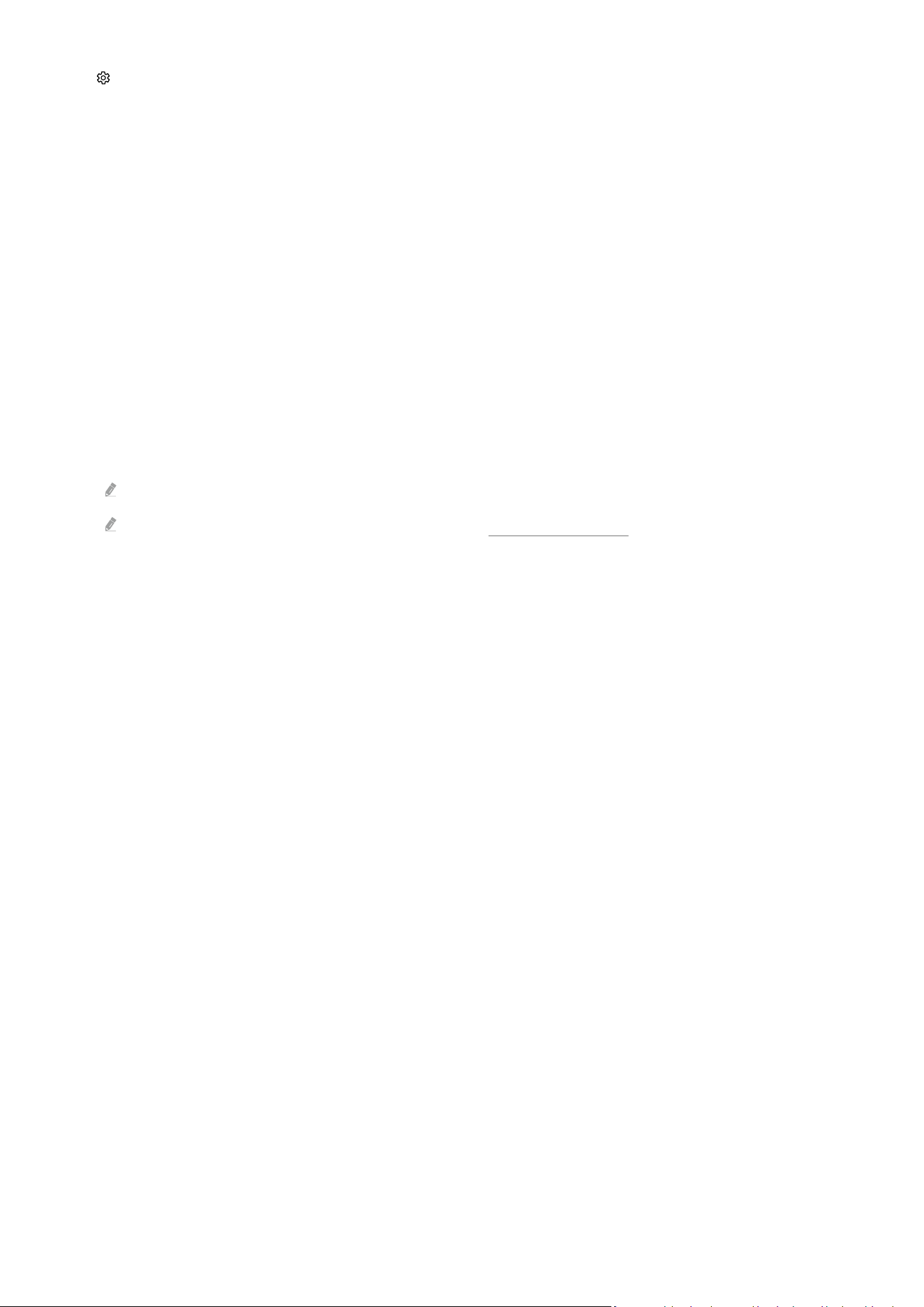
3. Settings
Move the focus to the Settings menu to display quick setting options below the menu. Quick Settings can be used to
quickly congure frequently used features.
• All Settings
Displays the Settings menu for conguring specic settings.
• Support
Displays the Support settings menu.
• Network
Check your network connection. To check your network connection or change the connection settings, press
the down directional button, and select either Network Status or Network Settings.
• Intelligent Mode
Improves your viewing experience by recognizing your content, usage patterns and the environment around
your TV.
This function may not be supported depending on the model or geographical area.
For more information about the Intelligent Mode, refer to "Using Intelligent Mode."
- 66 -
Loading ...
Loading ...
Loading ...
